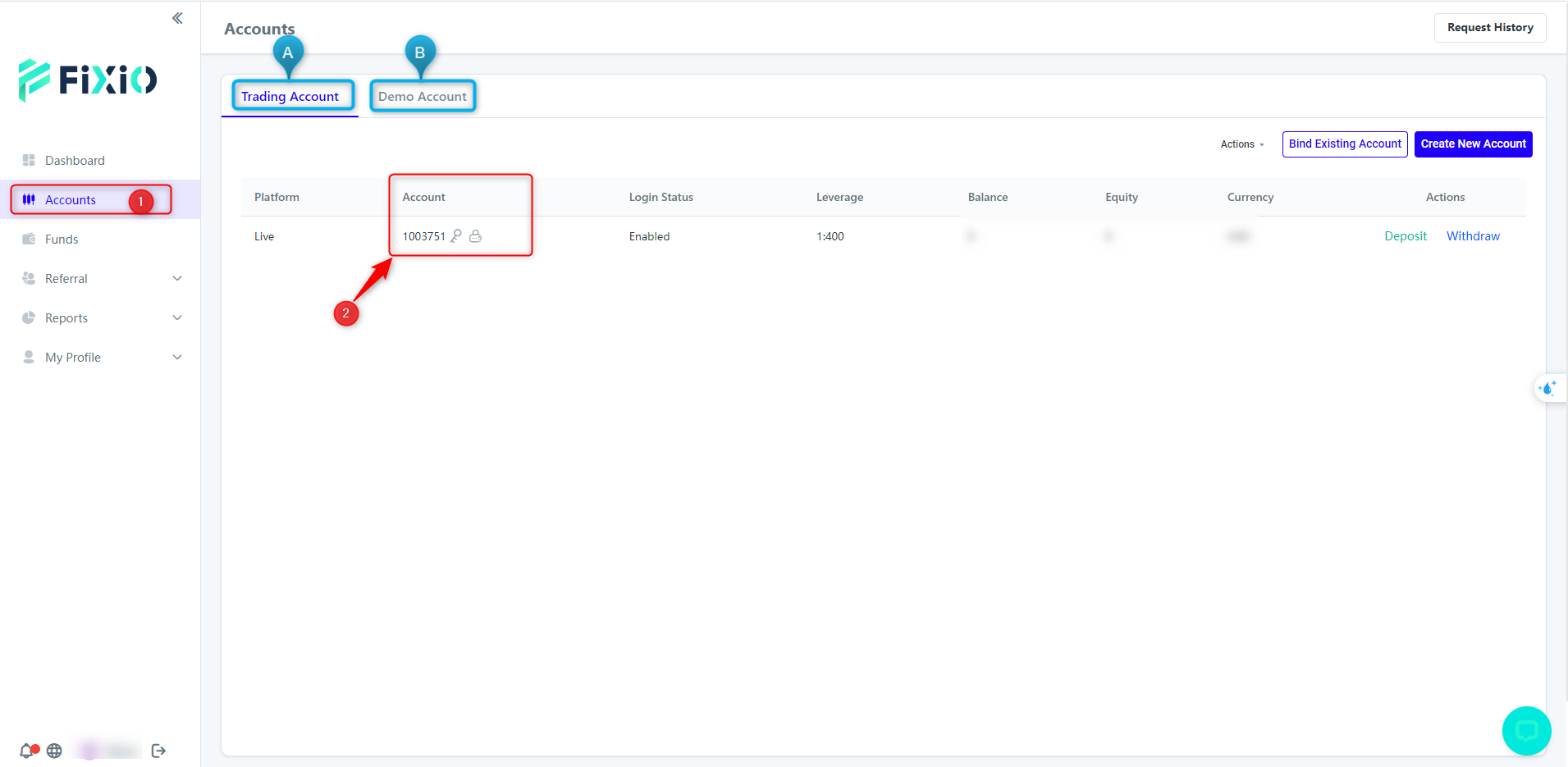The method to confirm your cTrader account number on My Page can be followed using the steps below.
【Mobile Version】
First, please log in to My Page using the following link.
https://clientportal.fixiomarkets.com/login
1) From the menu, select ‘Trading Account‘.
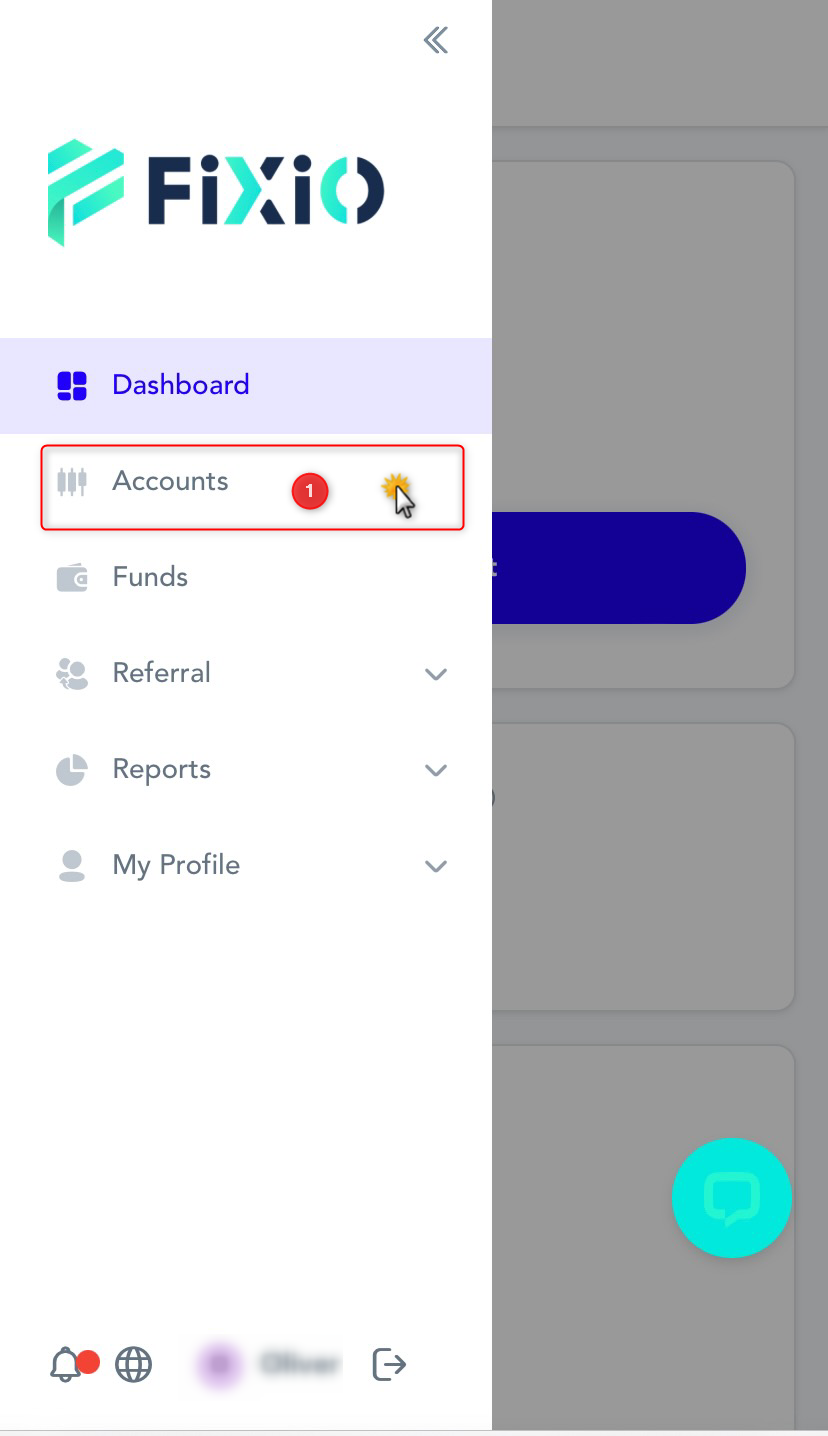
- A: If you want to check the number of your live account, click the ‘Live Account‘ tab.
- B: If you want to check the number of your demo account, click the ‘Demo Account‘ tab.
2) From the account list displayed on the screen, check the 7-digit ‘Trading Account Number‘.
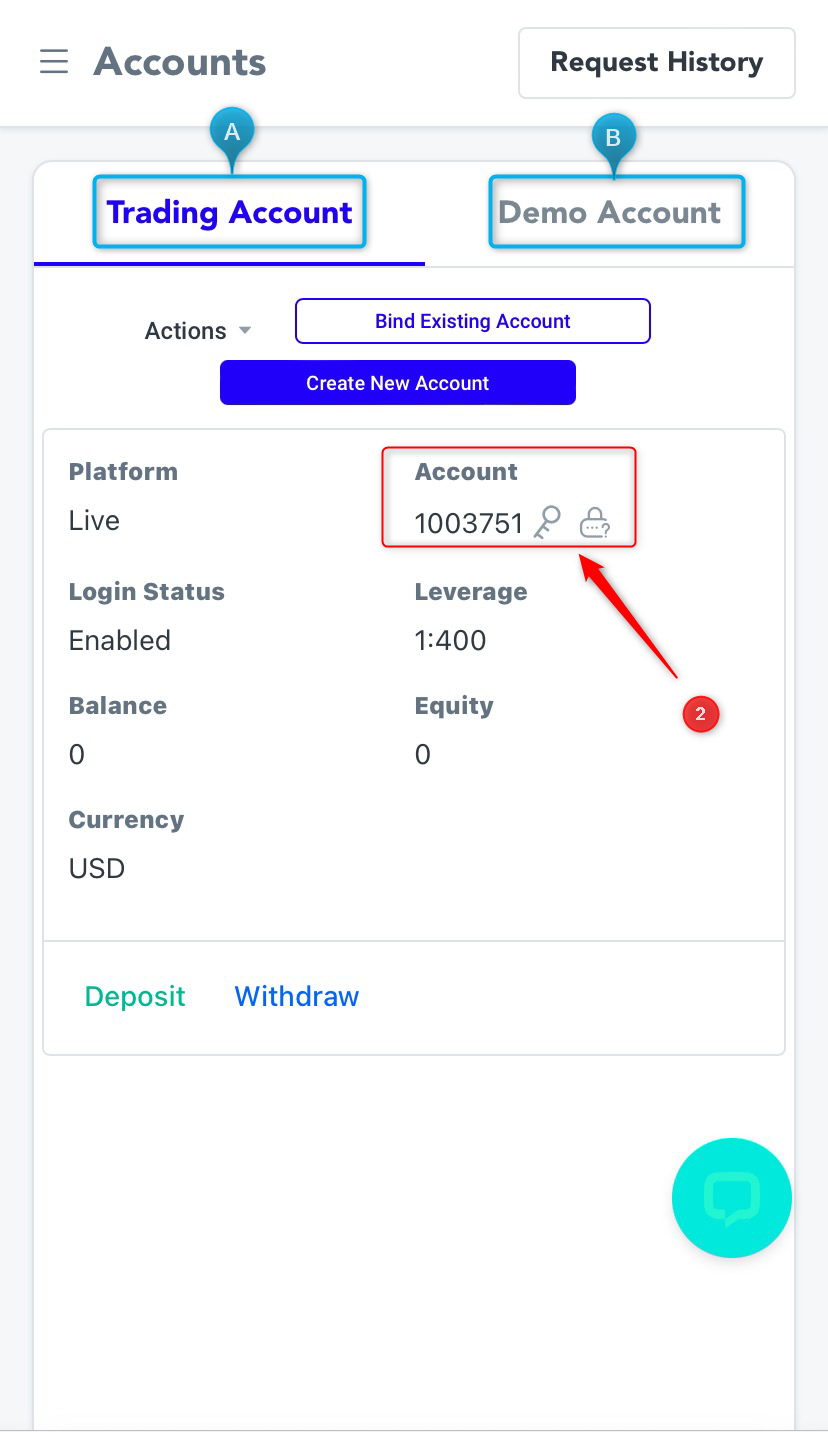
【PC Version】
First, please log in to My Page using the following link.
https://clientportal.fixiomarkets.com/login
1) From the menu on the left, select ‘Trading Account‘.
- A: If you want to check the number of your live account, click the ‘Live Account‘ tab.
- B: If you want to check the number of your demo account, click the ‘Demo Account‘ tab.
2) From the account list displayed in the center of the screen, check the 7-digit ‘Trading Account Number‘.