The steps to start as a strategy provider are as follows:
Step 1: Access the cTrader app or web version and select “copy” on the left side of the screen (see Figure 1).

Step 2: Select the account where you want to set up signal distribution (see Figure 2).
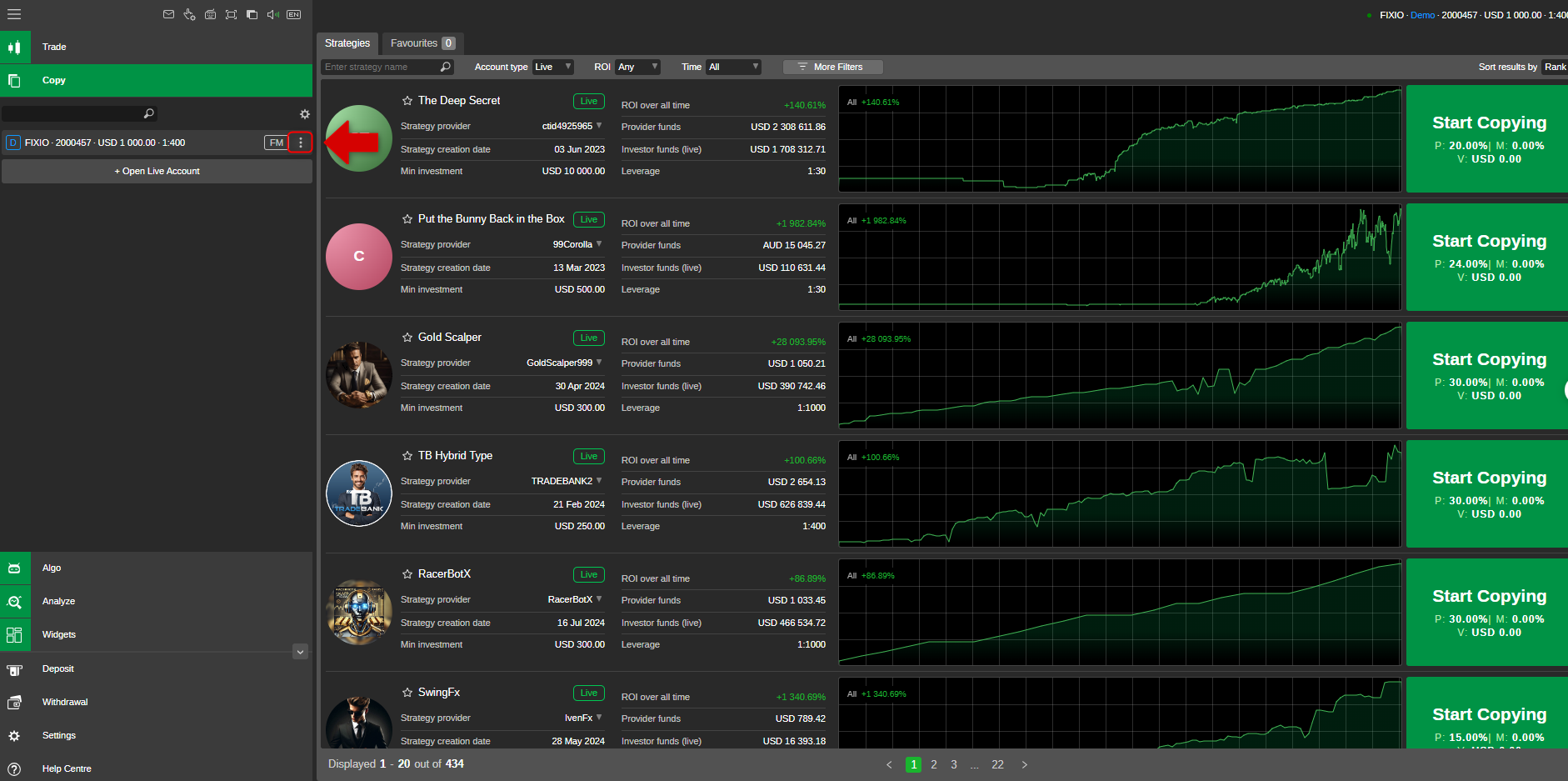
Step 3: Select “Become a Strategy Provider” (see Figure 3).
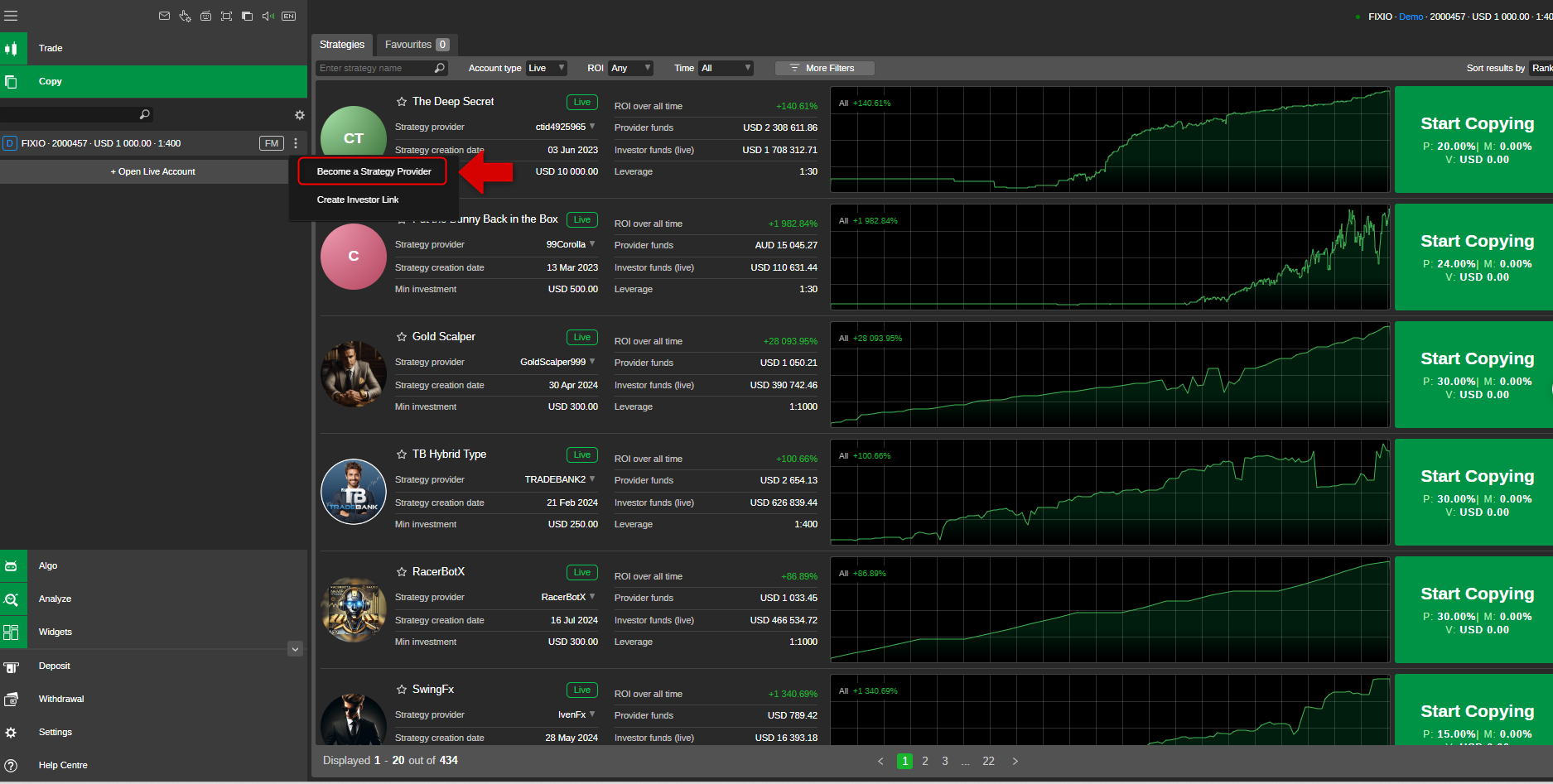
Step 4: In the pop-up window, enter the “Strategy Name,” “Conditions,” and “Strategy Description” in the fields provided (see Figure 4).
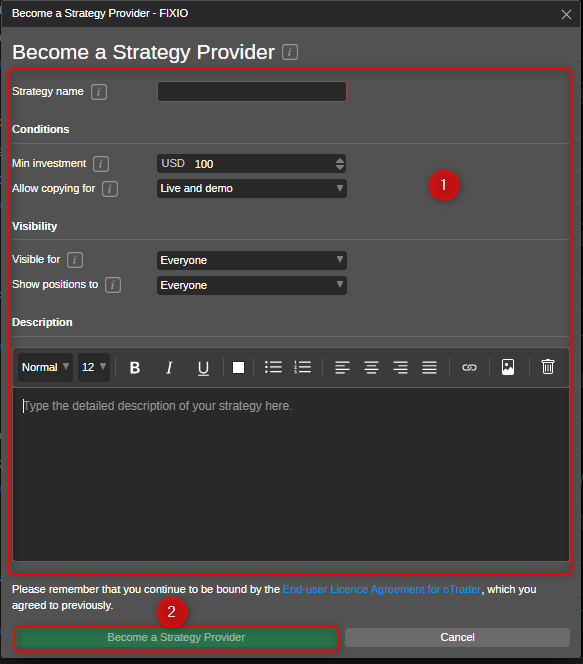
By following these steps, you can start operating as a strategy provider.
For more details on “Strategy Provider,” please refer to the user guide. The relevant section starts from page 52.
If you have any questions or need further assistance, please feel free to contact customer support.


