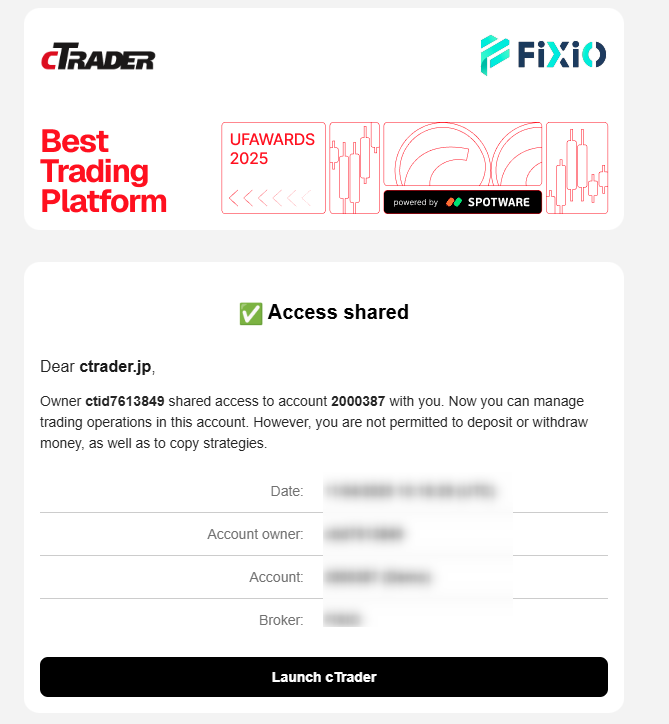You can share access to your trading account in cTrader with other users by following these steps:
- Launch cTrader and select the trading account you want to share access to.
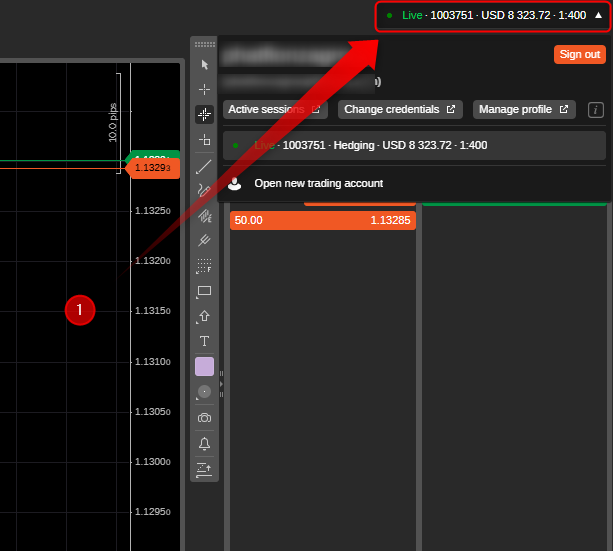
- Click on “Settings” in the upper right corner of the screen.
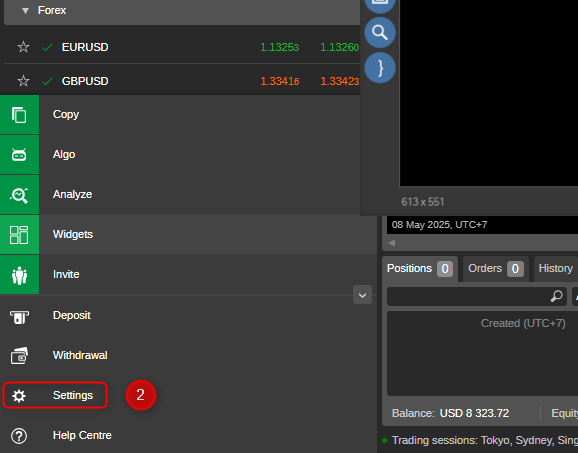
- Select “Shared Access” from the settings menu.
- In the “Email Address” field that appears, enter the email address of the account you want to share with.
- After confirming the details, click the checkmark.
- Finally, click “Share Access”.
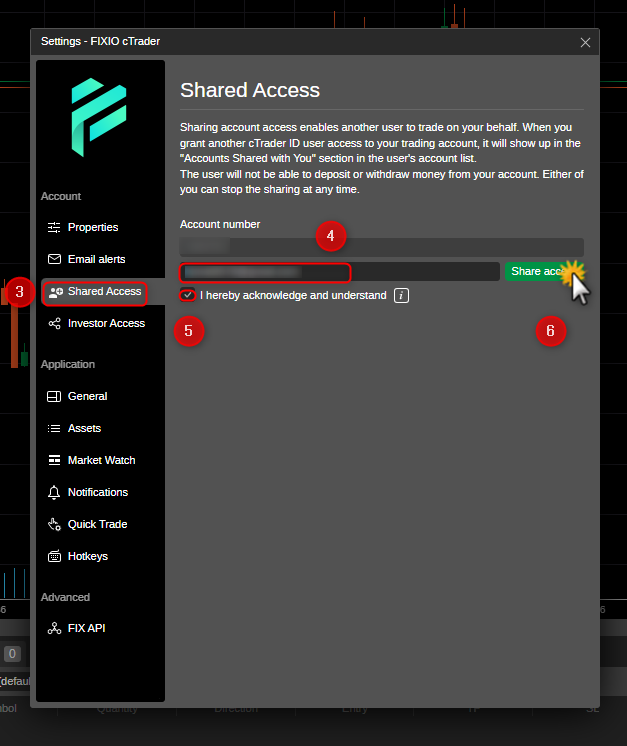
7. Once access sharing is complete, a notification email titled “Access Sharing Completed” will be sent to the shared email address.
8. In the shared account, you can check the shared trading account from “Trading Accounts” in the upper right corner of the cTrader screen.
If you have any questions, please feel free to contact our customer support.