The method to register as an IB (Introducing Broker) is as follows:
1) Log in to My Page.
2) Scroll to the bottom of the main screen.
3) The “Partner Program” section will be displayed.
For PC version: Click the ‘Become an IB’ button displayed on the right side.
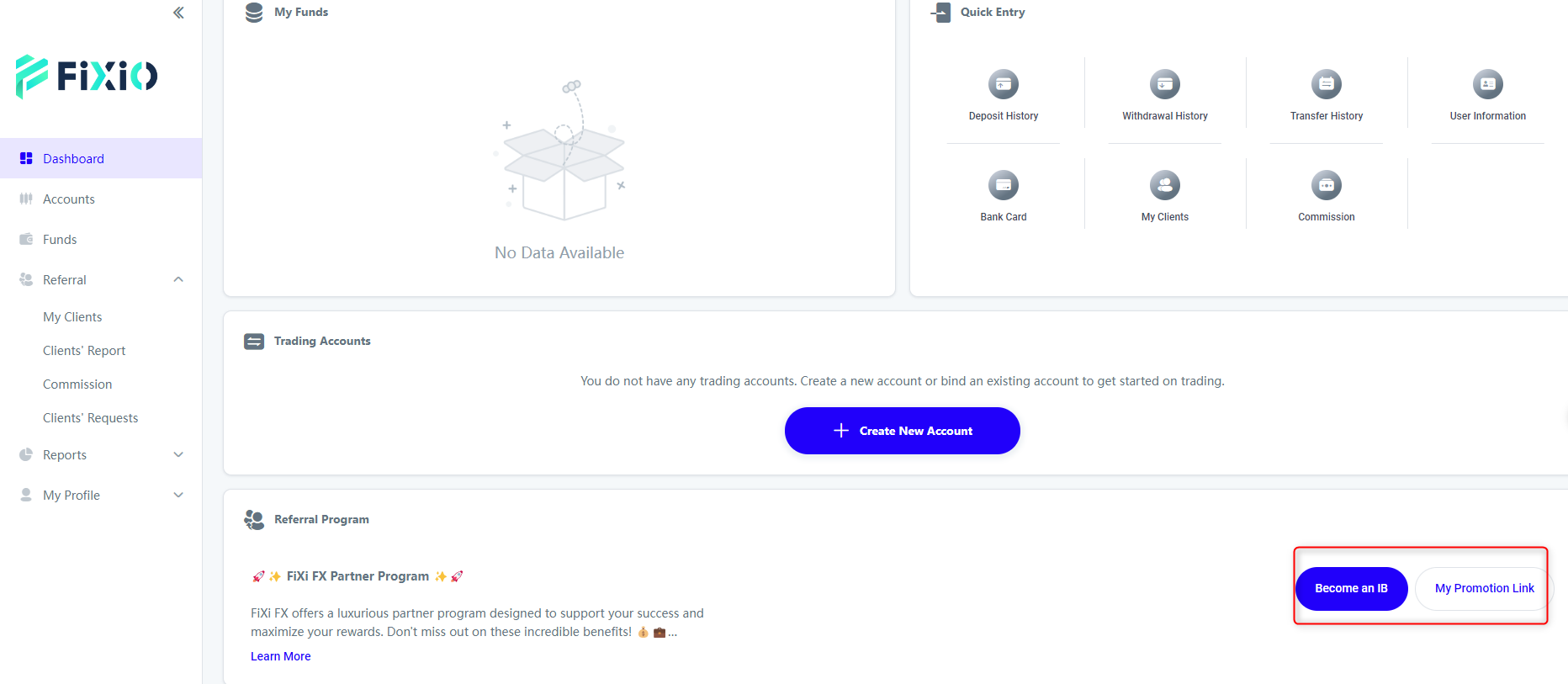
For the mobile version: Tap the ‘Become an IB’ button displayed at the very bottom.
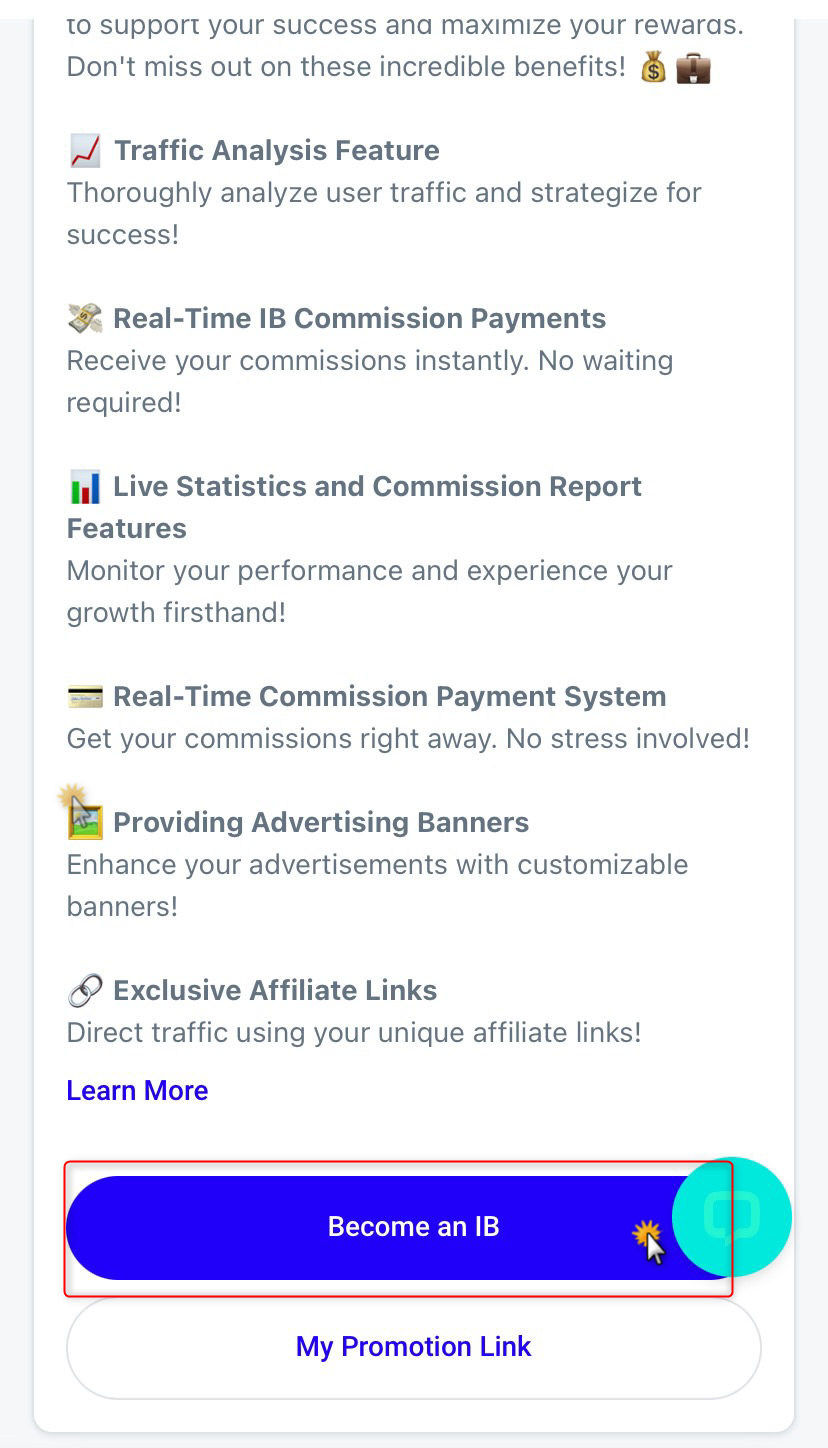
4) The IB registration page will be displayed, so please fill in the required information. After completing the input, click ‘Next’.
5) Confirm the contents of the IB registration information, and click ‘Submit’.
6) The content will be reviewed by the relevant department, and once approved, the IB registration will be completed.


