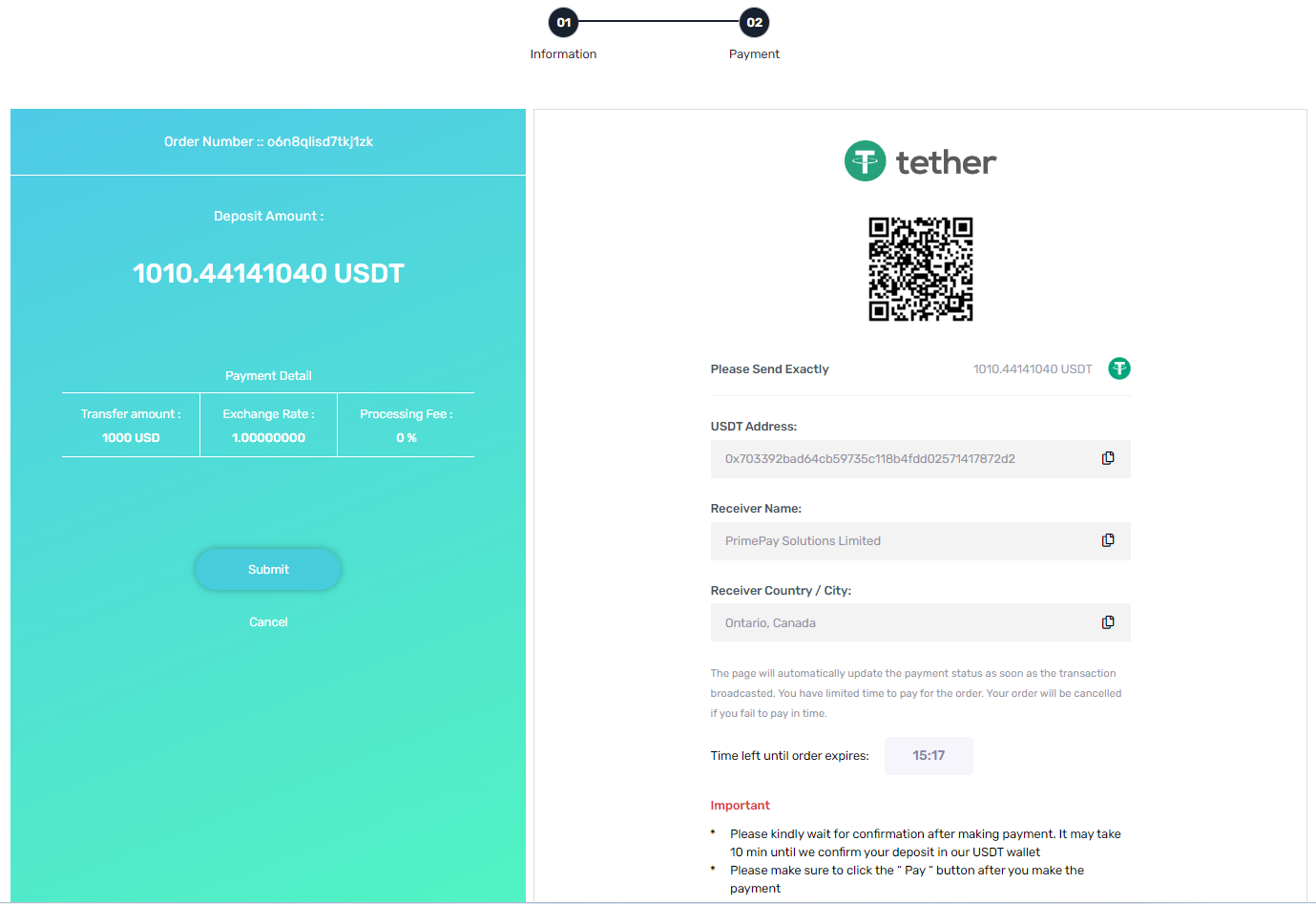Please log in to FIXIO My Page.
① Select the ‘Funds Management’ tab.
② Click the ‘Deposit’ button.
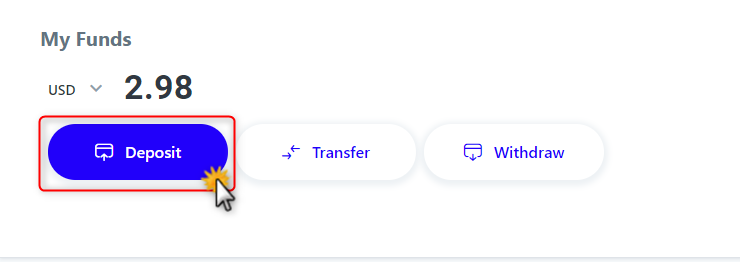
③ Choose the ‘Wallet’ or ‘Trading Account’ where you wish to deposit funds under ‘Select Account’.
④ Enter the ‘Trading Amount’.
For Japanese Yen wallet or trading account => Enter in Japanese Yen
For other currencies wallet or trading account => Enter in the selected currency
⑤ After confirming the information in steps ③ and ④, click the ‘Deposit’ button.
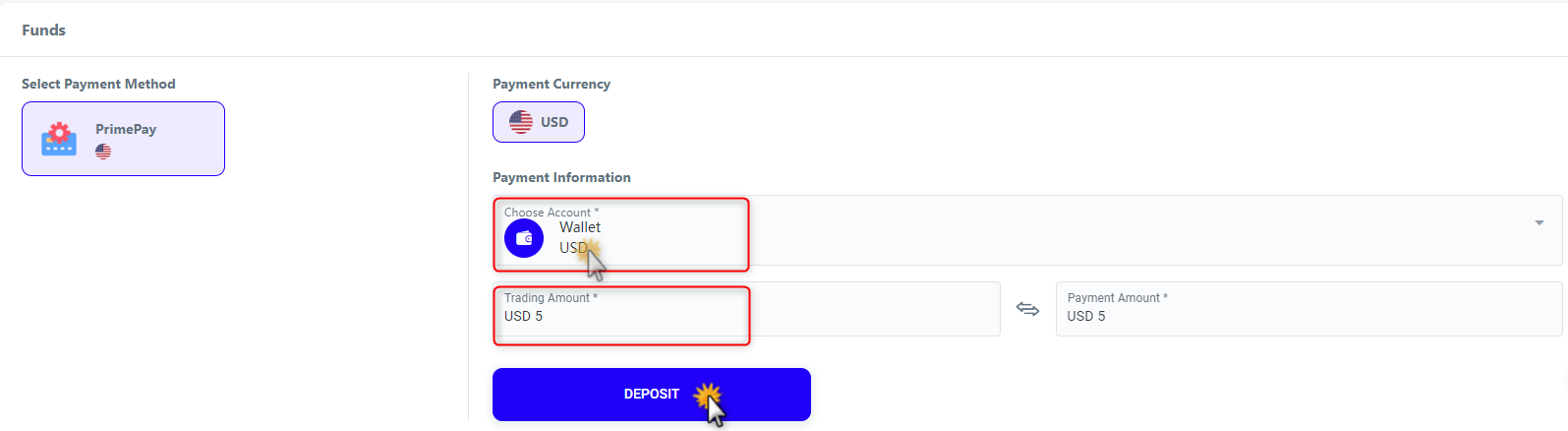
⑥ A deposit confirmation message will be displayed.
⑦ If the deposit information is correct, click ‘Pay Now’.
You will then be automatically redirected to the ‘PrimePay Payment Page’.
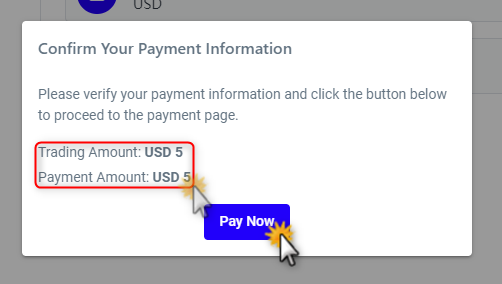
How to Operate on the PrimePay Payment Page
⑧ The ‘Deposit Information’ will be displayed.
⑨ Choose the ‘Deposit Method’.
Currently, ‘USDT are available.
⑩ Click ‘Submit’ to proceed to the ‘Payment Page’.
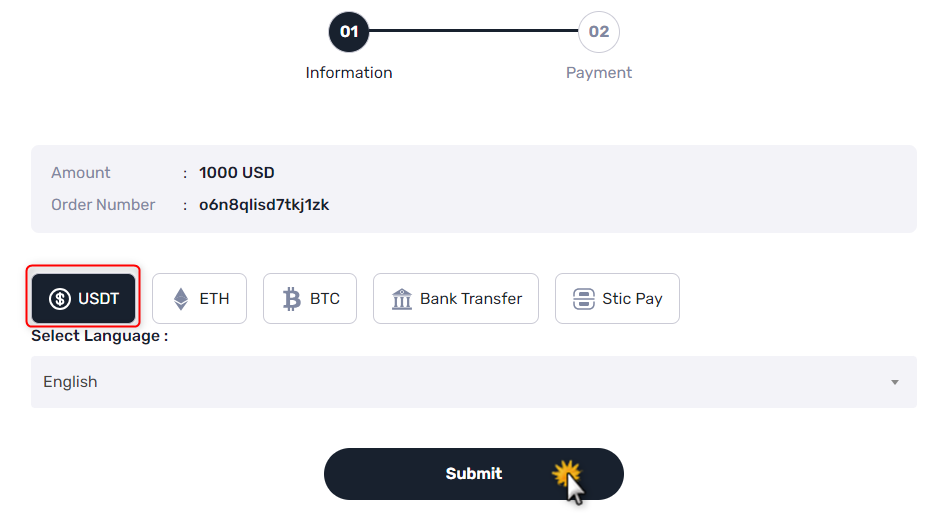
⑪ The ‘Notes’ will be displayed. Please keep a screenshot or note of it for reference.
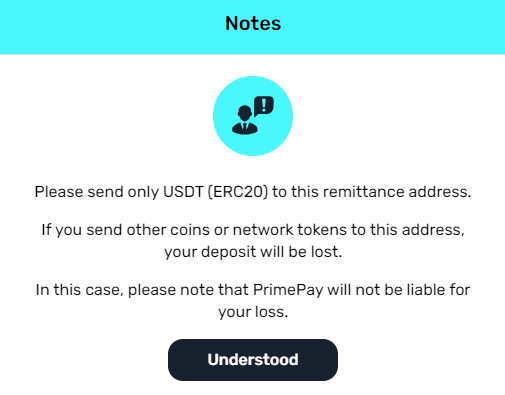
⑫ The ‘Deposit Amount’ will be displayed.
⑬ The ‘Bank Account Information for Deposit’ will be displayed.
Click the ‘Copy’ button to easily paste it into your online banking.
⑭ Enter your last name and first name.
Other fields can be left blank if not applicable.
⑮ After completing the deposit or noting the deposit information, be sure to click the ‘Submit’ button.
Note:
If you close the screen without clicking the ‘Submit’ button, the payment request information will not be sent to the payment company. As a result, even if you complete the deposit, it may not be reflected in your FixioFX wallet or trading account due to the lack of depositor identification. In this case, the deposit will remain unreflected until you contact us, so please be aware of this in advance.