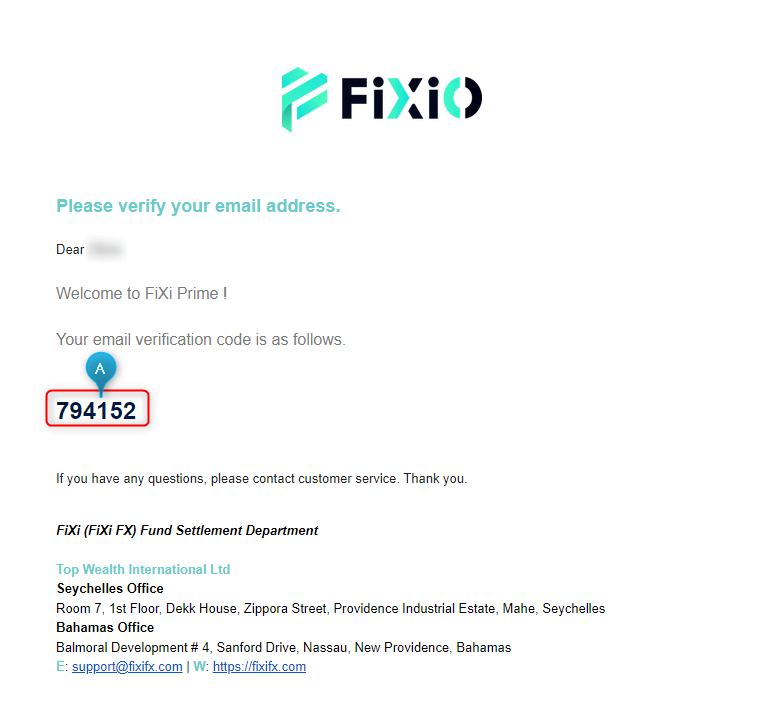Introduction
To trade with FIXIO, you need to create the following:
- Create a FIXIO My Page account
- Open a FIXIO cTrader trading account
This FAQ provides information on how to Create a FIXIO My Page account.
🚩 For instructions on opening a FIXIO cTrader trading account, please see here.
How to Create a FIXIO My Page Account
- Please enter your name.
- Please enter your nationality.
- Select the country name (code) for the phone number you are registering.
- Please enter your mobile phone number.
- Please enter your email address for registration.
- Please set a login password.
The password must include at least one lowercase letter, one uppercase letter, and one number. - If you have a referrer, please enter the referrer’s ID. If you do not have a referrer, leave this blank and proceed to the next step.
- Review the registration details and click “Register”.
- An authentication code will be sent to the registered email address.
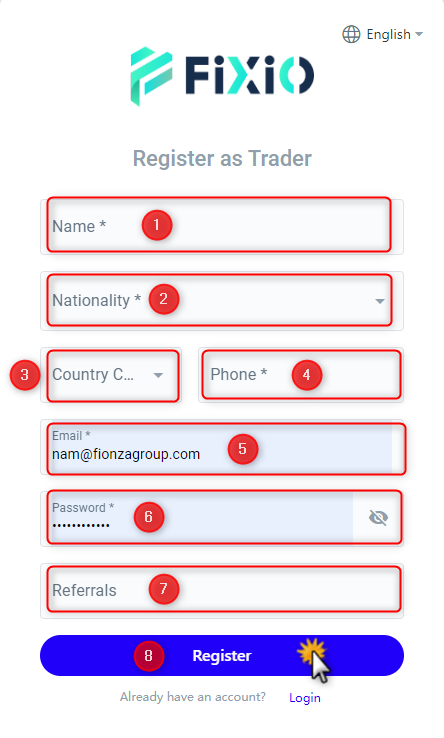
- OTP (One-Time Password) authentication code will be required.
🚩 An OTP authentication code has been sent to the registered email address, so please check your mailbox.
🚩 The email regarding the authentication code will contain a 6-digit number as described in A).
- After entering the OTP authentication code, click “Register” button.