You can check your partner link by logging in to the FIXIO client portal and following the steps below.
Please log in to the FIXIO client portal using the link below:
FIXIO Client Portal
- Click on Partner Management.
- Click on Client Information.
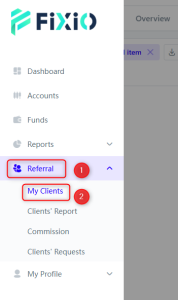
- Under Client Information, click the My Partner Link button to view your personal partner link.
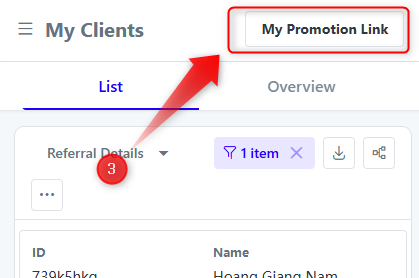
If you have any questions, please feel free to contact our customer support team.


