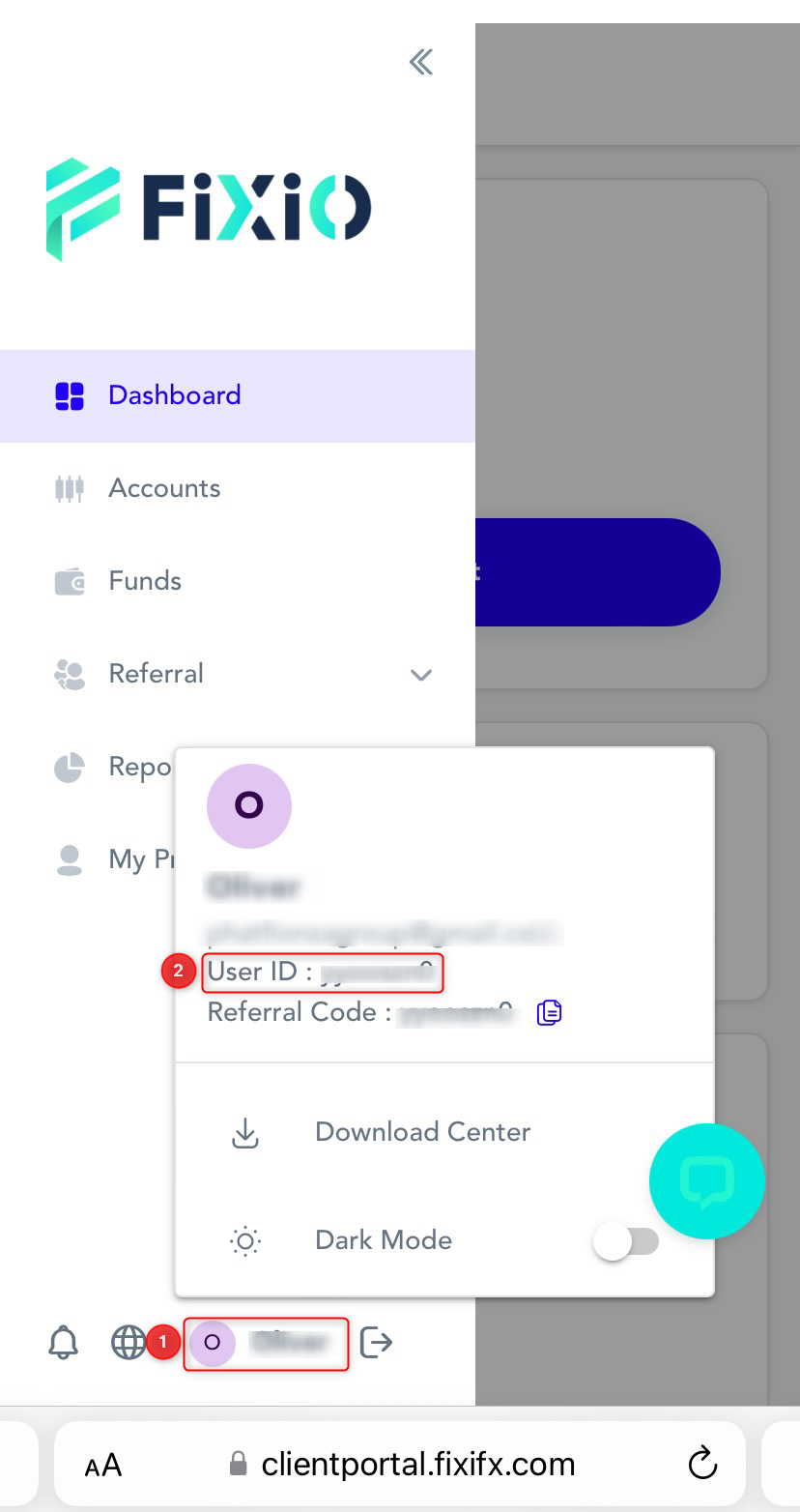To check your customer ID, please follow the steps below:
【PC Version】
First, access the following link and log in:
https://fixiomarkets.com/ja/login
After logging in to the FIXIO dashboard:
- Click on the “Name Section” displayed below the menu bar.
- A sub-menu will appear, and the “User ID” shown in item ② is your customer ID.
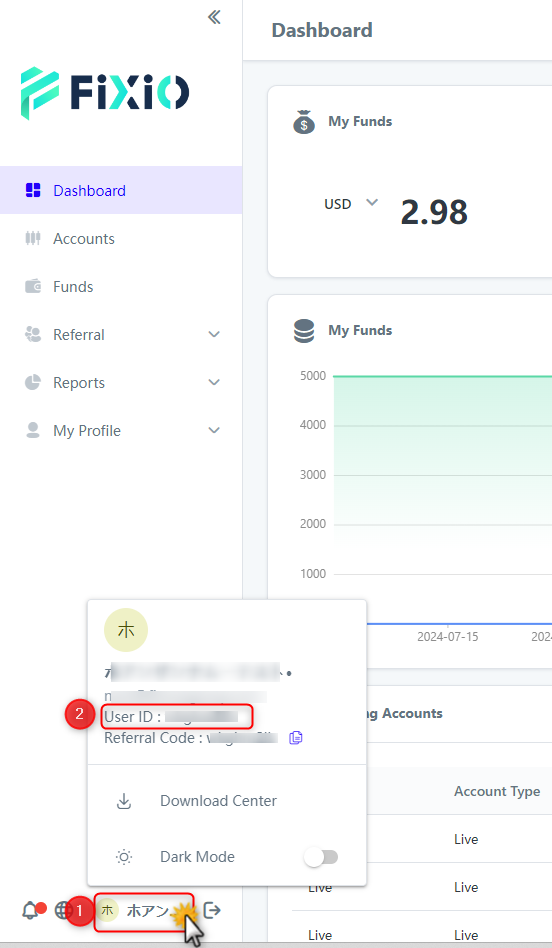
【Mobile Version】
After logging in to the FIXIO dashboard:
- Click on the “Name Section” displayed below the menu bar.
- A sub-menu will appear, and the “User ID” shown in item ② is your customer ID.