Before starting copy trading, you can check the open positions of the strategy provider from the copy trading page.
Follow these steps:
【PC Version】
1. Click on the Copy Trading section.
2. Navigate to the strategy provider’s strategy page.
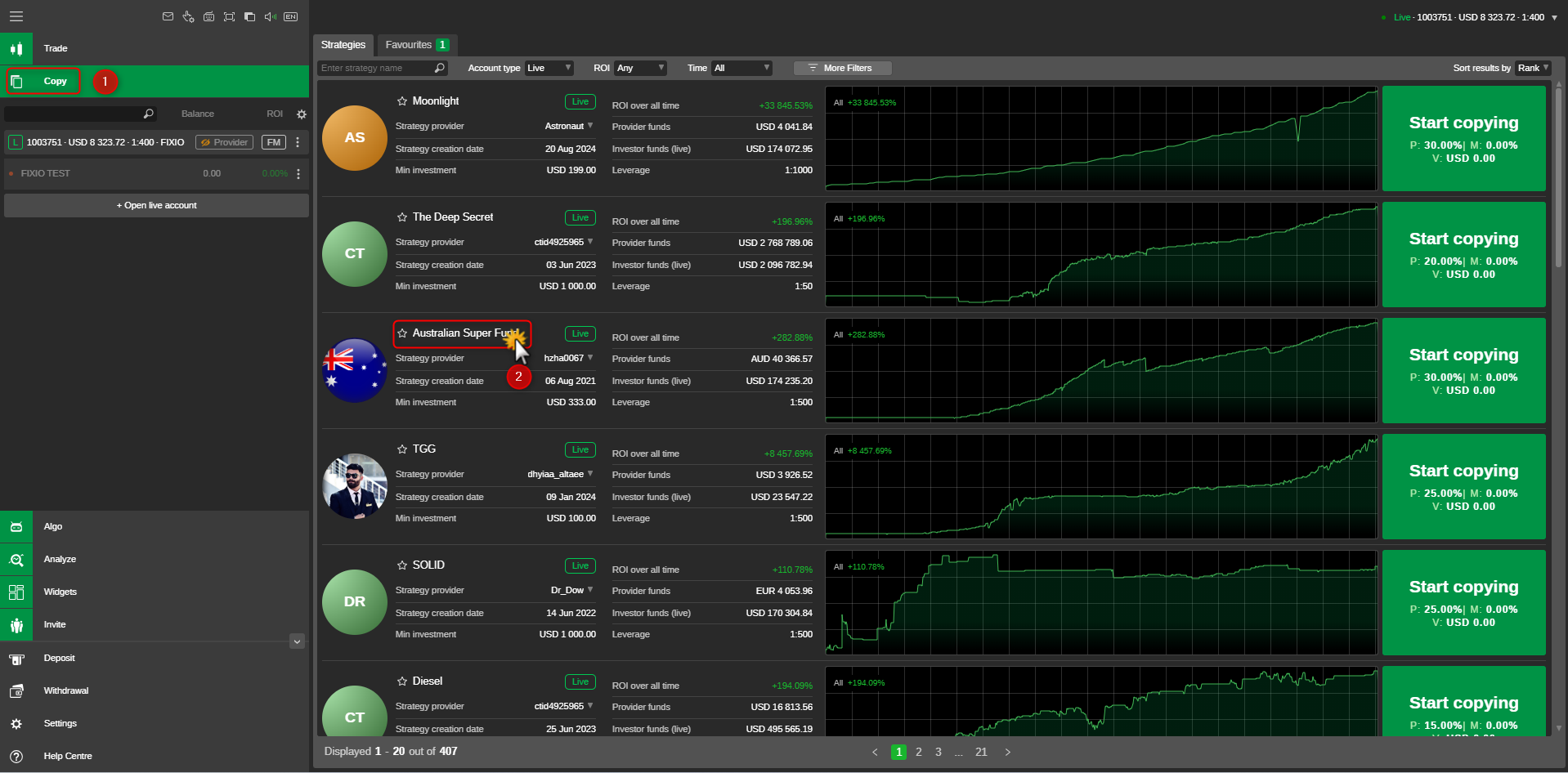
3. Scroll down and check the “Positions” section.
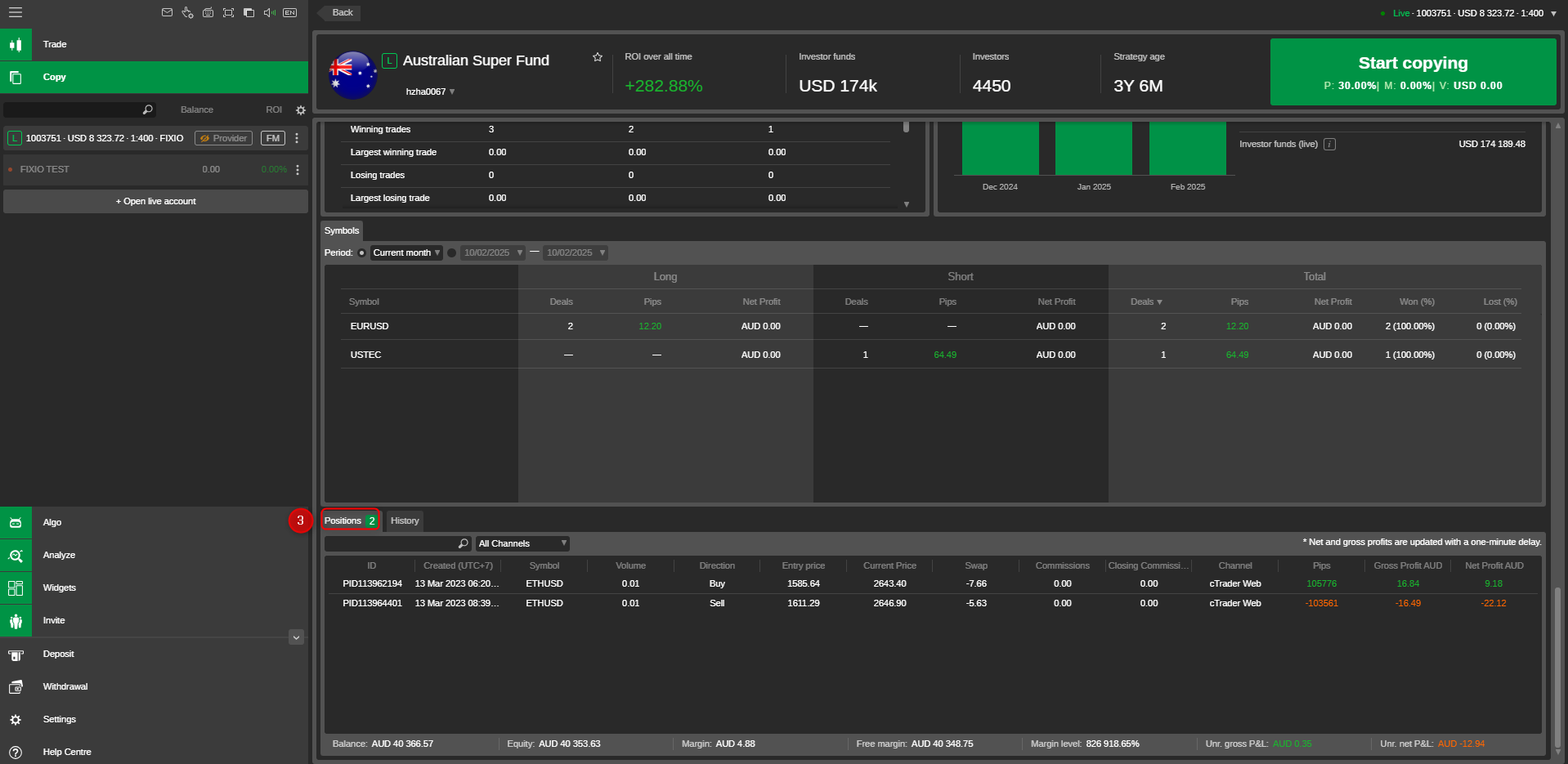
Please note that the position visibility settings can be adjusted by the strategy provider, meaning some positions may not be visible to you.
【Mobile Version】
① Click on the Copy Trading section.
② Select your desired strategy.
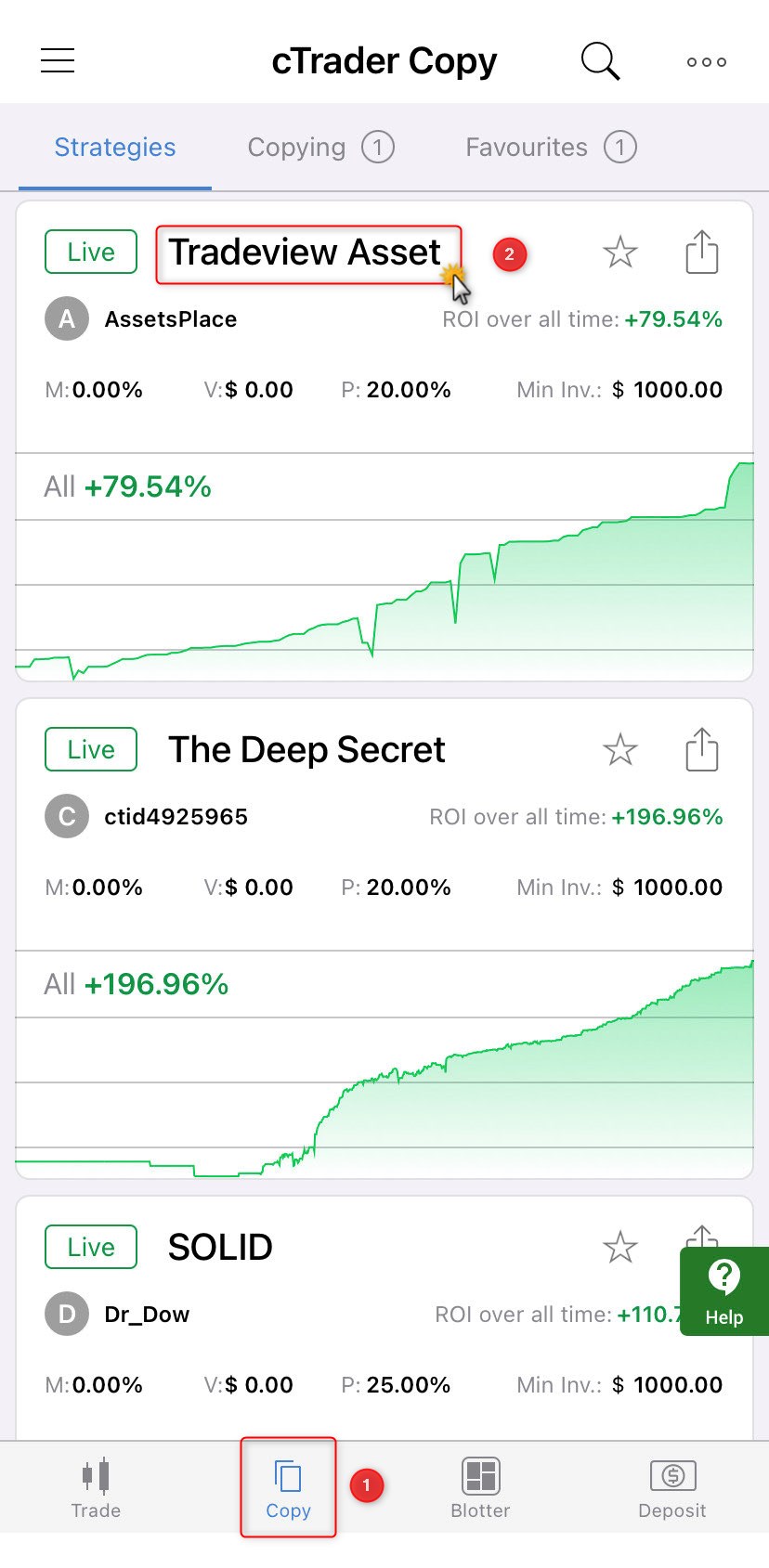
③ Click on the “Positions” section.
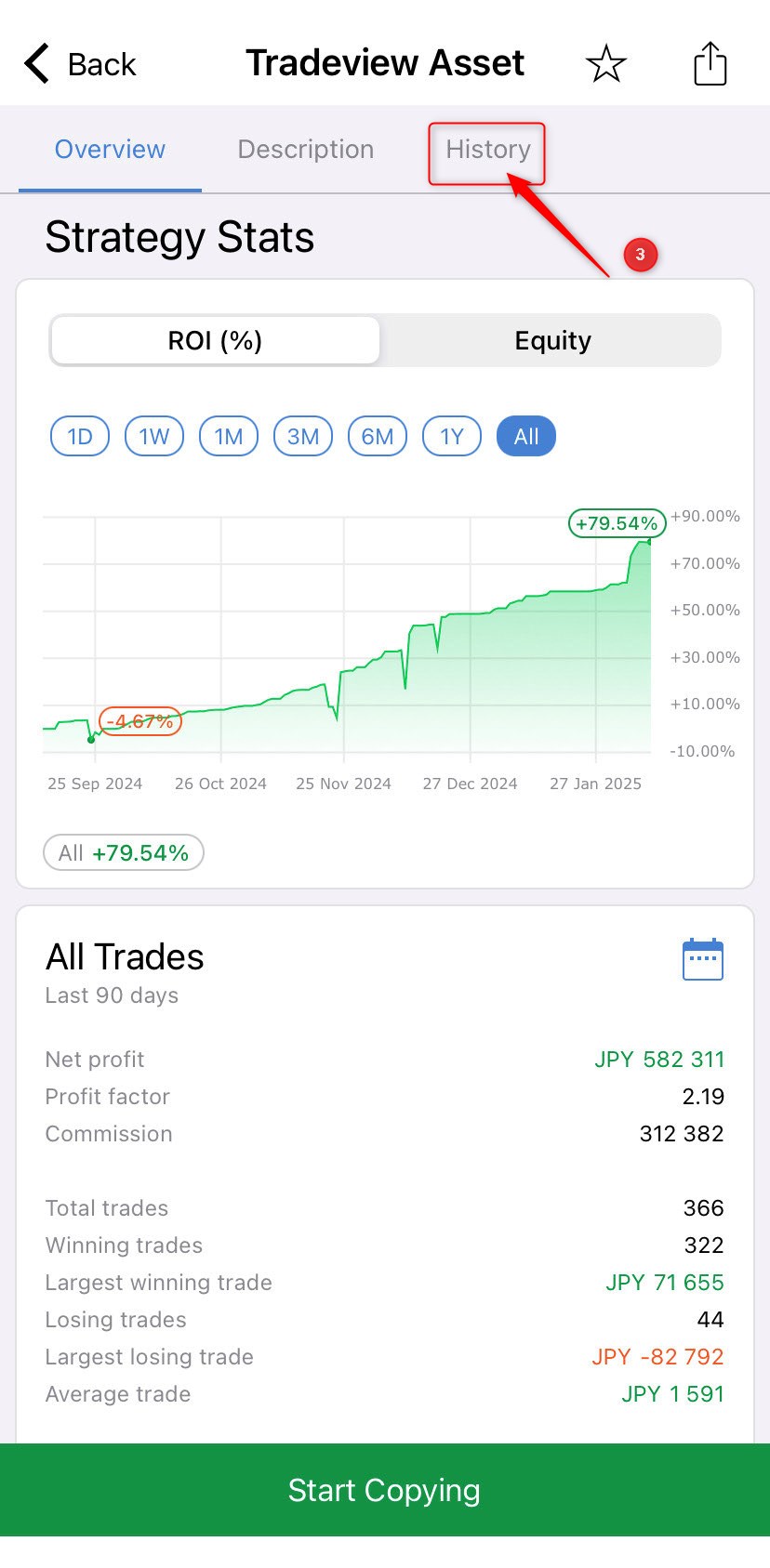
④ Here, you can check the open positions currently held by the strategy provider.
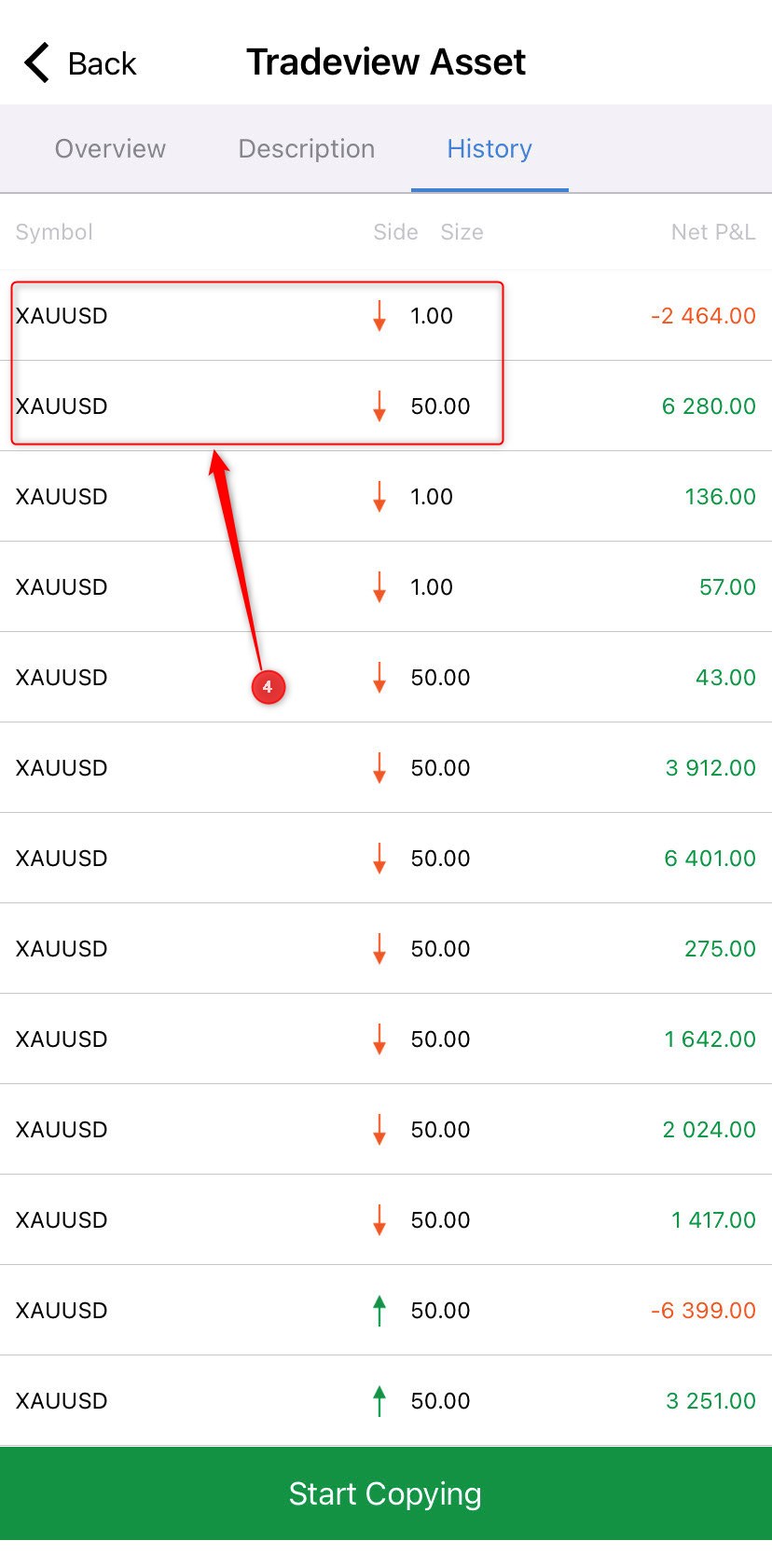
※ Depending on the strategy provider’s settings, this section may not be visible.
If you have any questions, please feel free to contact us.


