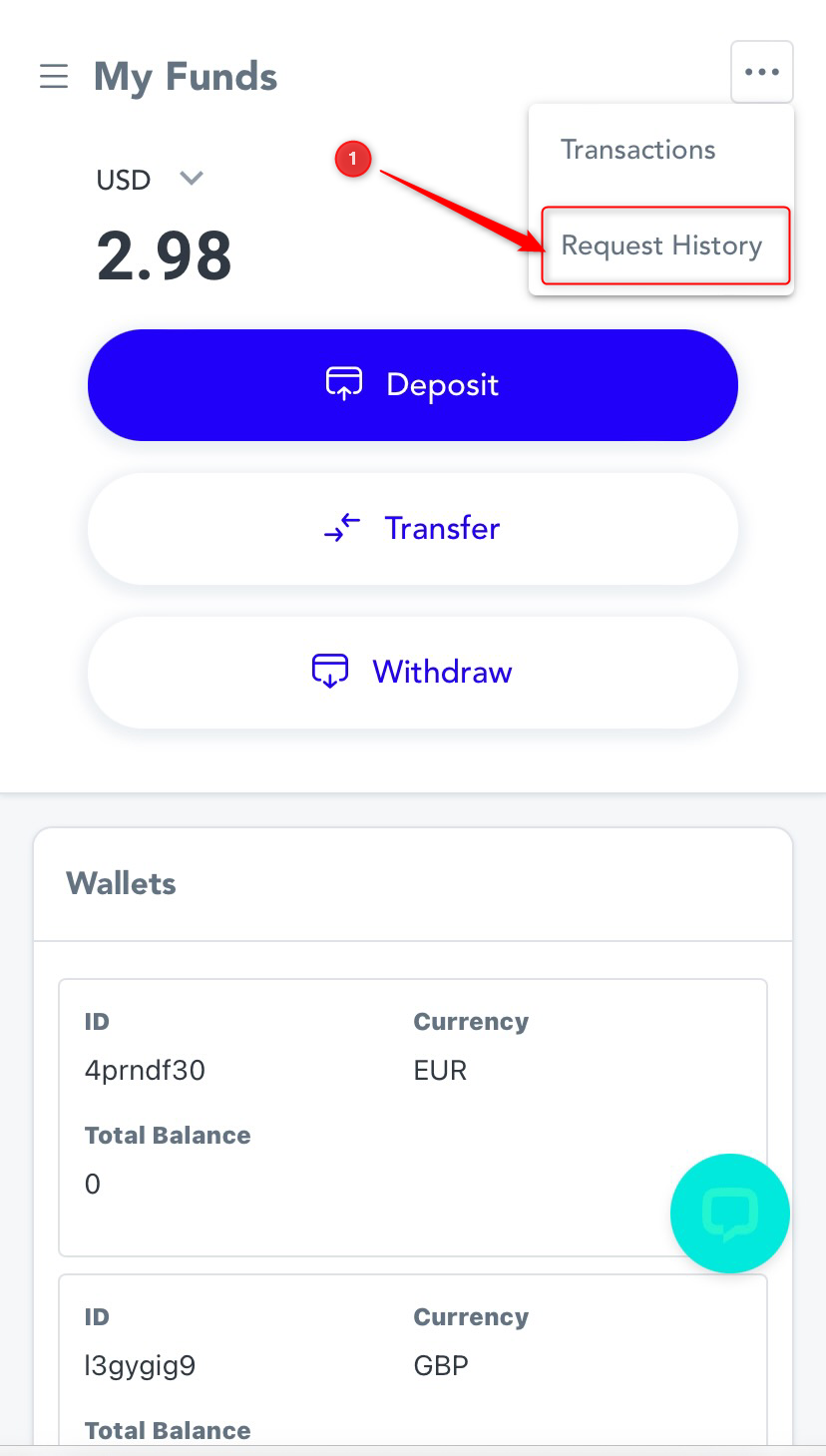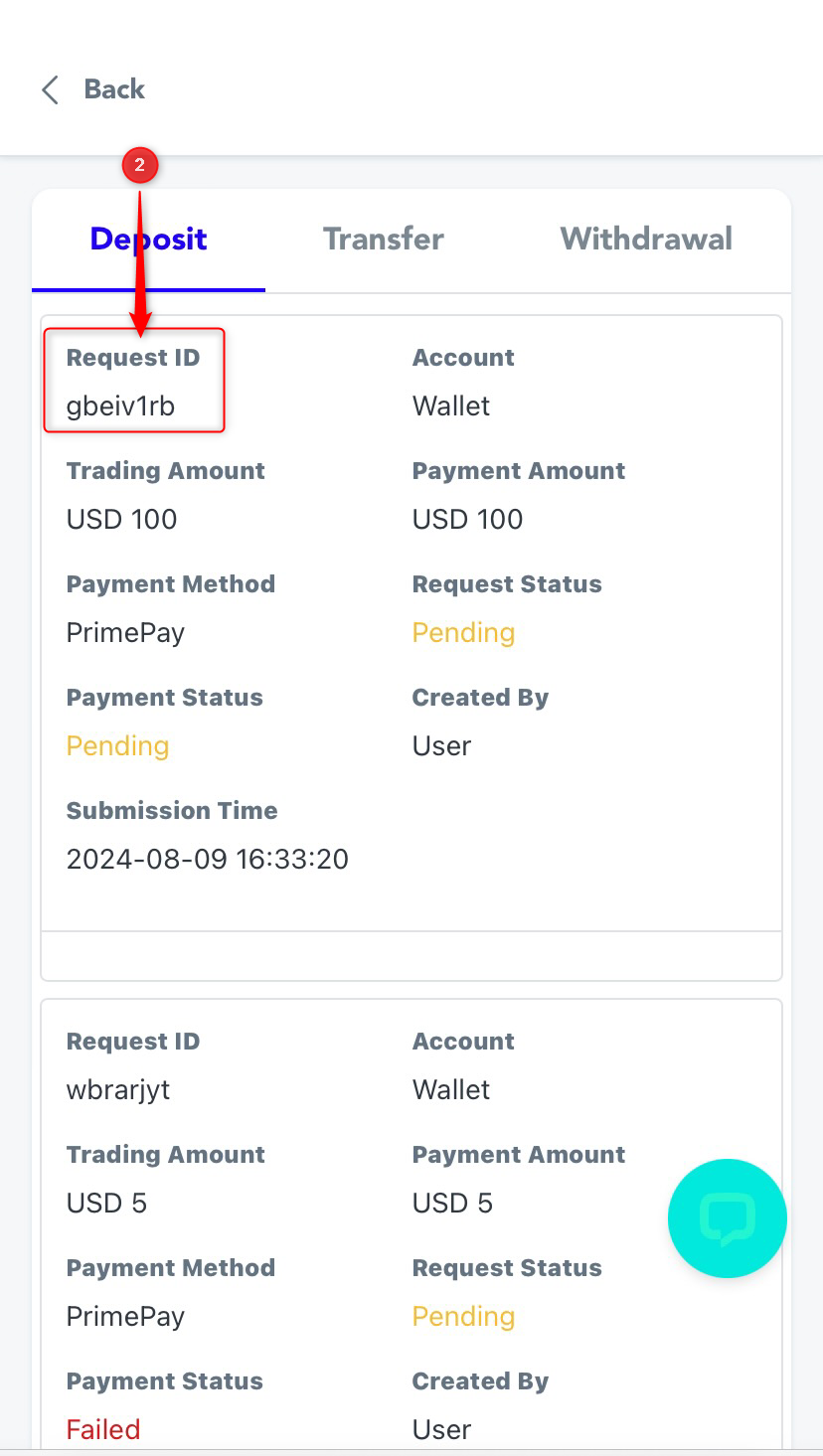For how to view the deposit transaction number, please refer to the attached image (mobile version).
1) Tap “Funds”.
2) Tap the button displayed in the upper right corner and then tap “Request History”.
3) Select the “Deposit” tab to display the list of deposit applications. The application ID displayed within the relevant deposit transaction item will be the deposit transaction number.