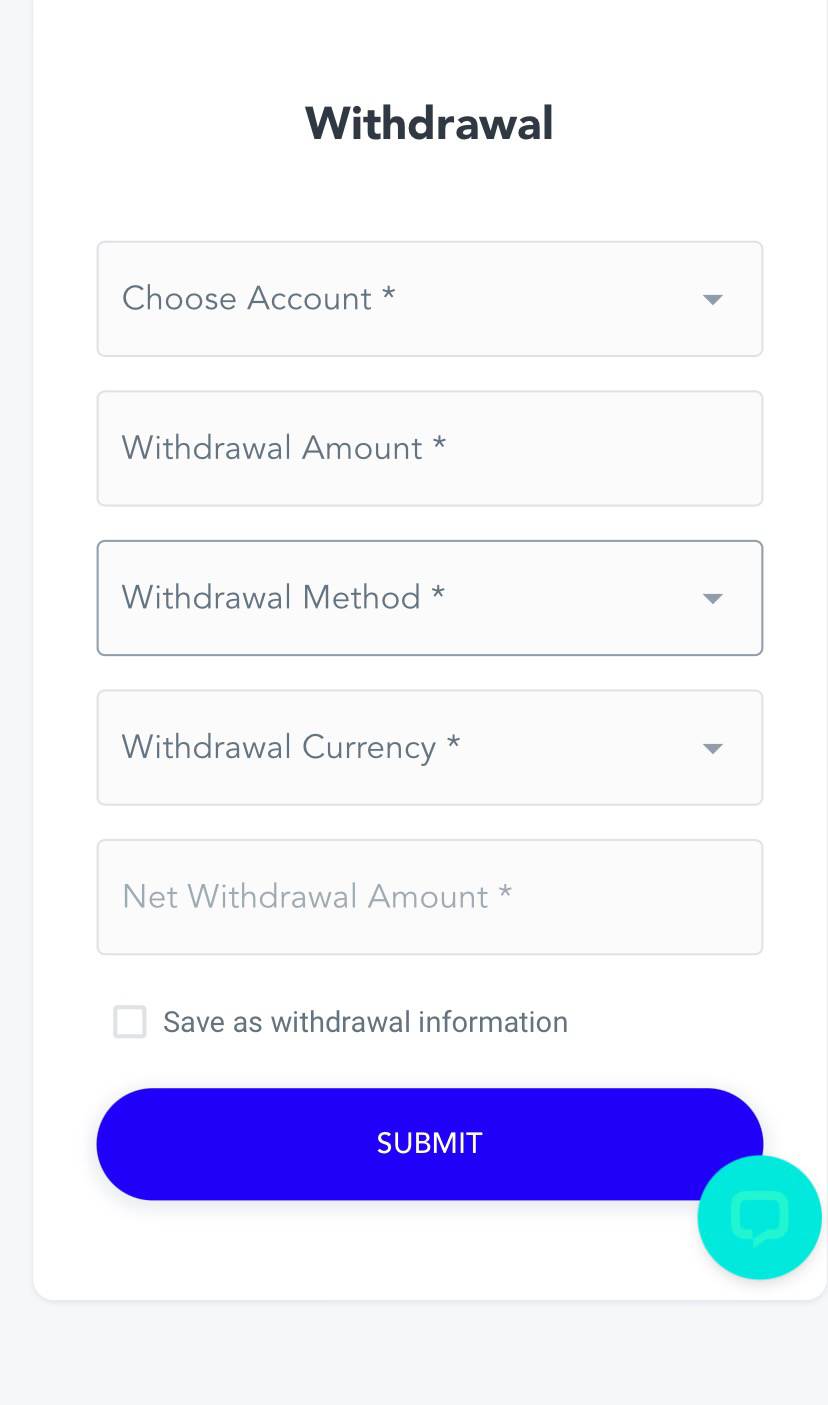To request a withdrawal, please follow the steps below.
[PC Version]
① Select the “Funds” tab
② Click the “Withdraw” button
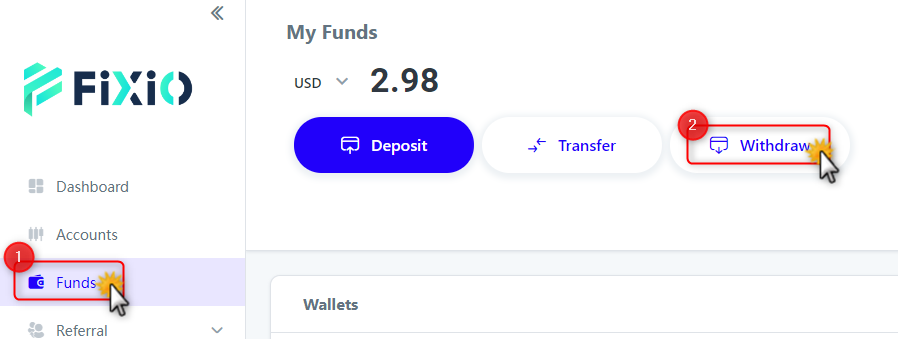
① Select the “Wallet” or “Trading Account” for your withdrawal request
② Enter the “Withdrawal Amount”
③ Choose “Domestic Bank Transfer” or “USDT (TRC20)” or USDT” (ERC20)”.
④ Select the “Withdrawal Currency”
⑤ This will be auto-filled
⑥~⑩ If you selected bank transfer, please enter the bank transfer information correctly.
⑪ It is okay to leave this blank.
⑫ After confirming the withdrawal request details, click “Submit”. This completes your withdrawal request.
A) If you wish to register the withdrawal destination account, you can check the ✅ box and save it.
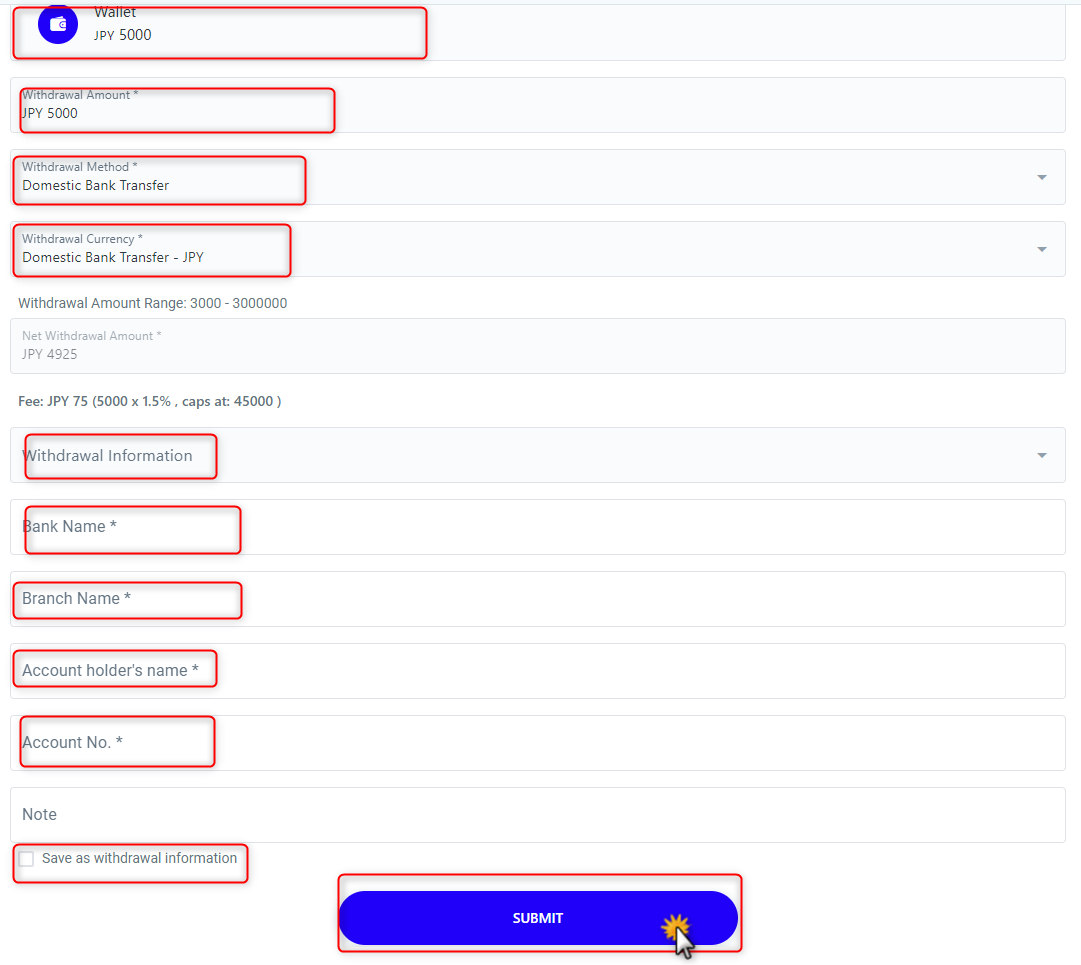
You can check the withdrawal request status on the withdrawal request list page.
[Mobile Version]
① Select the “Funds Management” tab
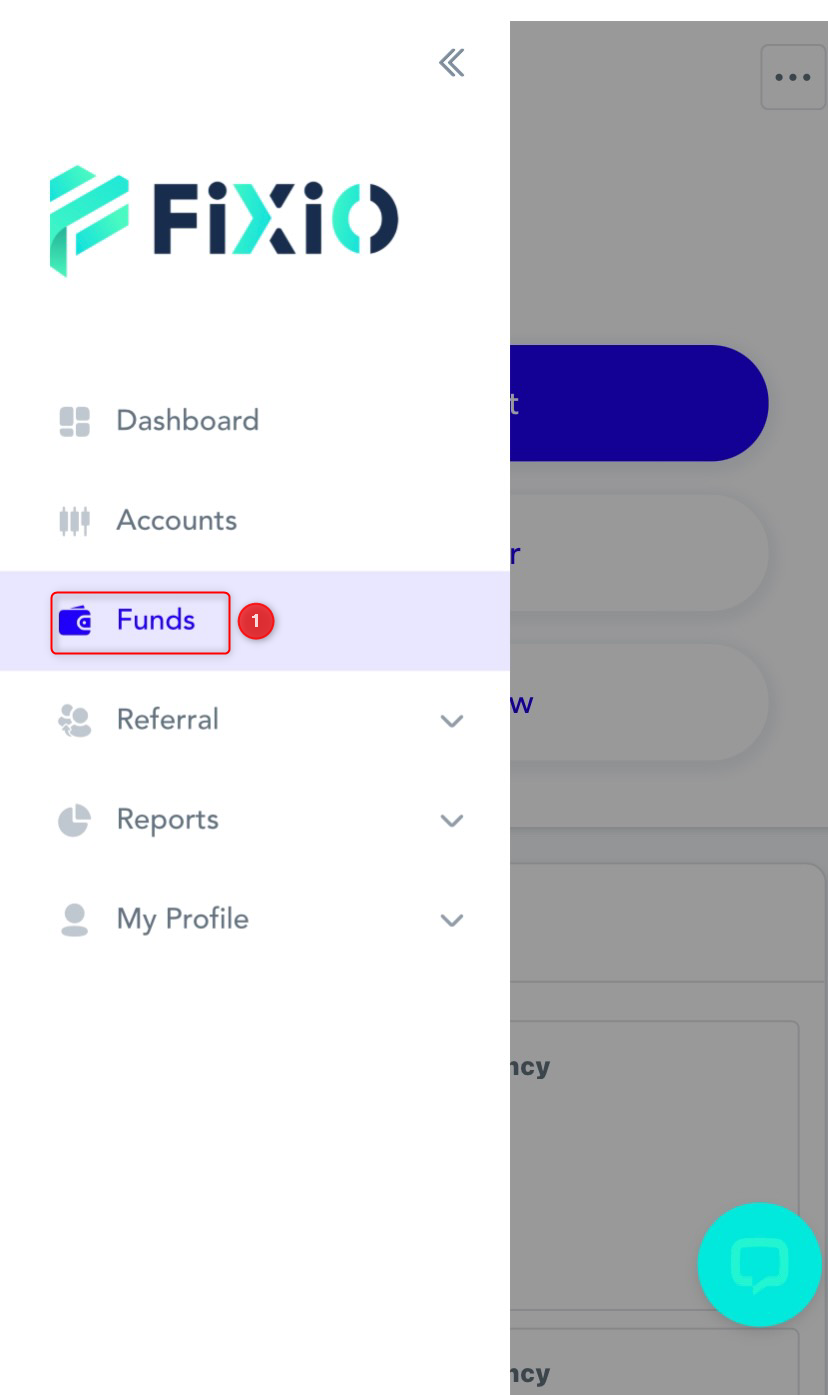
② Click the “Withdraw” button
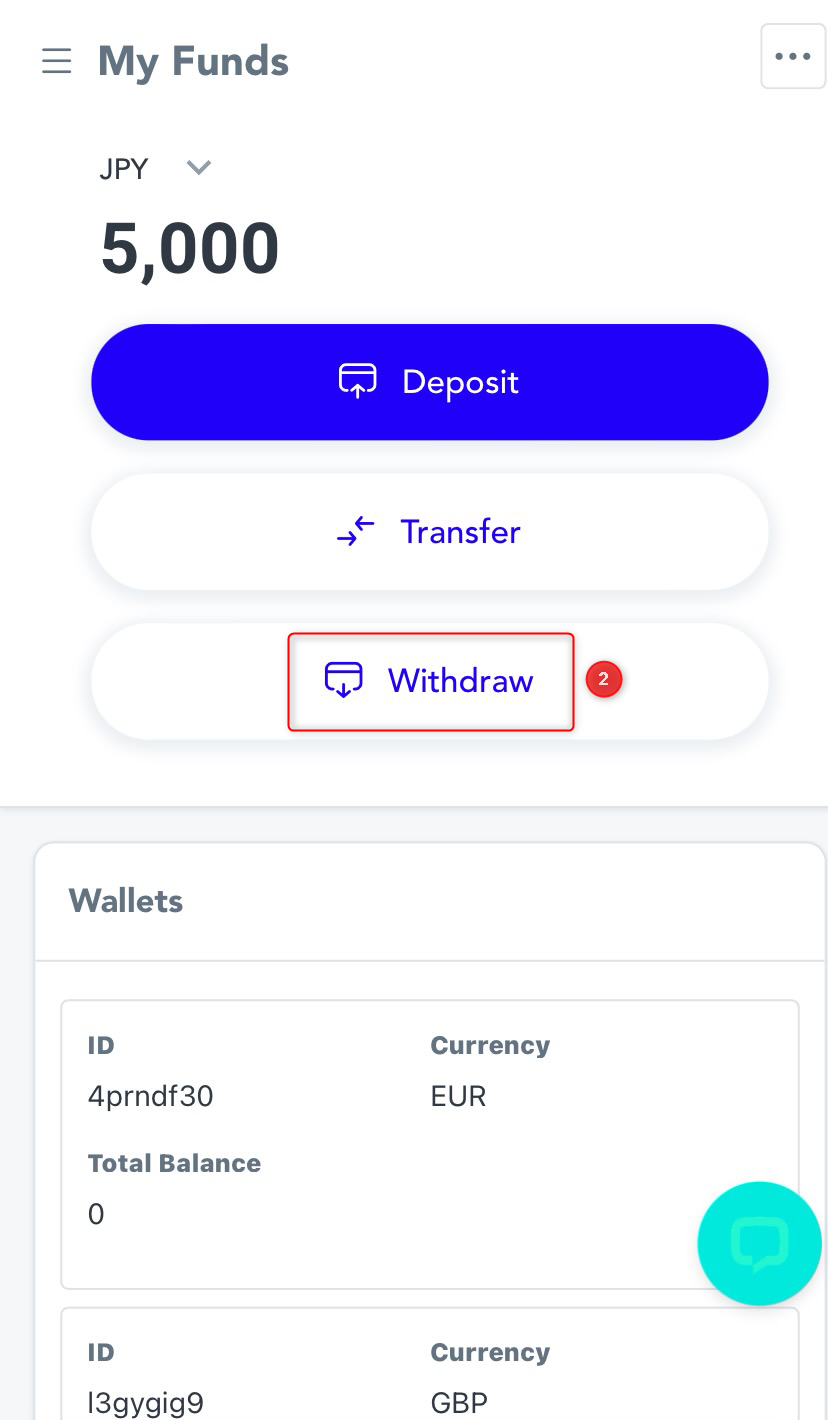
① Select the “Wallet” or “Trading Account” for your withdrawal request
② Enter the “Withdrawal Amount”
③ Choose “Domestic Bank Transfer” or “USDT (TRC20)” or USDT” (ERC20)”.
④ Select the “Withdrawal Currency”
⑤ This will be auto-filled
⑥~⑩ If you selected bank transfer, please enter the bank transfer information correctly.
⑪ It is okay to leave this blank.
⑫ After confirming the withdrawal request details, click “Submit”. This completes your withdrawal request.
A) If you wish to register the withdrawal destination account, you can check the ✅ box and save it.