For applying for a deposit bonus, please follow the steps below as we handle this through the chatbot on the official FIXIO website.
- Open the live chat and select “Bonus Information” from the chatbot’s question items.
Live Chat URL:
https://direct.lc.chat/14779239/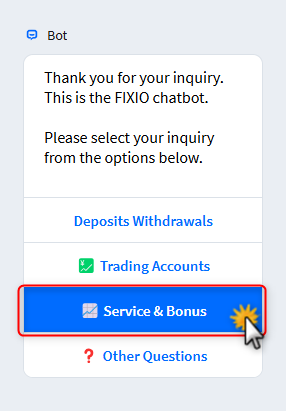
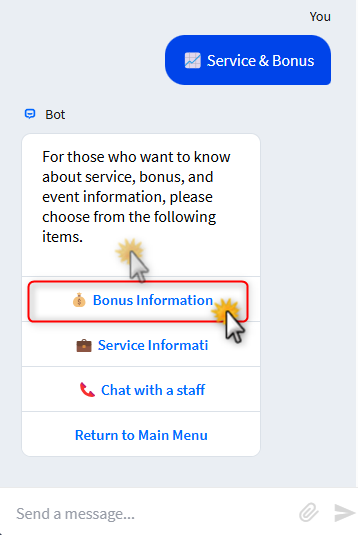
- Next, select “Bonus Information” for the deposit bonus benefit.
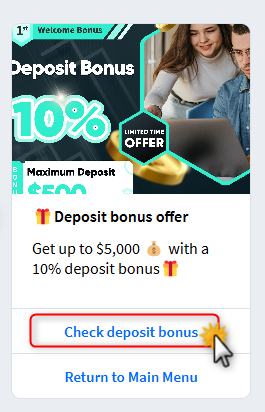
- Select the applicable deposit bonus “For Deposit Bonus” button. Please use the deposit bonuses in order starting from the “First Deposit Bonus”, then the “Second Deposit Bonus”, and finally the “Third Deposit Bonus”.
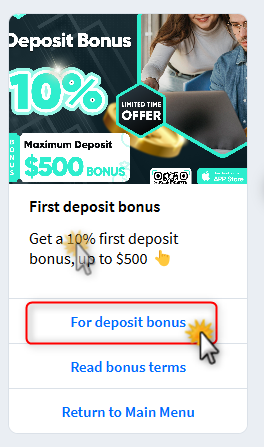
- Four questions will be displayed, so please provide accurate answers to each question.
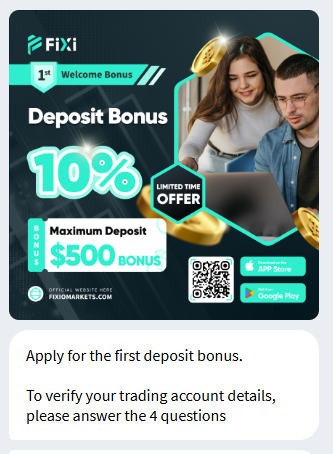
Completing these steps will finalize your deposit bonus application.
If you have any questions, please feel free to contact customer support at any time.


