You can check which link the user was acquired from by following these steps:
- First, click on “Partner Management” in the dashboard.
- Next, select “Customer Information“.
- A list of customers will appear. Press the “Profile Information” button (the eye-shaped icon) on the far right of the relevant customer row.
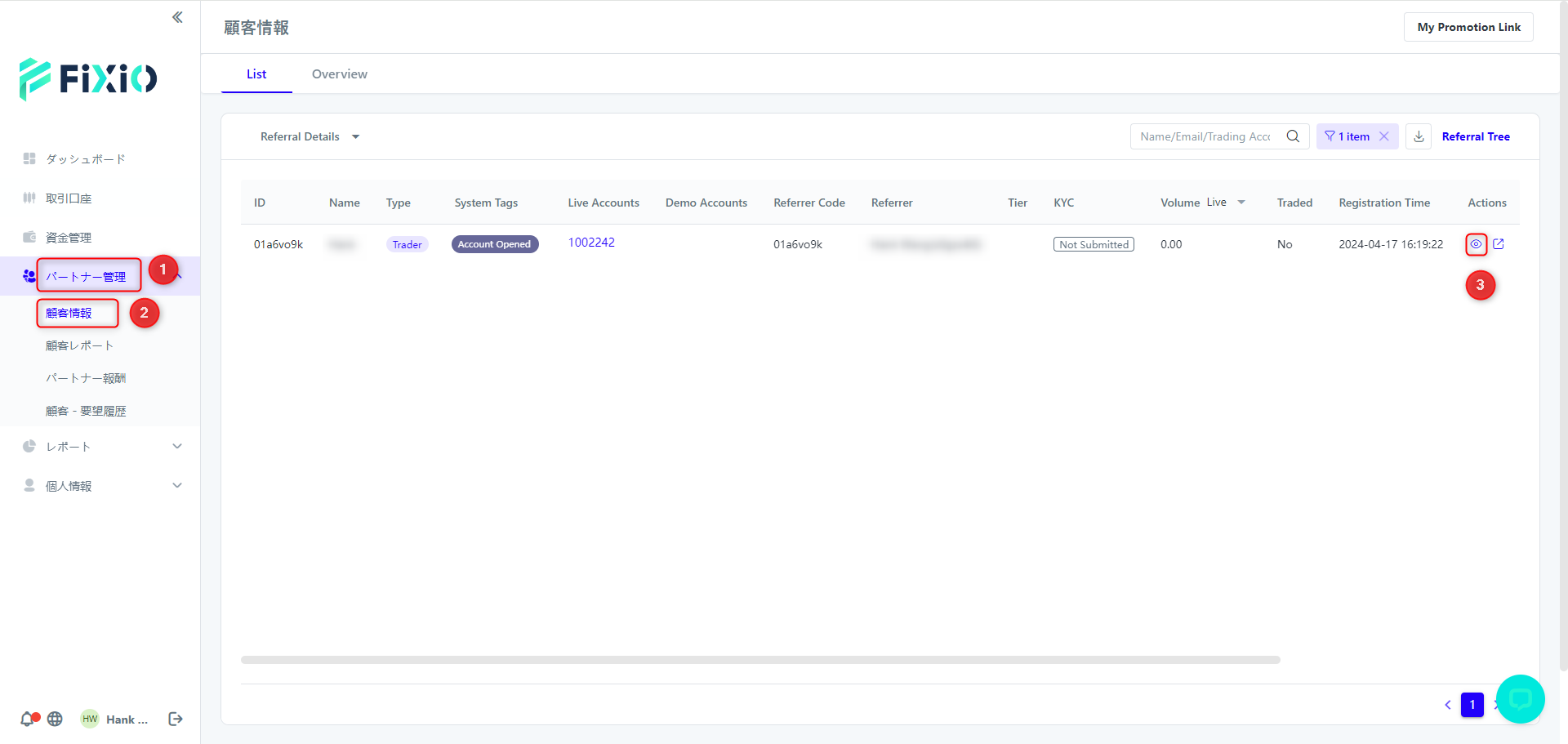
- On the profile information page, check the “Source” field. From here, you can see which link the user came through.
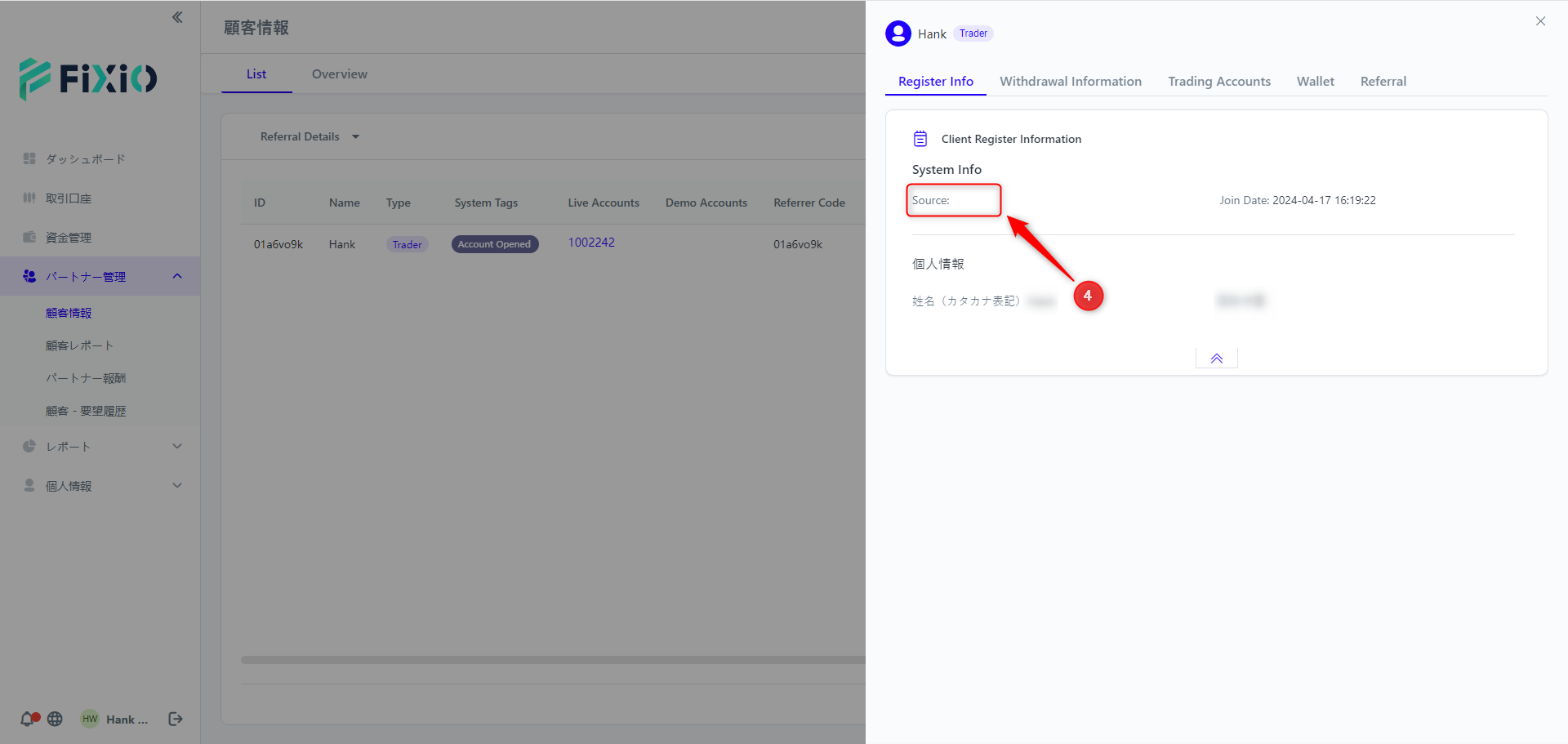
If you have any other questions, please don’t hesitate to contact us.


