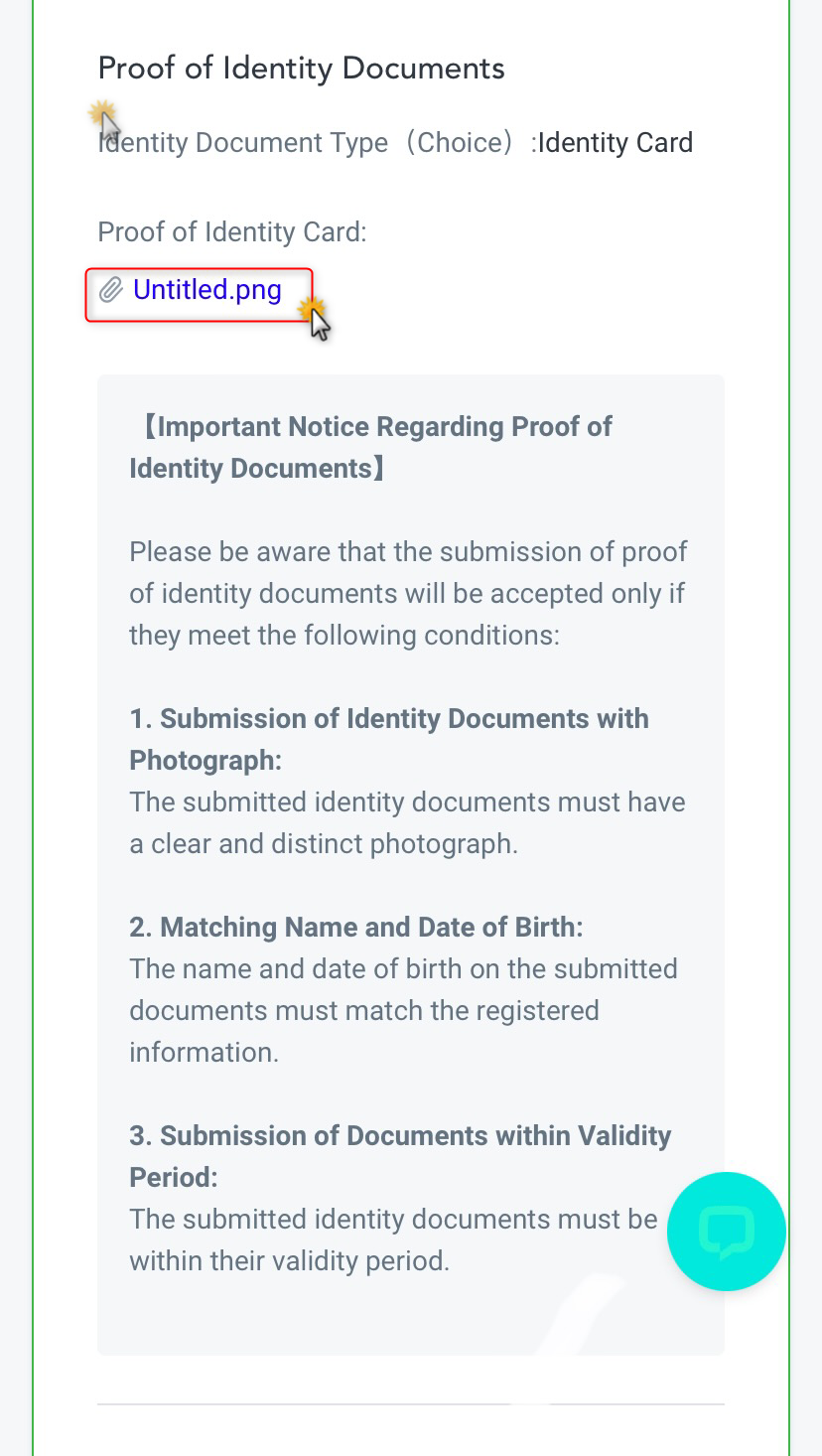To change the image for identity verification, please follow these steps:
1. Delete the Existing Image
① Click the trash can icon next to the image you want to change.
② This will delete the previous image.
2. Upload a New Image
① Upload the new photo.
② This completes the change of the identity verification image.