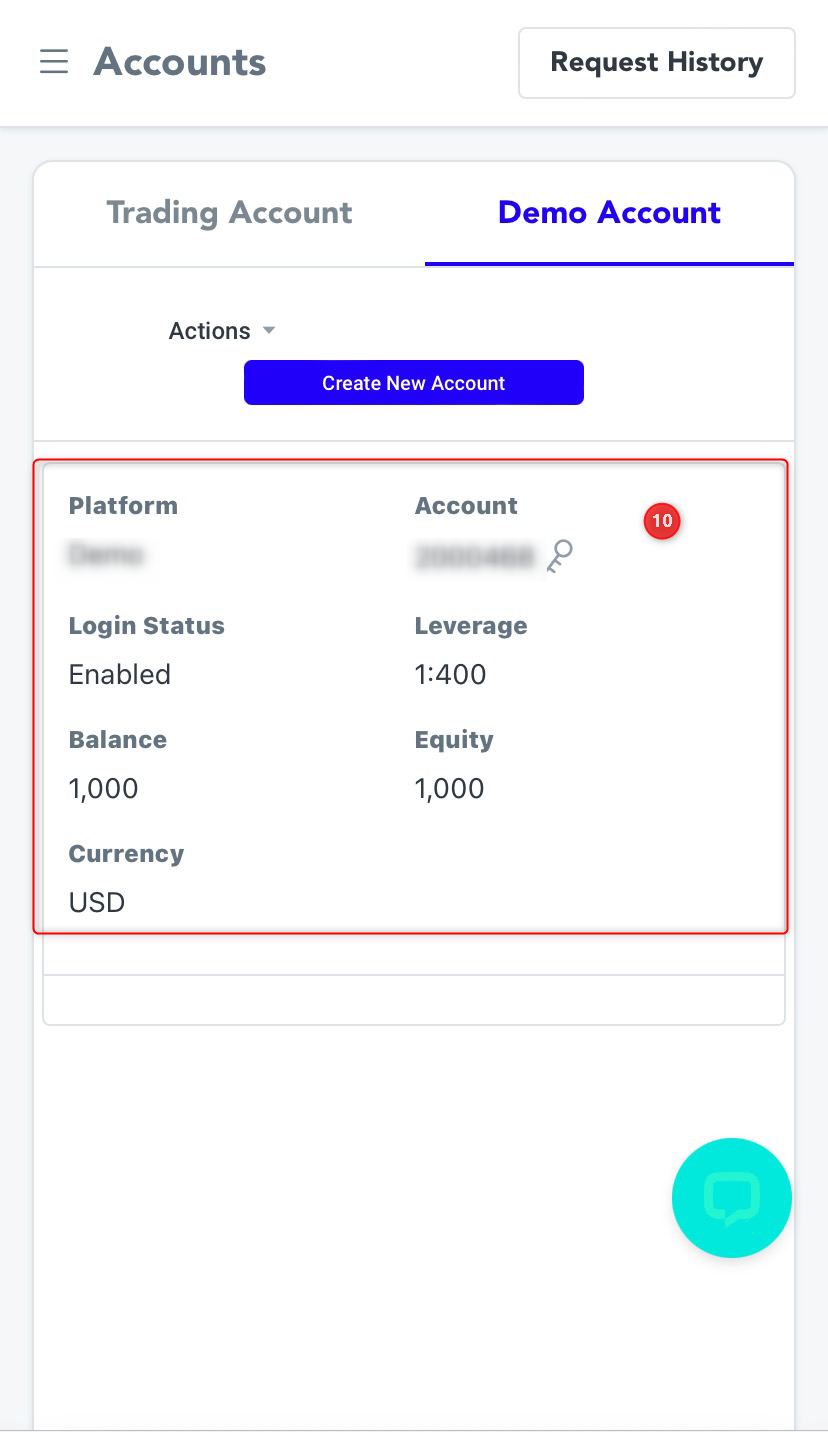Demo accounts are valuable tools for beginners to learn trading methods and for experienced traders to test new strategies in a risk-free environment.
Demo accounts can be opened through FIXIO My Page.
While demo accounts provide market conditions and prices similar to those in the real market, they are simulations and may not behave exactly like live accounts during periods of high volatility or low liquidity (such as market openings or news announcements). Therefore, please be aware that they may not always reflect all market conditions accurately.
【PC Version】
① Select “Demo Account”
② Select “Create New Account”
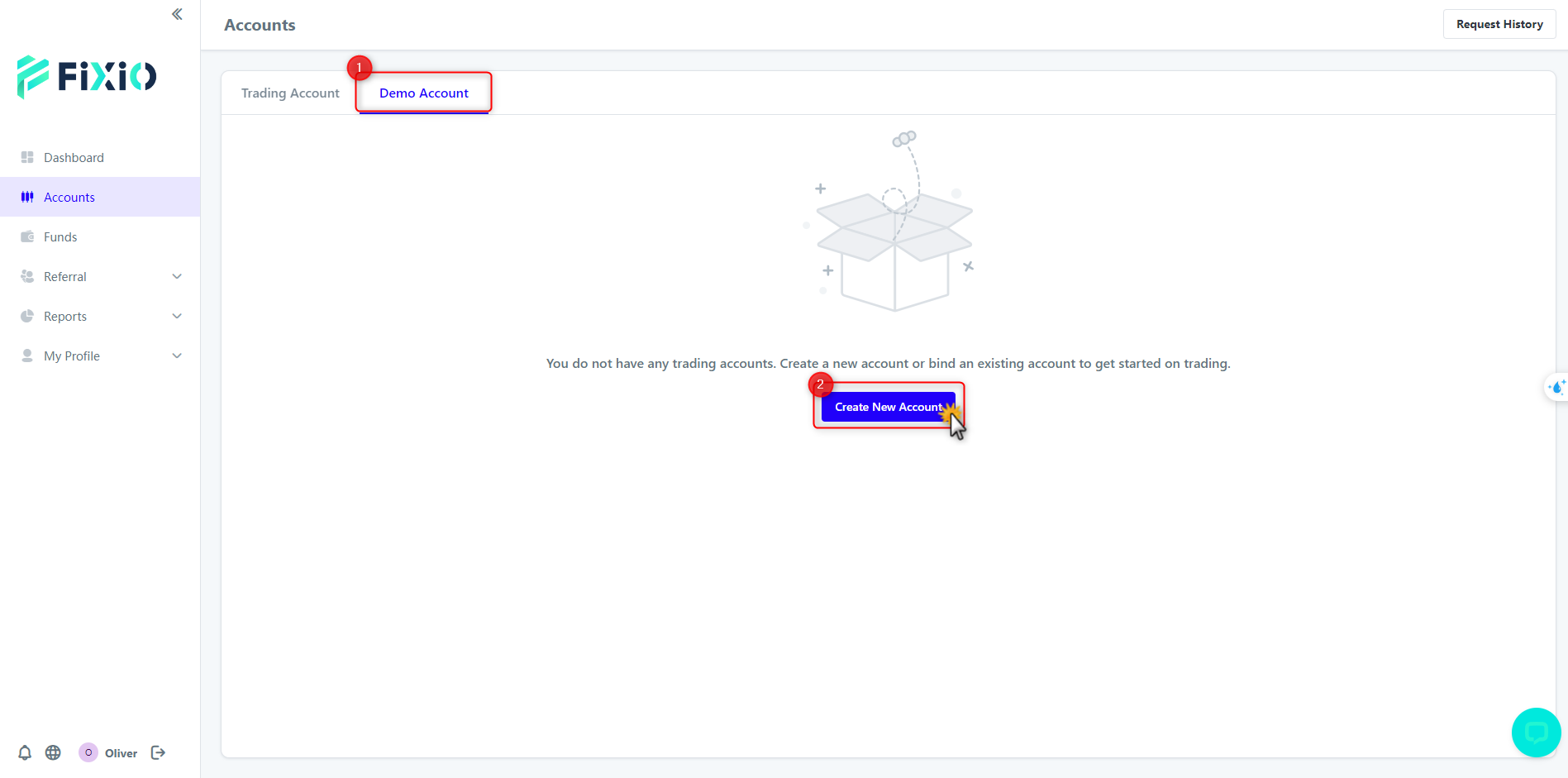
① Select “Demo Account”
② Select “Demo”
③ Select “Demo”
④ Select “Demo”
⑤ Click “Save”
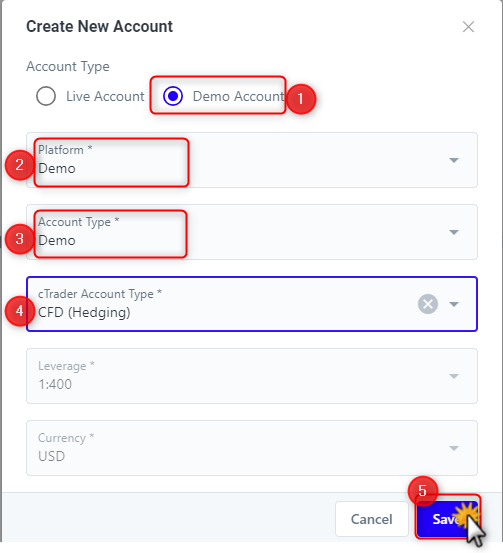
Once the demo account is set up, the demo account information will be displayed on the “Demo Account” list page.
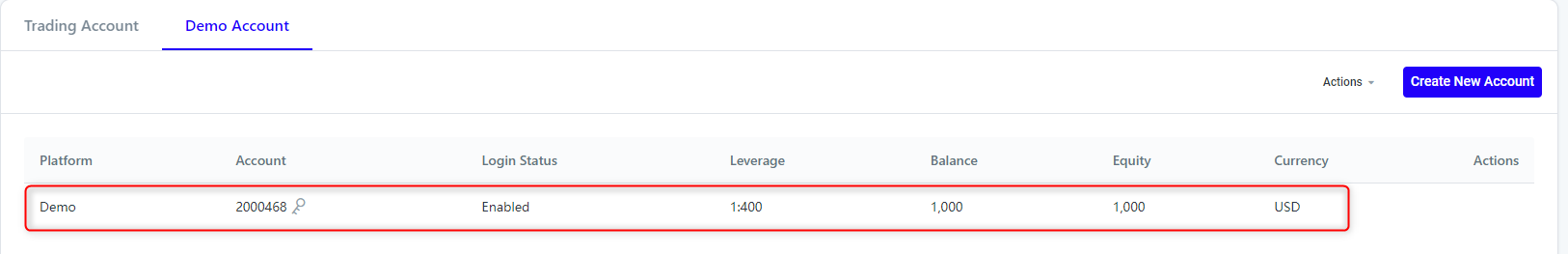
【Mobile Version】
① Tap the menu button in the top right corner of the dashboard
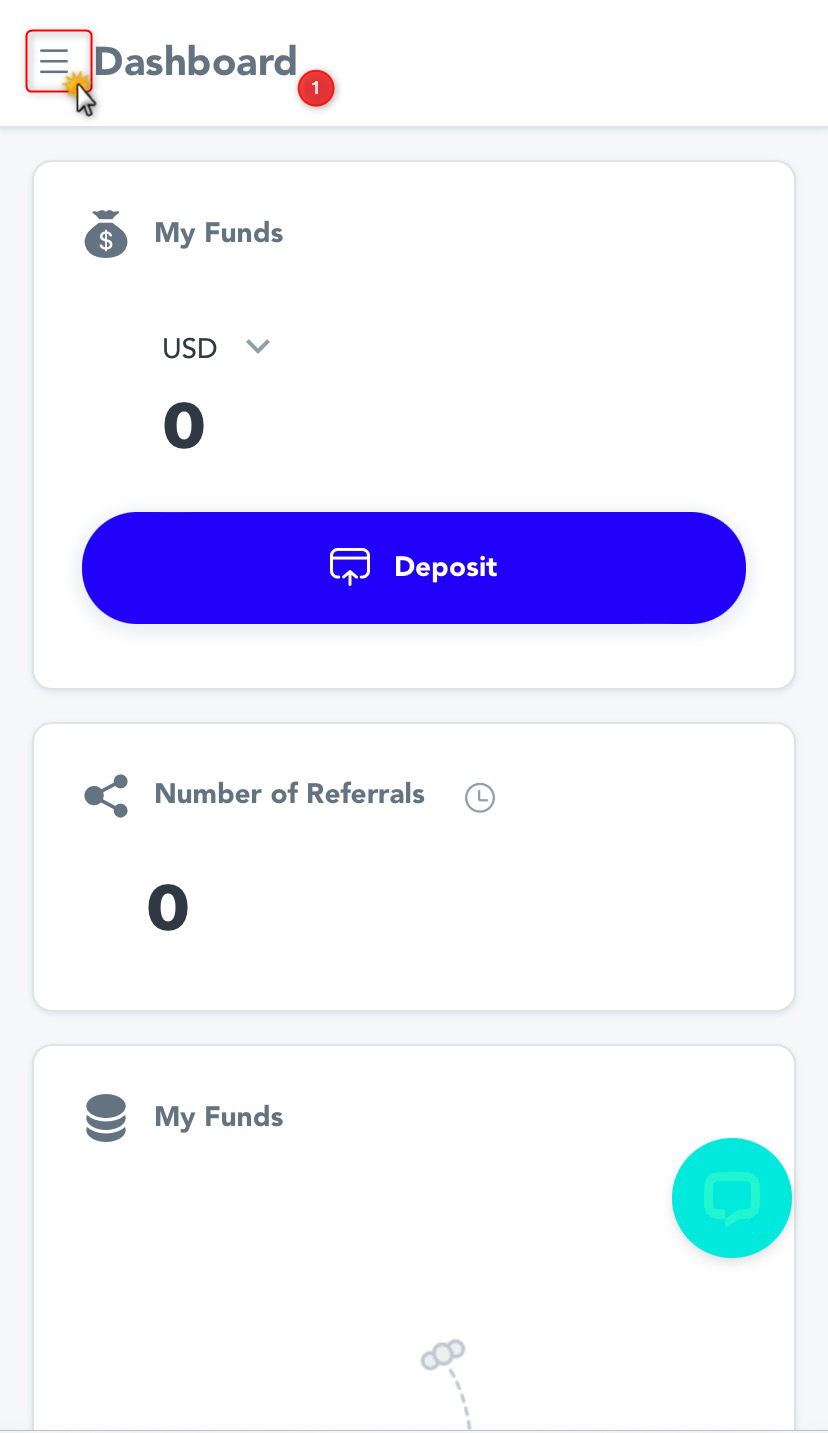
② Tap “Trading Account”
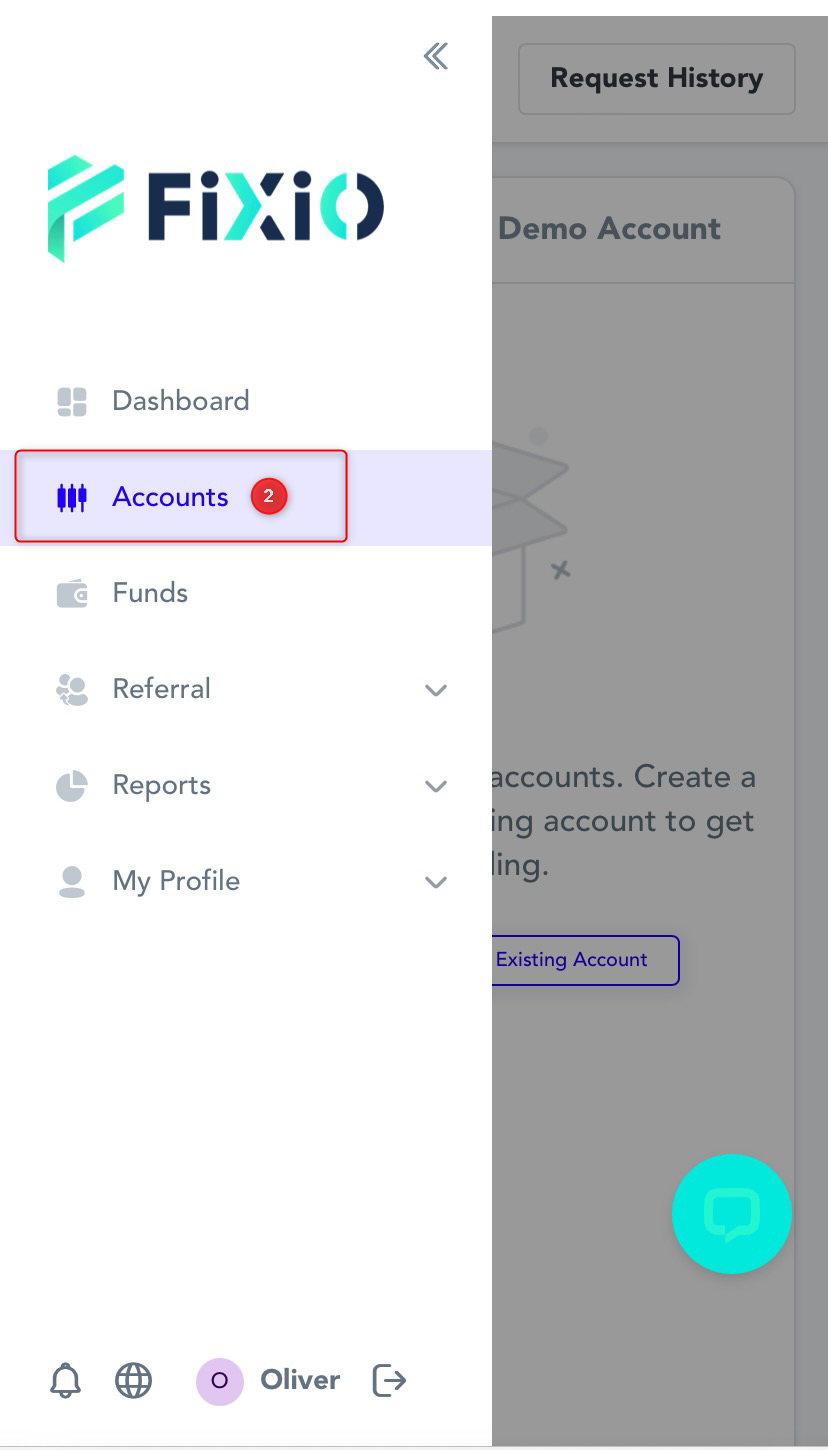
③ Select “Demo Account”
④ Select “Open New Trading Account”
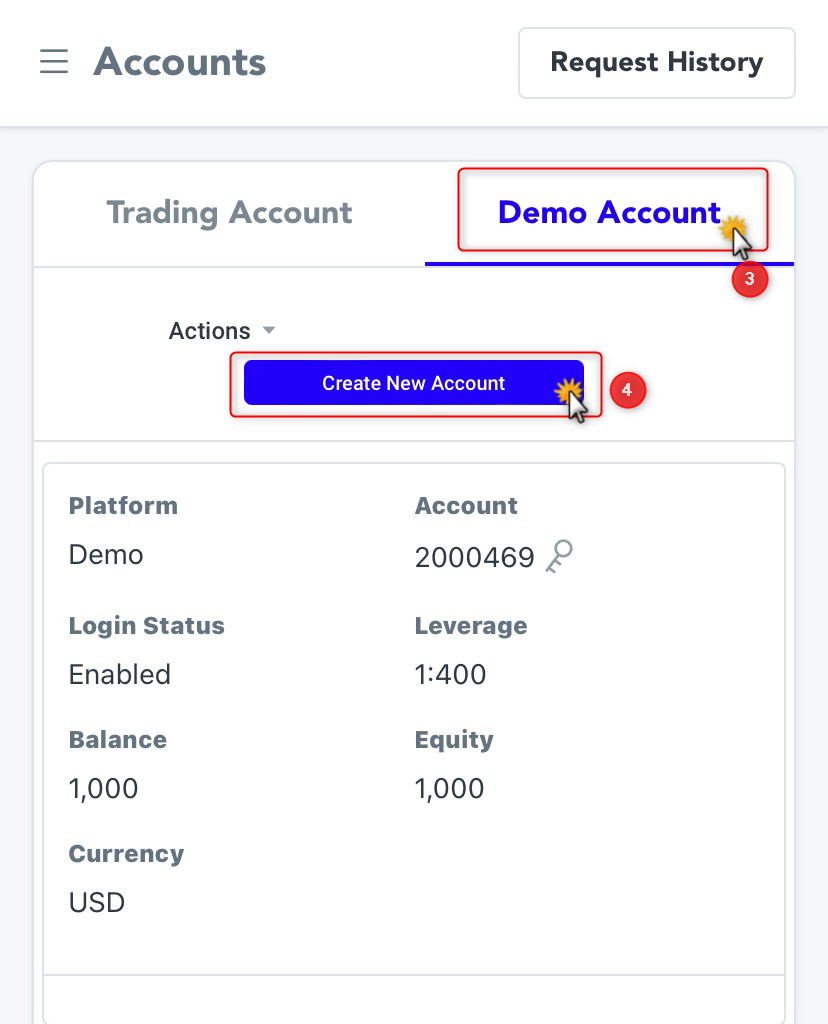
⑤ Select “Demo Account”
⑥ Select “Demo”
⑦ Select “Demo”
⑧ Select “Demo”
⑨ Click “Save”
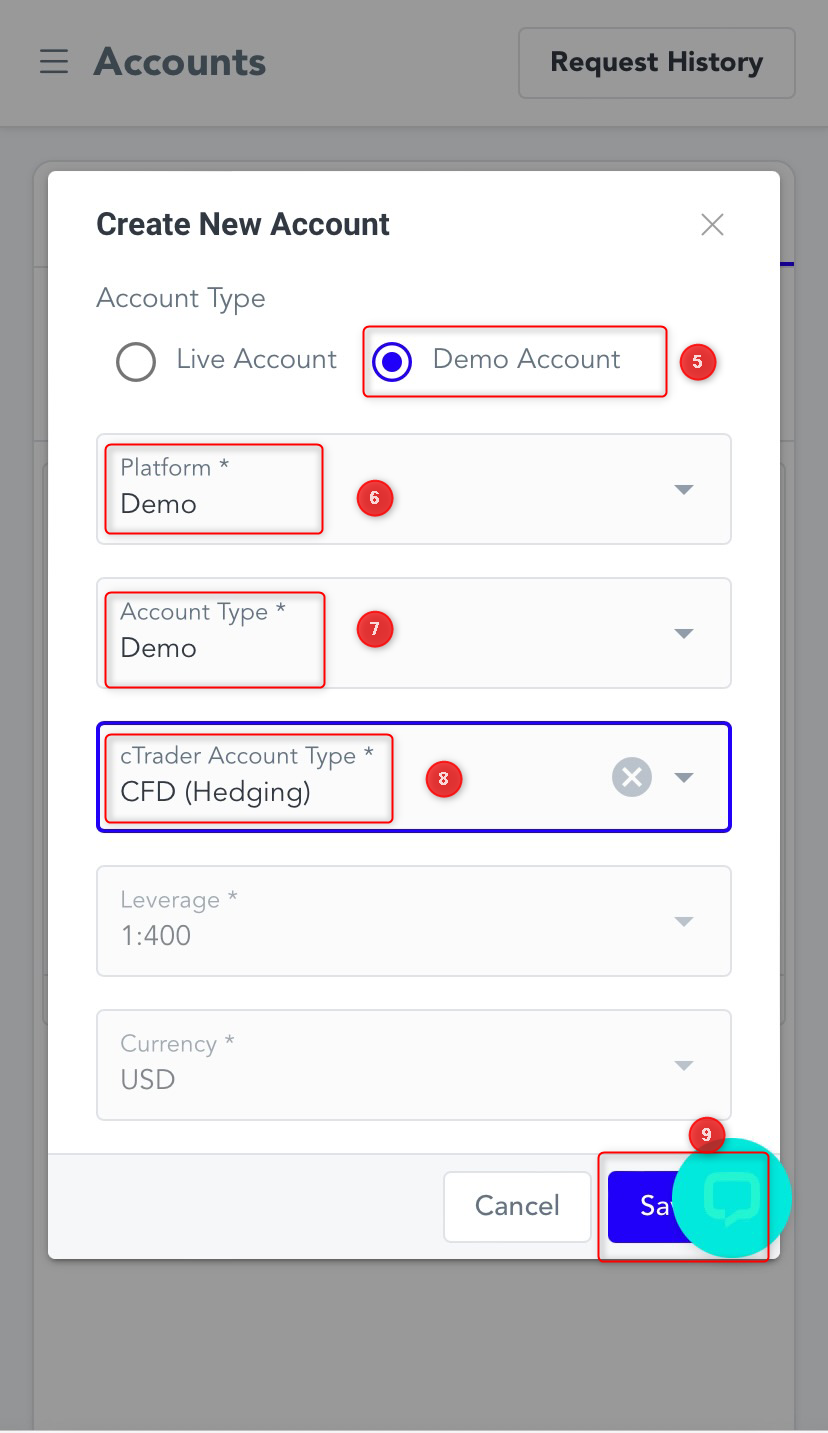
⑩ Once the demo account is set up, the demo account information will be displayed on the “Demo Account” list page.