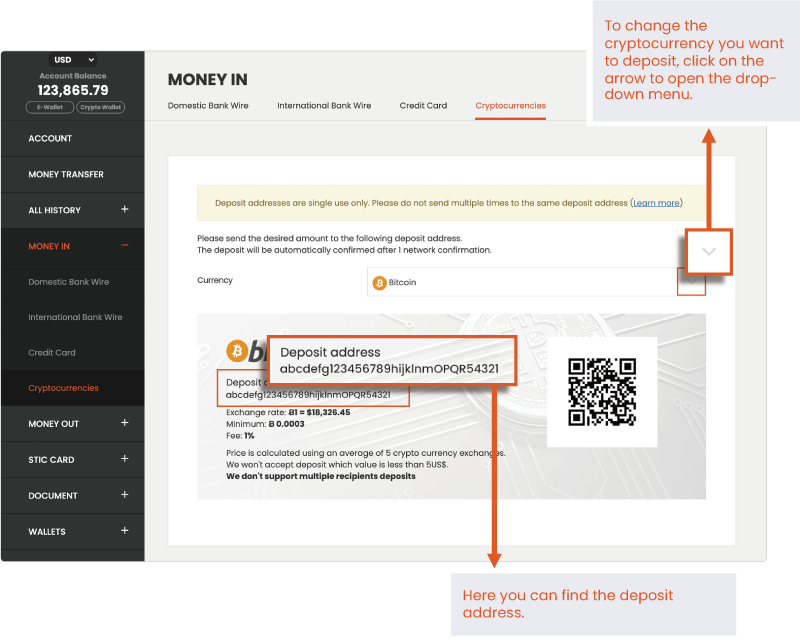You can deposit funds to your STICPAY account via domestic bank wire (only available in selected countries), international bank wire, credit card, and cryptocurrencies. Please refer to the following sections to find more information about each deposit method.
Deposit via Domestic Bank Wire
To deposit money to your STICPAY account via domestic bank wire, follow these steps:
- Go to the “Domestic Bank Wire” submenu.
- Save the bank details and transfer the amount you want to deposit to the shown bank account details. It’s important to enter the correct memo when you transfer the funds. In case you forget to add the correct memo, please contact the support team.
- Domestic Bank Wire is cheaper and faster than international bank wire. Currently, domestic bank wire is not available in all countries. You will be shown a message if domestic bank wire is unavailable.
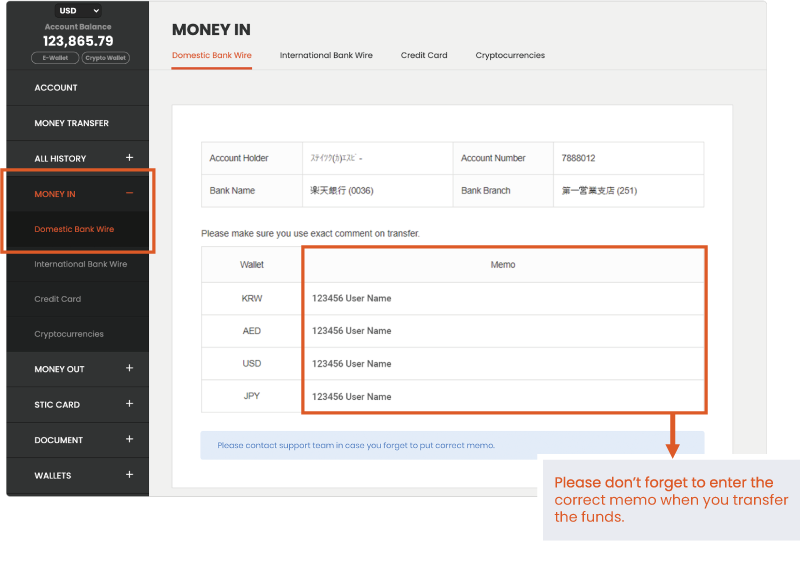
For Korean domestic bank account users:
- Create an account at Utransfer.
- Click on “LINK ACCOUNT” and a popup will open.
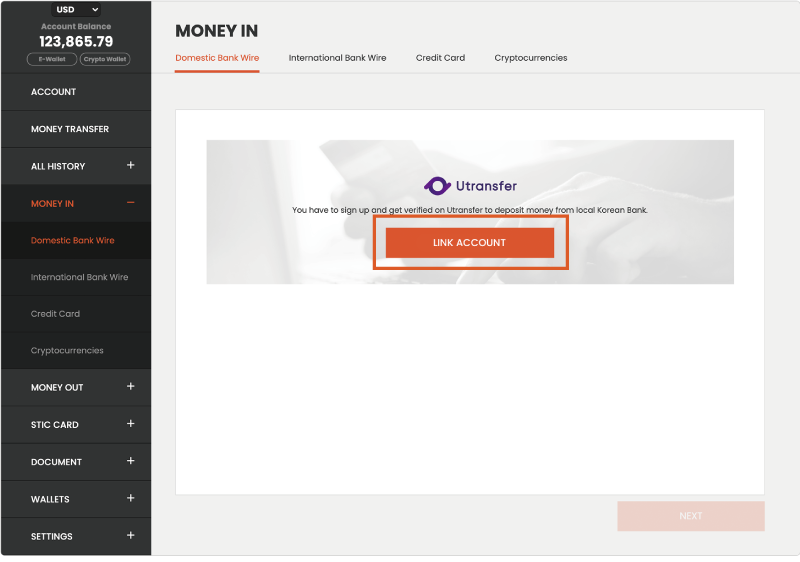
3. If you already have a Utransfer account, enter your email and password. Otherwise, click on “Sign Up” to create an account.
4. After linking your account, you will be able to deposit money.
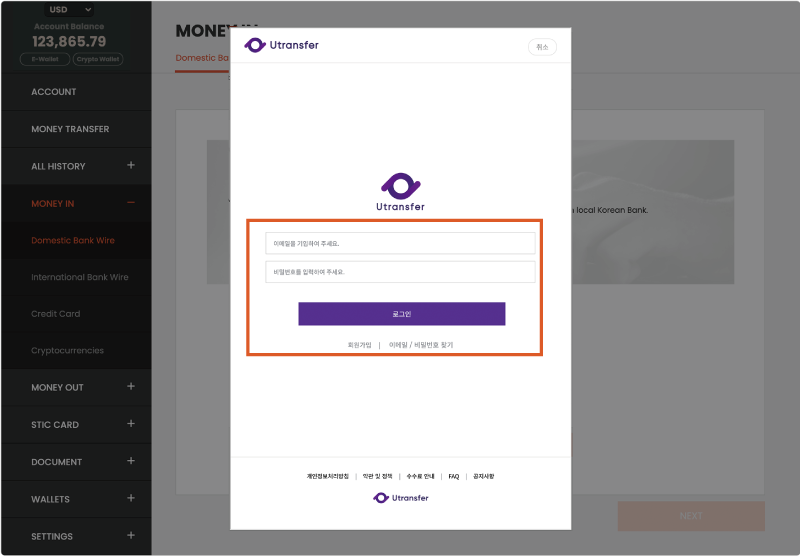
Deposit via International Bank Wire
To deposit money to your STICPAY account via international bank wire, follow these steps:
- Go to the “International Bank Wire” submenu.
- The process differs for EU* and Non-EU users, so please refer to the applicable section below.
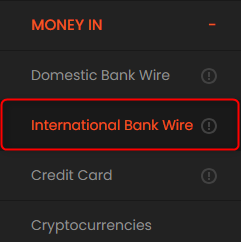
Bank Account Details for Users Based in Non-EU Countries:
- Transfer money to the shown bank account.
- Save the bank account details and enter your STICPAY email as a reference or memo when you transfer the money.
- The International Bank Wire will be processed within approximately 3 to 5 business days.
- Note: This bank account only accepts USD currency. Please ensure you’re sending USD, or the funds will be rejected.
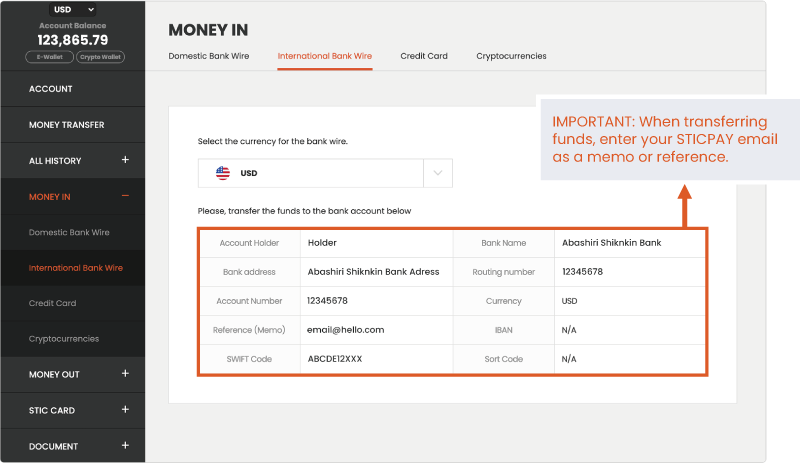
Bank Account Details for Users Based in EU Countries:*
- Transfer money to the shown bank account.
- Select the desired currency (GBP or EUR) to see the correct bank account details.
- Save the bank account details and enter your STICPAY email as a reference or memo when you transfer the money.
- The International Bank Wire will be processed within 3 to 5 business days.
- Note: This bank account only accepts GBP and EUR currency. Please ensure you’re sending GBP or EUR, or the funds will be rejected.
*EU countries + Iceland, Norway, and Liechtenstein.
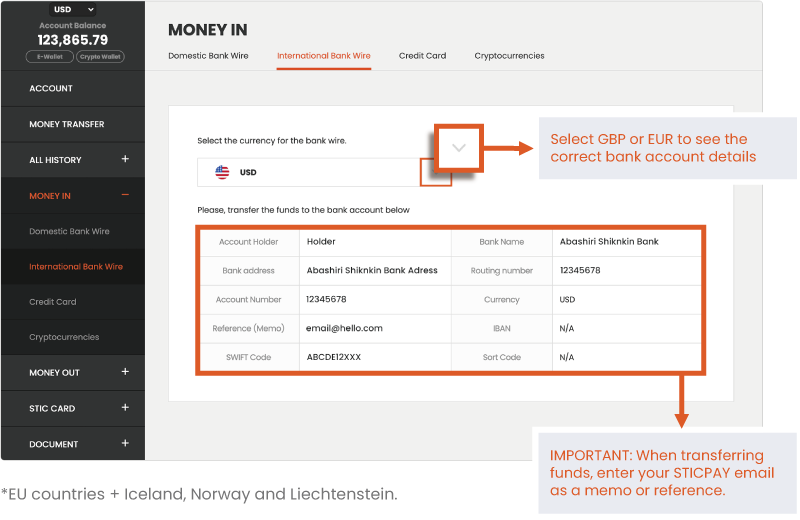
Deposit via Credit Card
To fund your STICPAY account with your approved credit card, follow these steps:
- Select the “Credit Card” submenu. If your credit card isn’t verified yet, please refer to the guide on how to verify your credit card.
- Select your desired currency wallet by clicking on the drop-down arrow and enter your desired money amount (minimum amount is 10 USD).
- Click on “Next” to proceed.
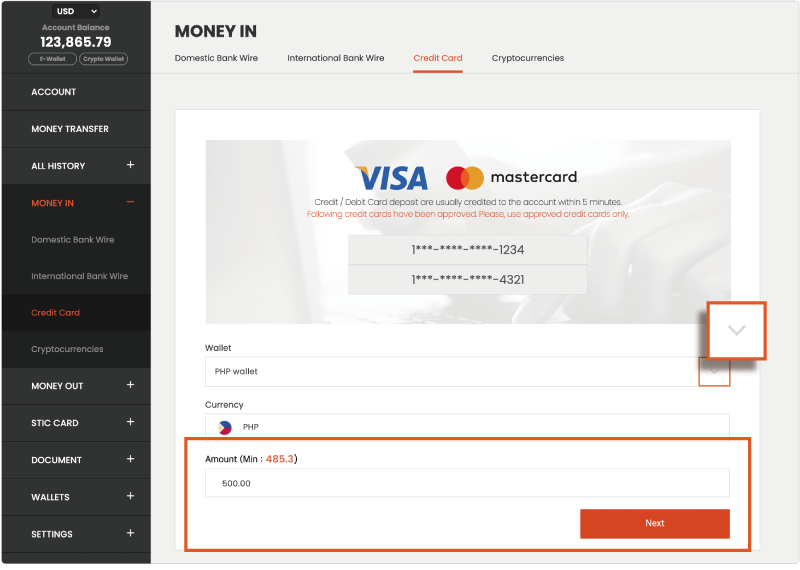
4. Enter the following credit card information: card number, expiration date, and CVC number. Then, click “Money In” to proceed.
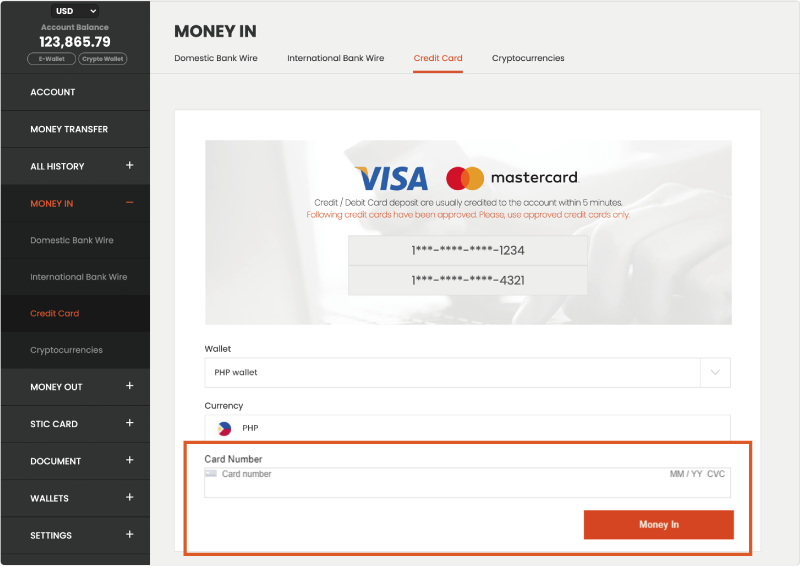
5. Authenticate your credit card. After doing so, the money will be credited to your account within approximately 1 hour if there is no issue with the used credit card.
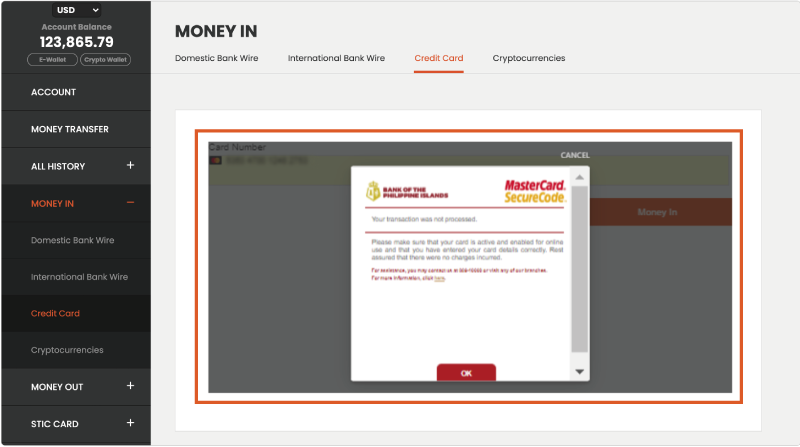
6. When the transaction is completed, a green check icon will appear. Wait until the amount is credited to your account, which might take up to one hour.
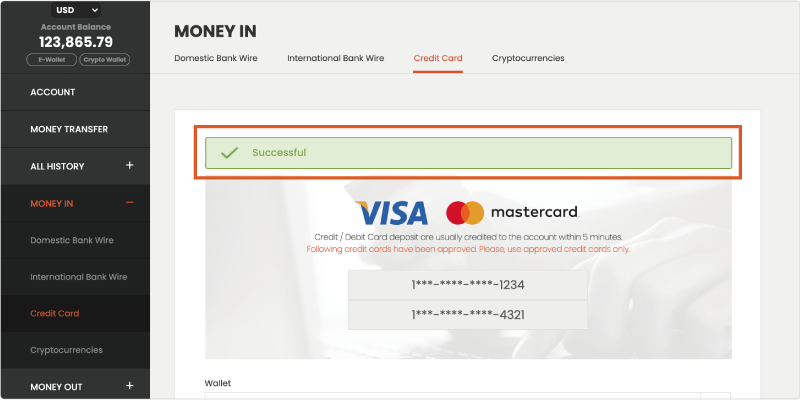
Deposit via Cryptocurrencies
To fund your account using cryptocurrencies, follow these steps:
- Select “Money In” in the left side menu and then click on “Cryptocurrencies” in the drop-down menu.
- You will be able to see the deposit address.
- Send the amount you want to deposit to the shown deposit address. Deposit addresses are single-use only, so please don’t use a deposit address multiple times.
- If you want to deposit other cryptocurrencies, click the drop-down menu arrow to show other cryptocurrencies.