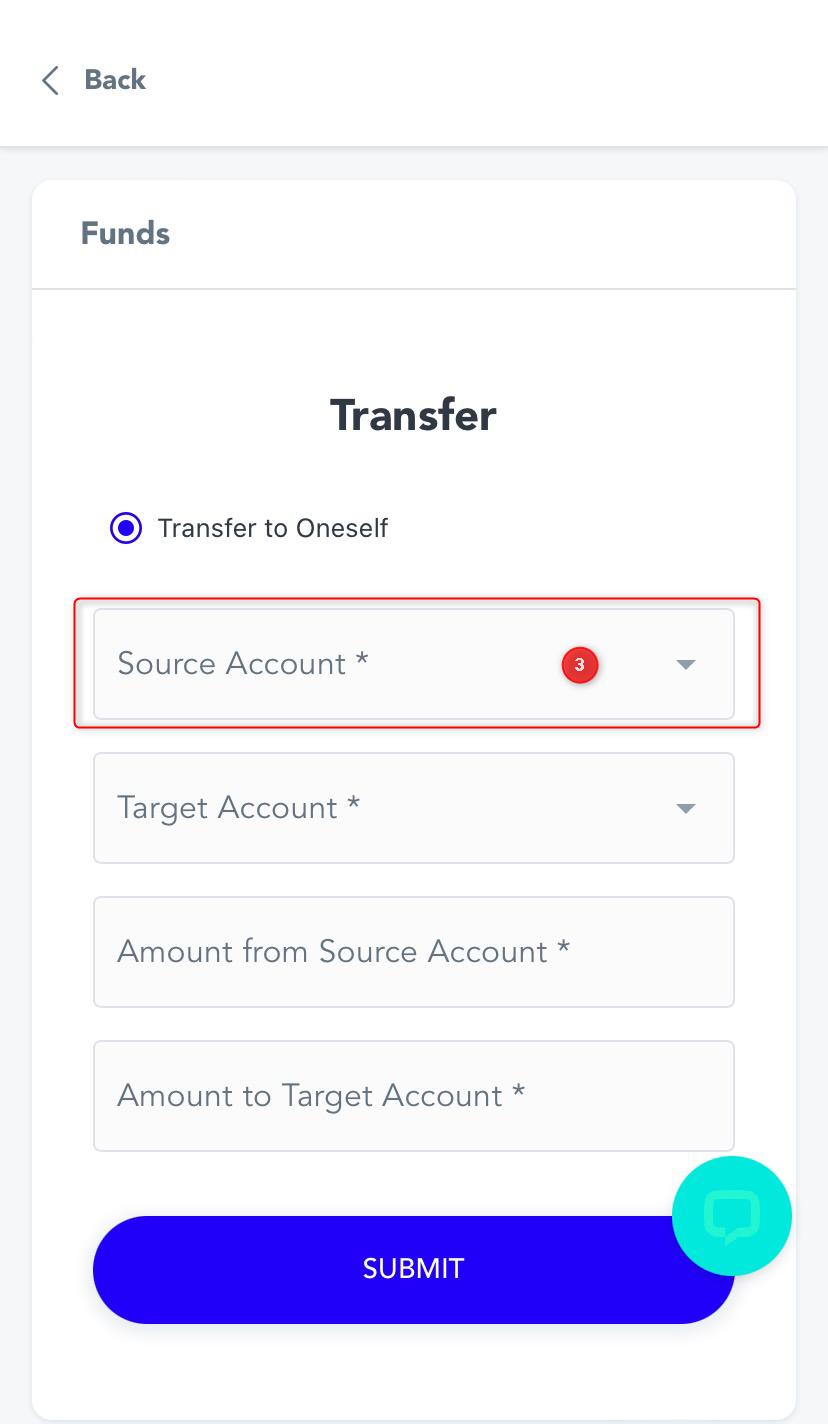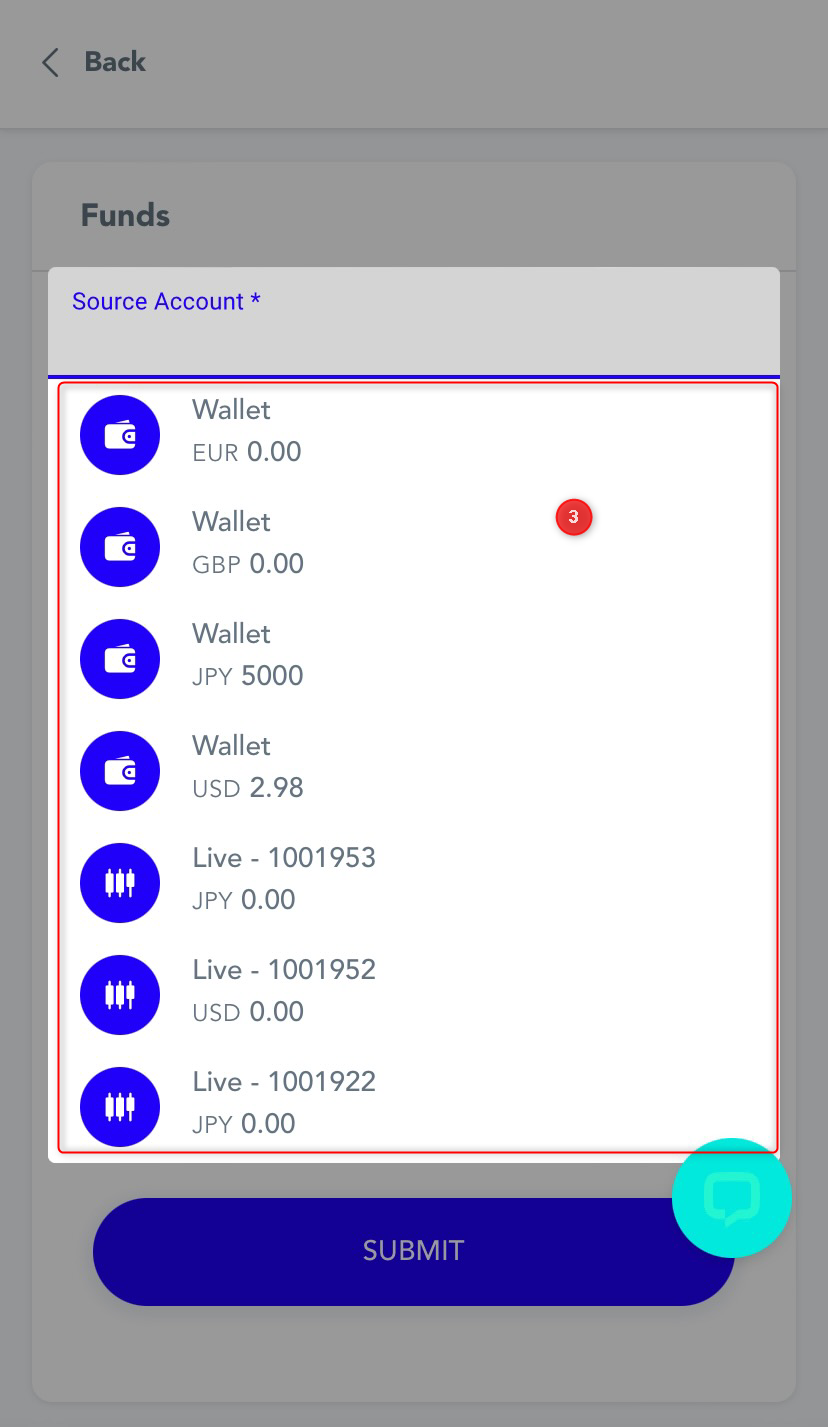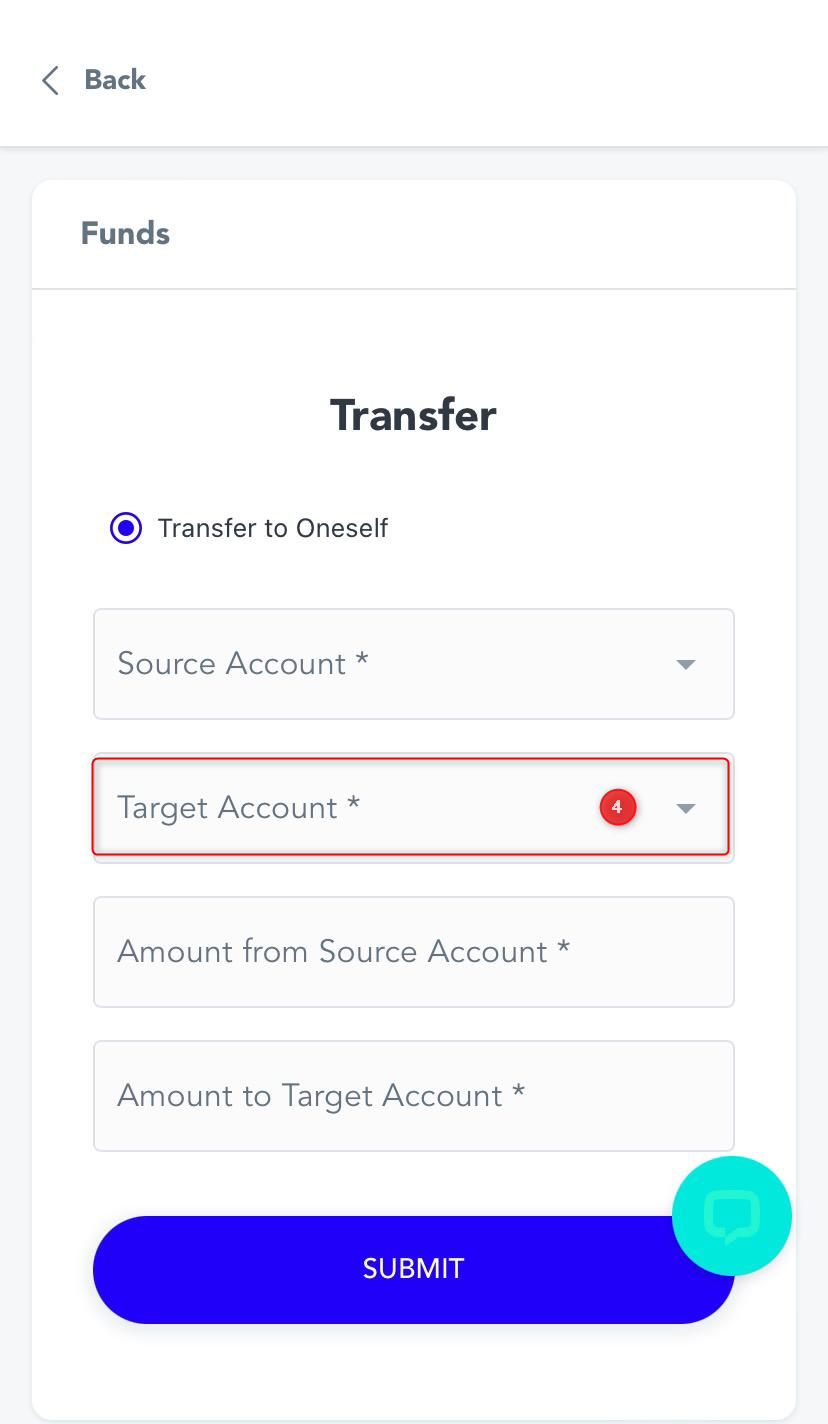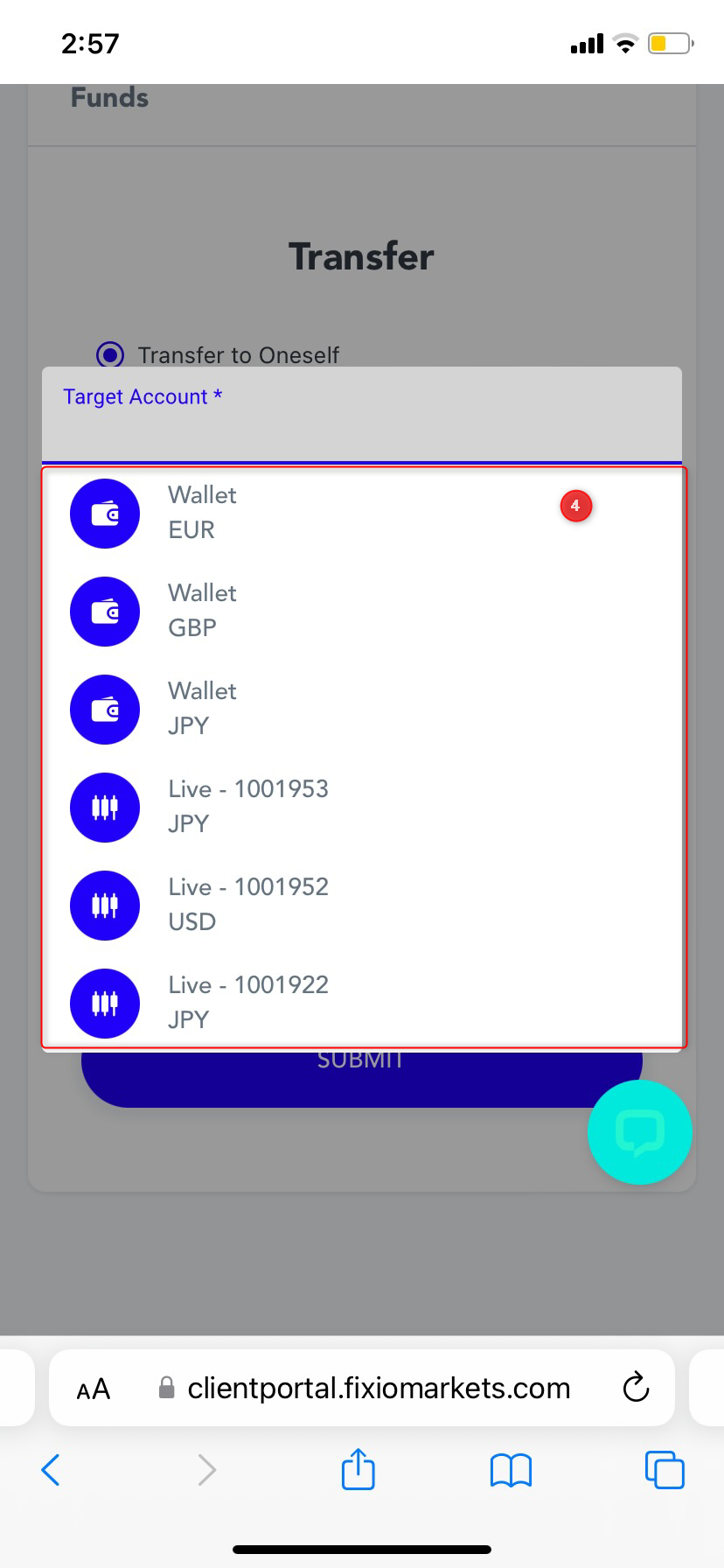To reflect the amount in your trading account, please follow the steps below.
【Mobile Version】
1. Select the third option from the top, “Funds Management”.
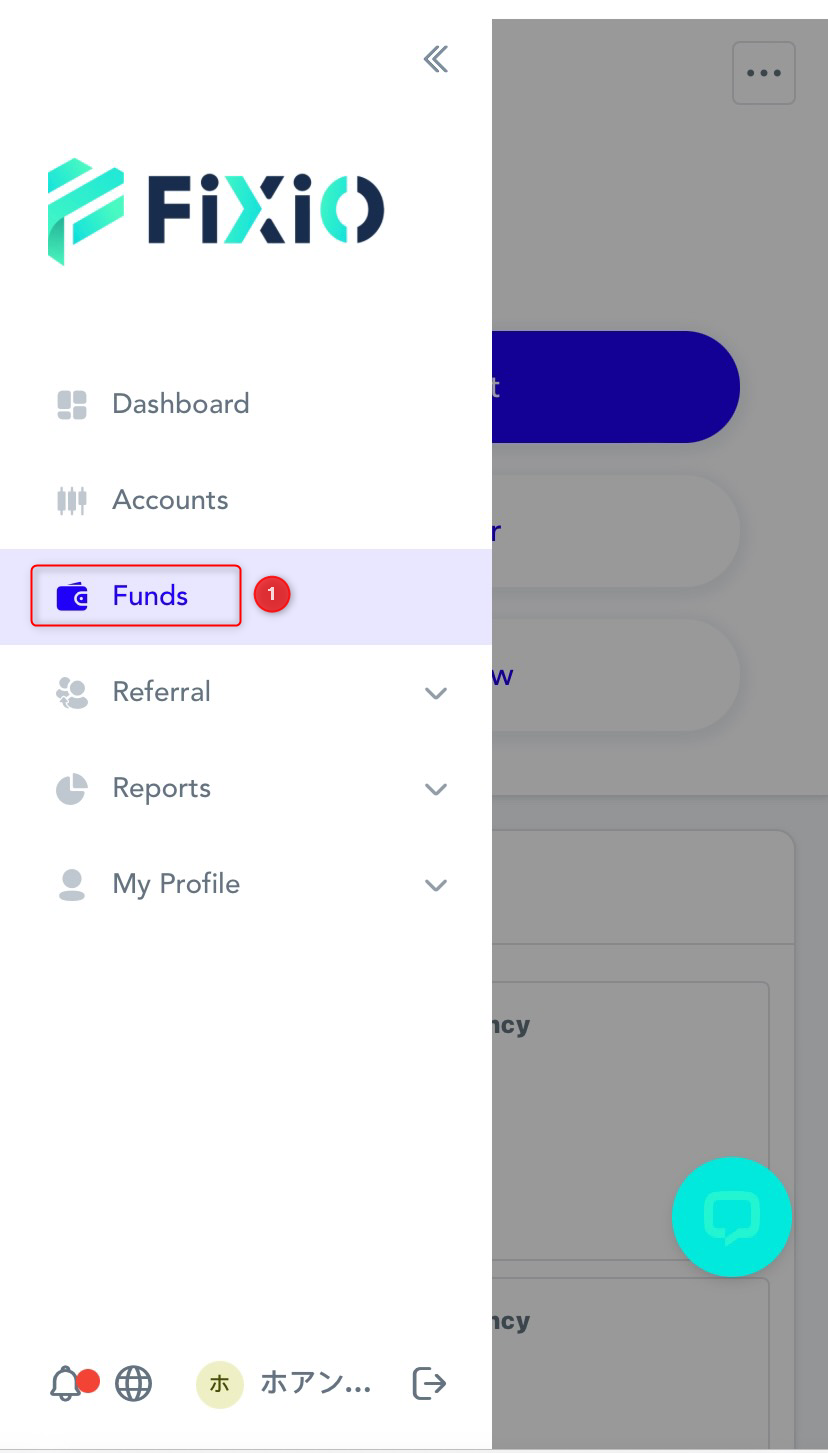
2. Next, press the “Transfer” button.
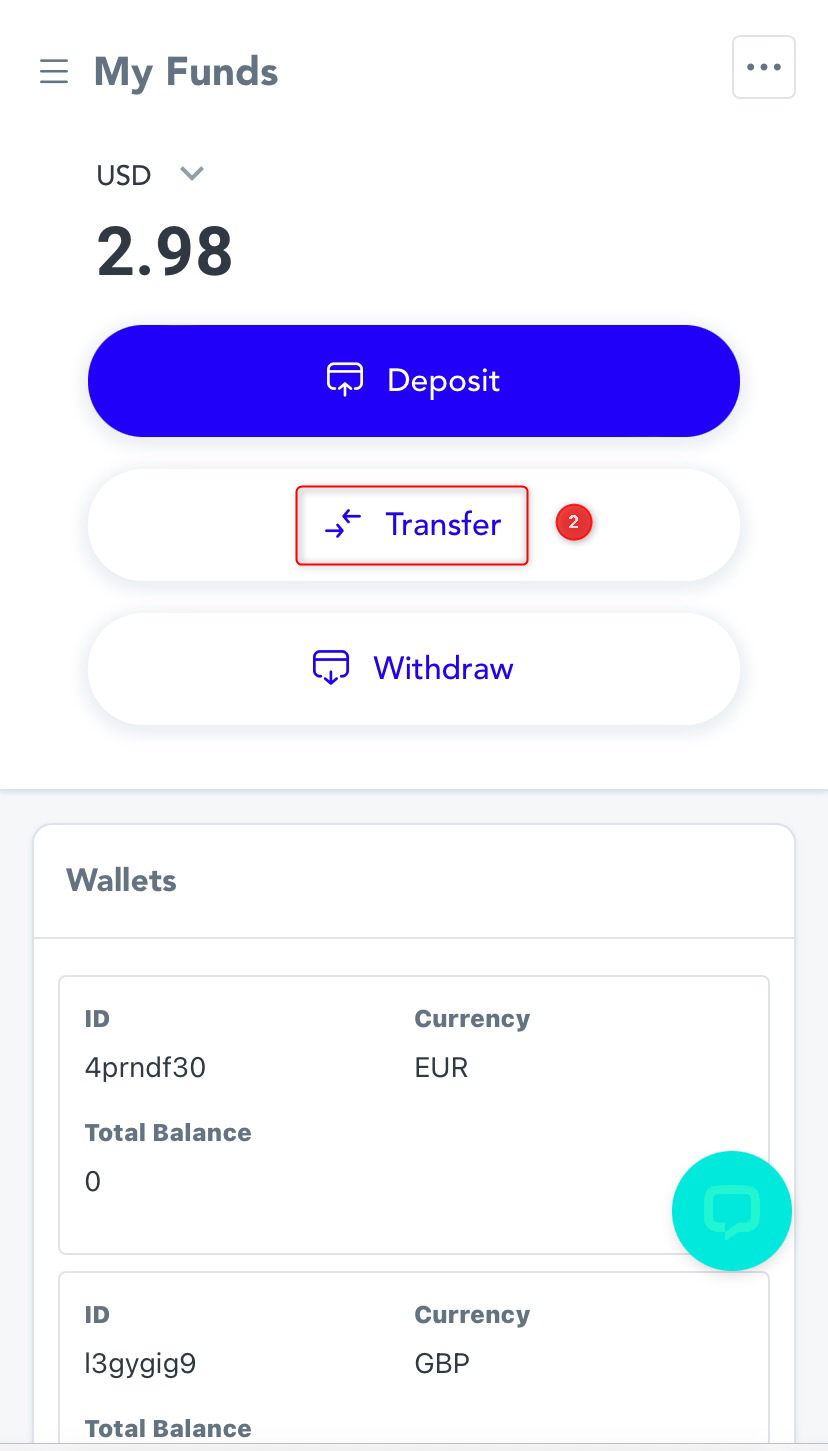
3. Choose the account from which you want to transfer funds under “Transfer From Account”.
4. Select the account to which you want to transfer funds under “Transfer To Oneself”. Choose the currency you wish to transfer, and if you wish to transfer to a “Live” account, select that option.
5. Enter the amount you wish to transfer.
6. The transferred amount will be automatically displayed in the destination account.
7. After entering all the required information, click the “Submit” button.
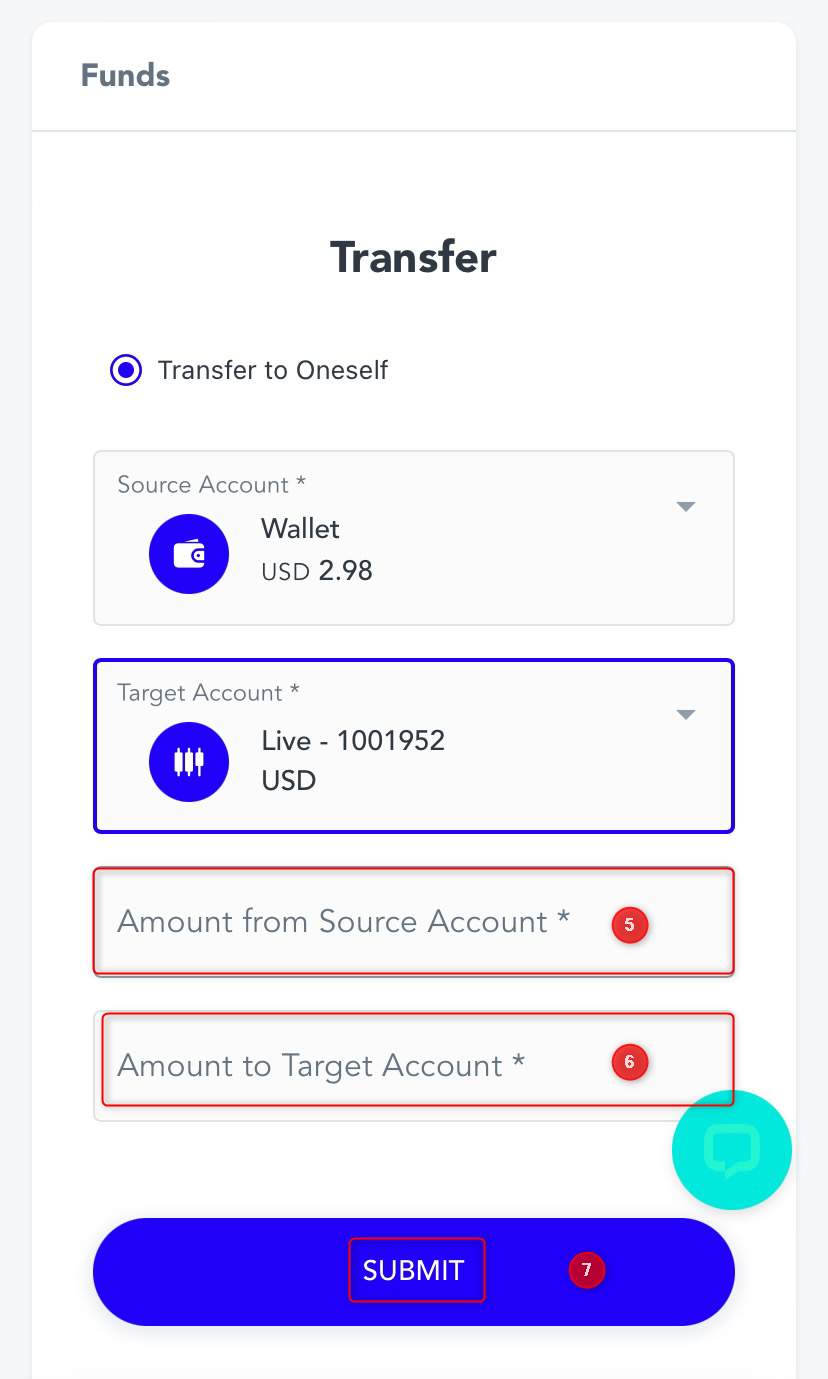
By following these steps, the procedure will be completed, and the amount will be reflected in your specified trading account.