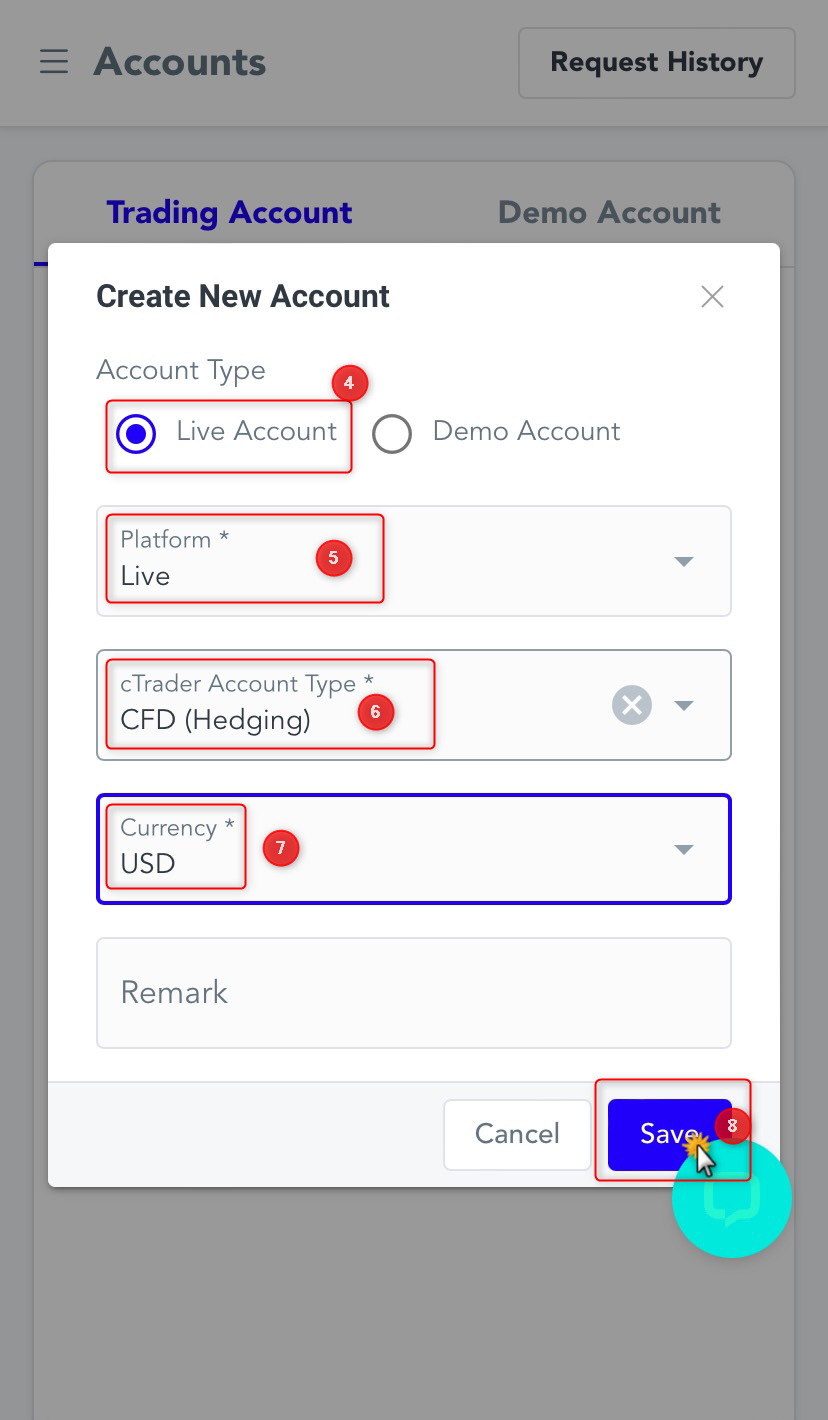Please log in to My Page.
The login URL is as follows:
https://clientportal.fixiomarkets.com/login
1) Select “Accounts”
2) Select “Trading Account”
3) Click “Create New Account”
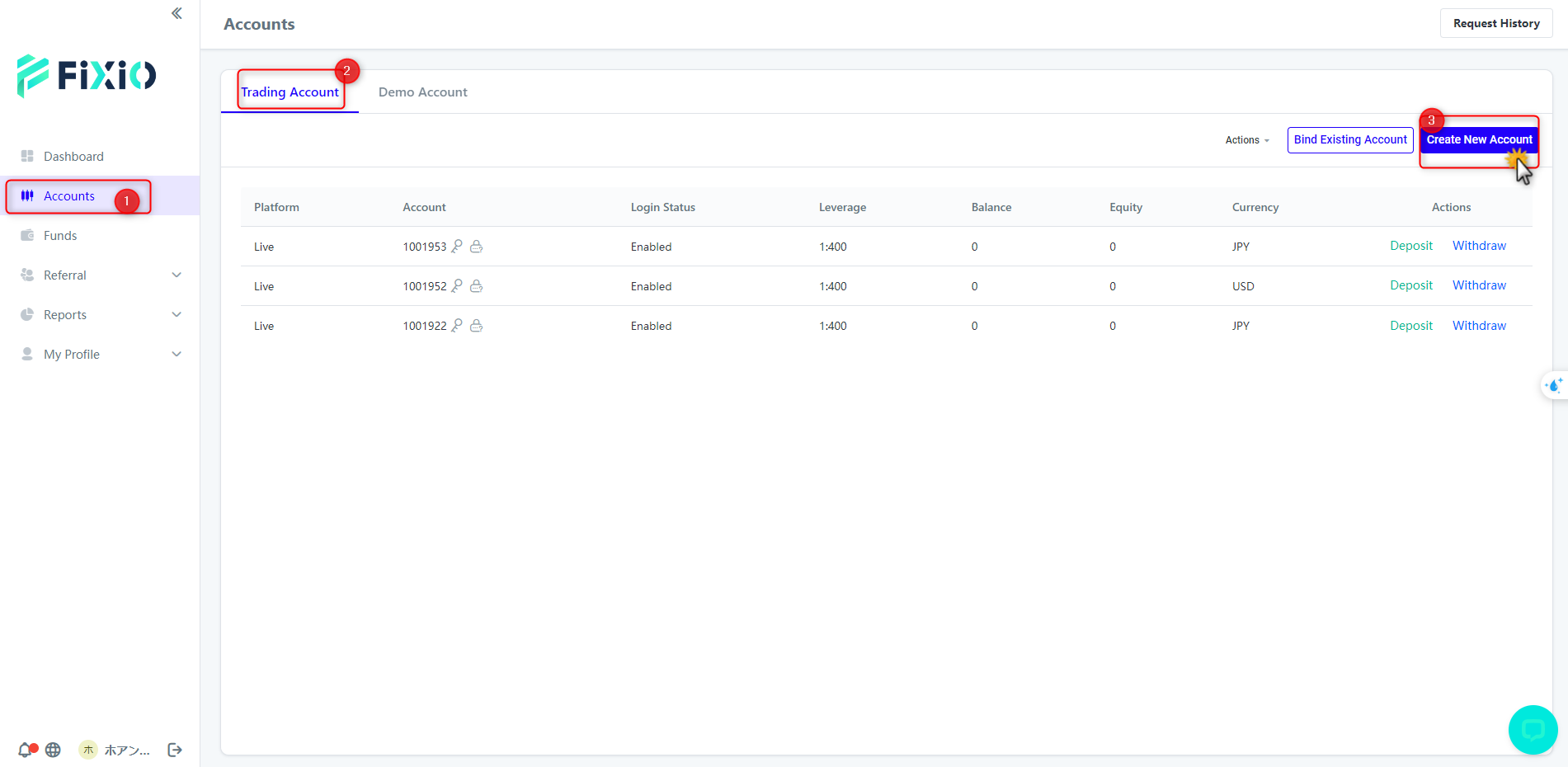
1) Select “Live Account”
2) Select “Live”
3) Select “CFD (Hedging)”
4) Select your desired “Currency”
5) Enter any content in the “Remarks” field.
6) Then, click the “Save” button to complete the account opening.
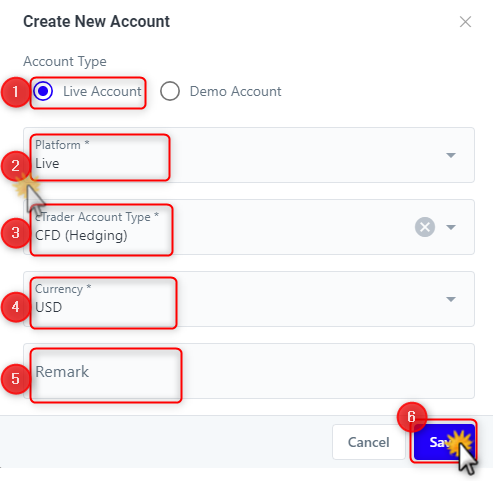
【Mobile Version】
1) Select “Accounts”
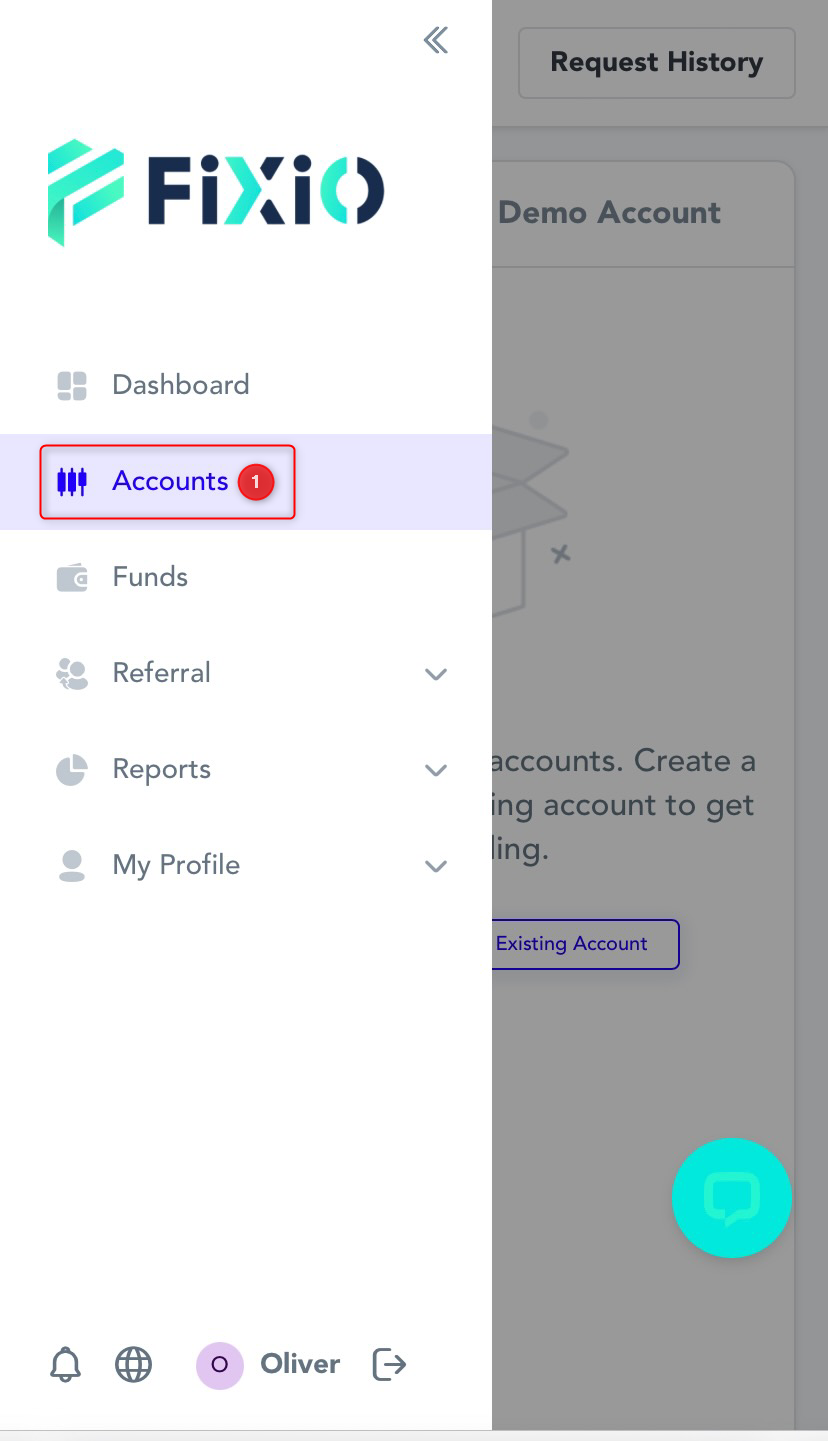
2) Select “Trading Account”
3) Click “Create New Account”
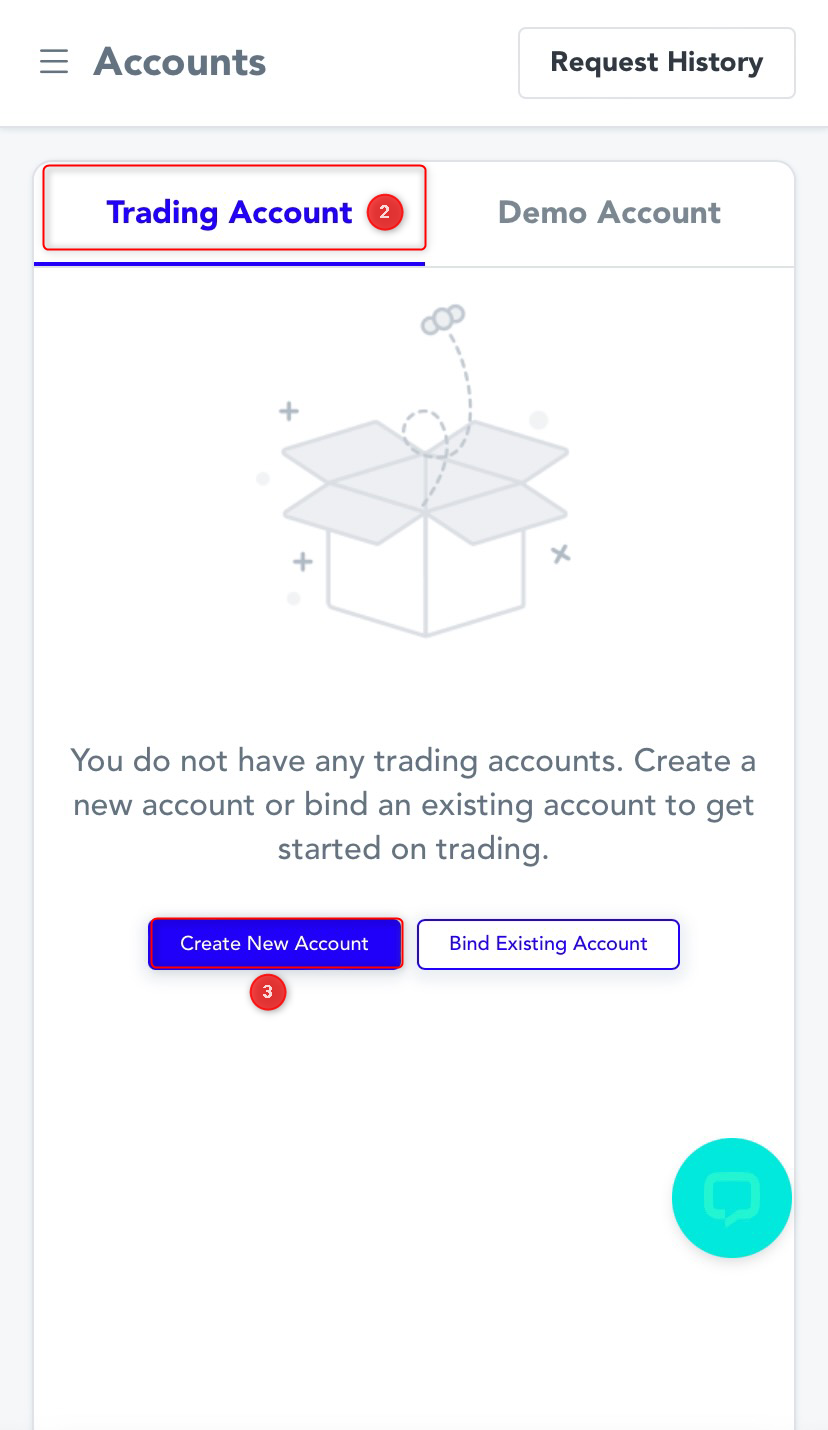
4) Select “Live Account”
5) Select “Live”
6) Select “CFD (Hedging)”
7) Select your desired “Currency”
8) Enter any content in the “Remarks” field.
9) Then, click the “Save” button to complete the account opening.