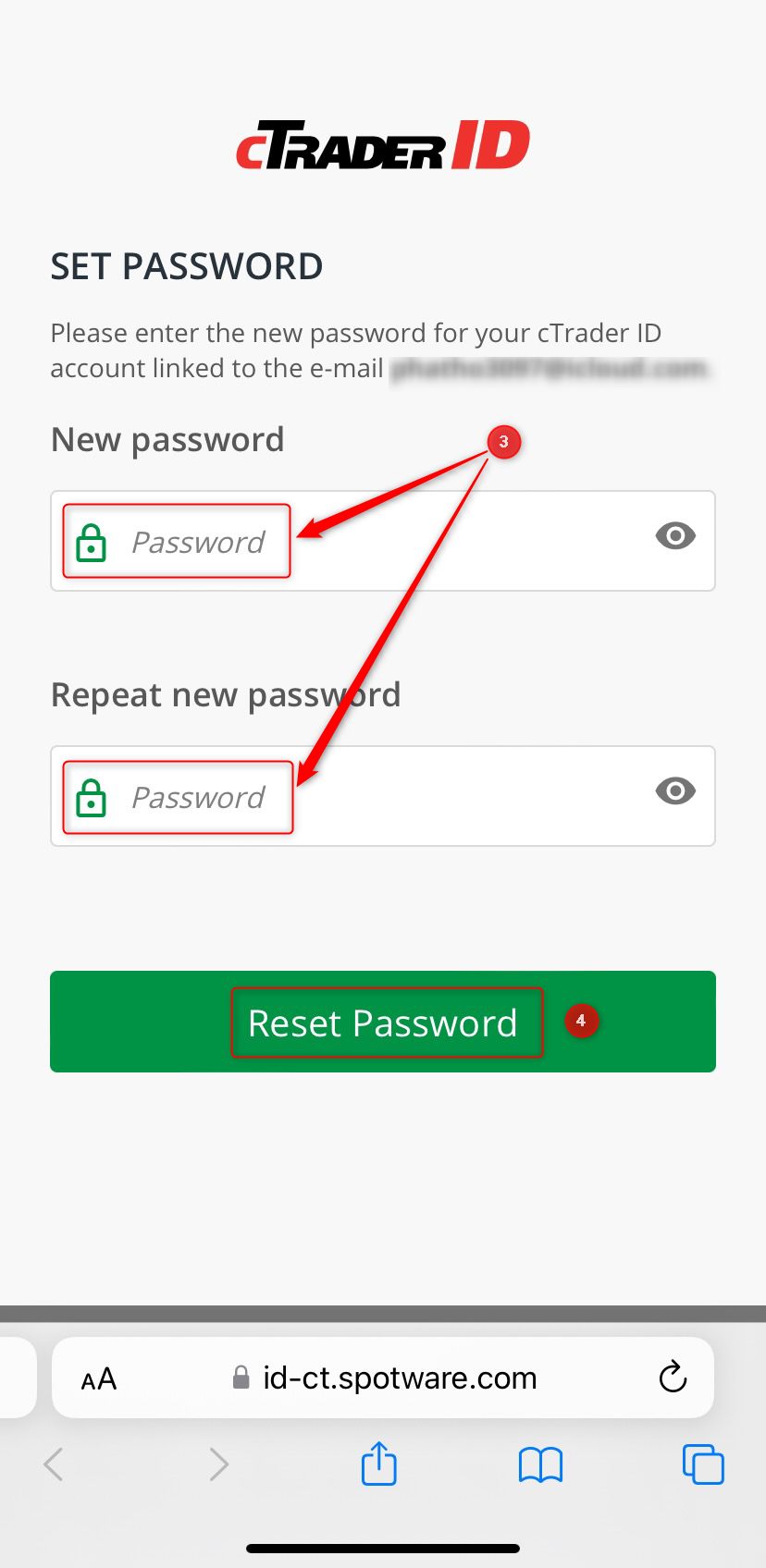To log in to cTrader for the first time, please follow the steps below:
① After opening a trading account on the FIXIO-My page, an email for setting the initial password will be sent to your registered email address.
Check the email and tap the “Generate Password” button.
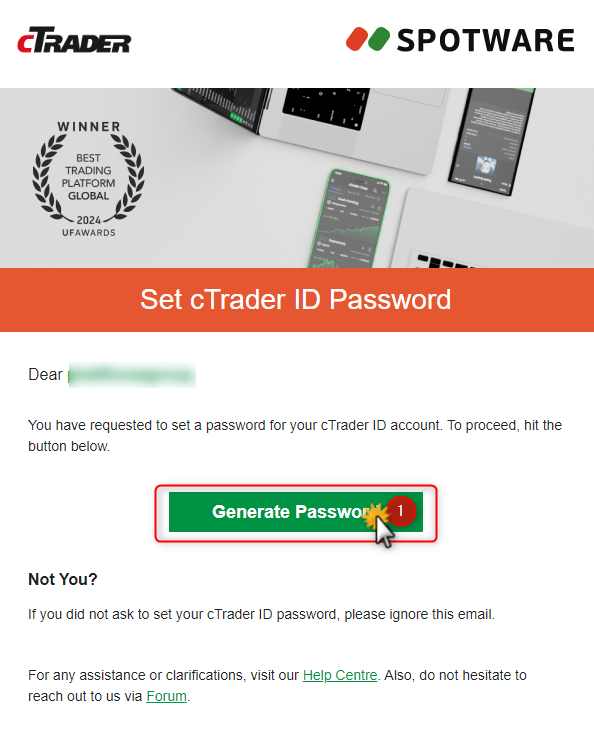
② A screen will open for setting the initial password. Please enter your desired password (cTrader-specific password).
③ After entering the cTrader-specific password, tap the “Reset Password” button. This will complete the cTrader-specific password setup.