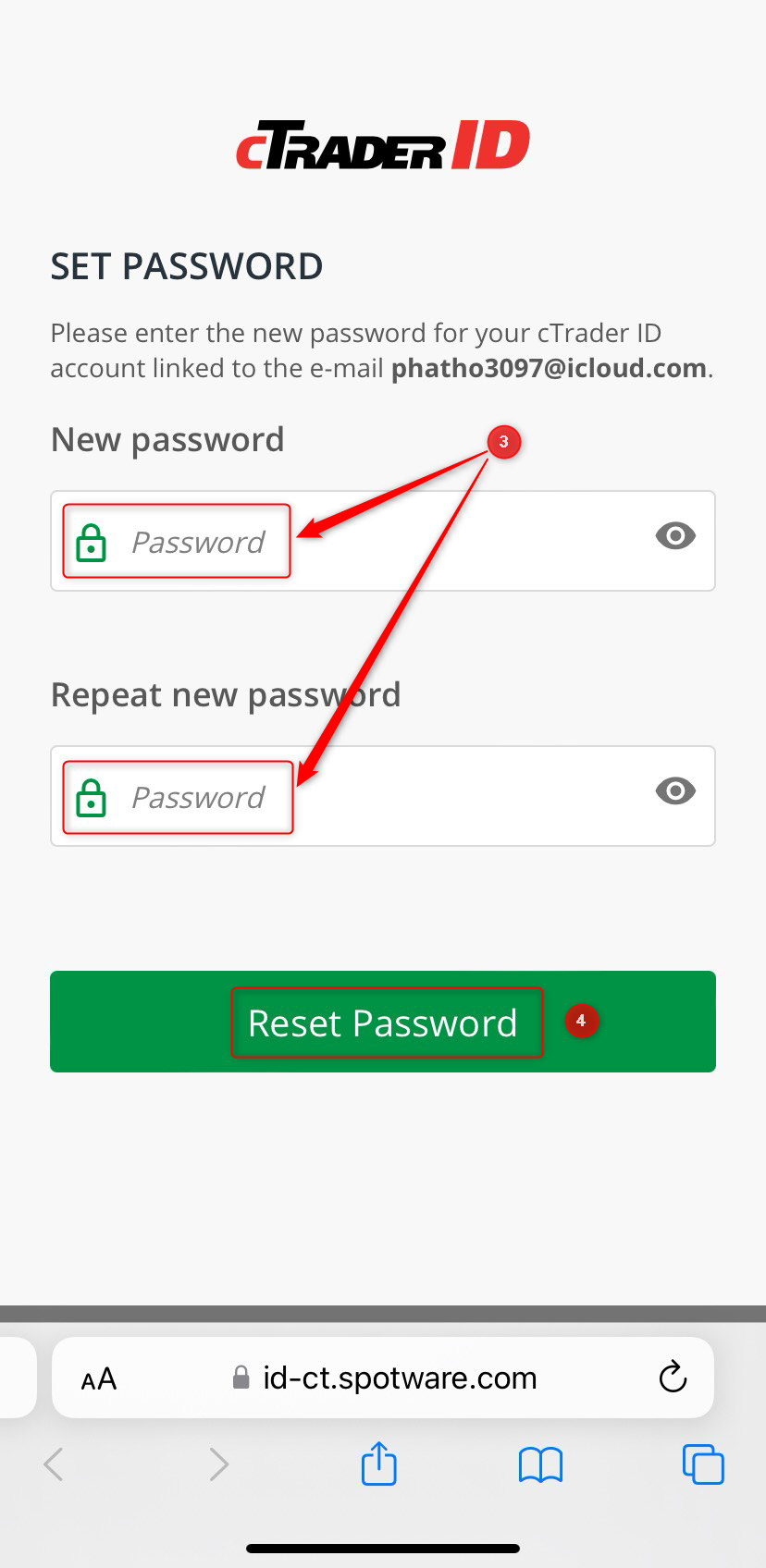If you have forgotten your cTrader password, please follow the steps below to reset it.
①Open the password reset link
- Enter the email address registered with FIXIO and tap the “Reset Password” button.
- Password reset URL: https://id-app.fixiomarkets.com/reset
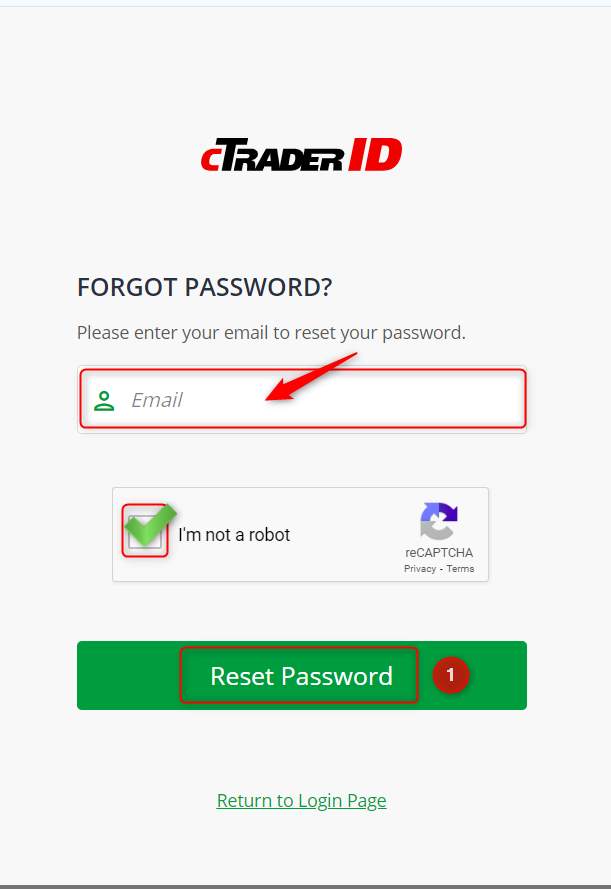
② Check the reset email
A cTrader password reset email will be sent to the email address you registered with FIXIO . Please tap the “Generate Password” button in the email.
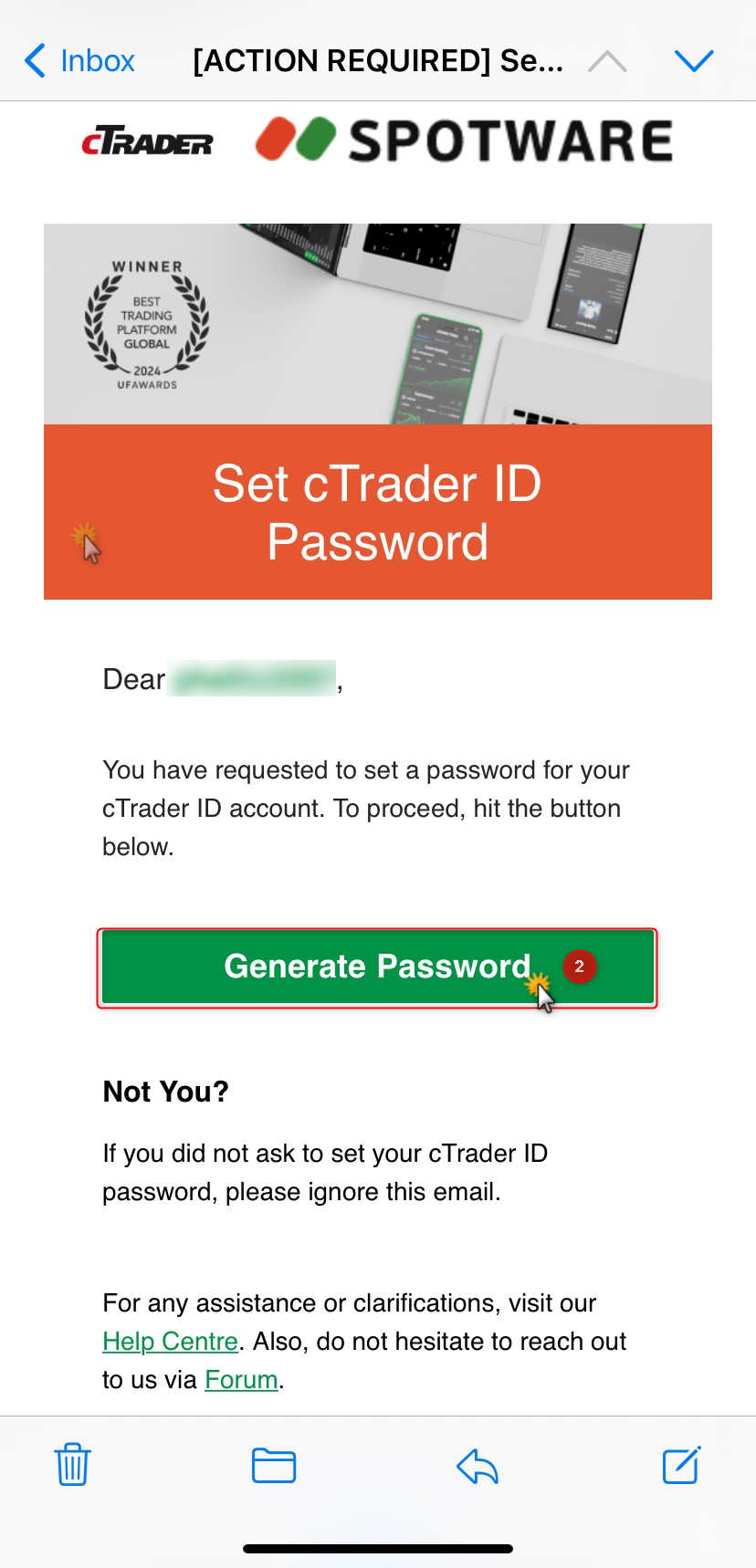
③ Enter your new password
Please enter a new password .
④ Password Reset
Tap the “Reset Password” button.
Once you have set your new password, simply log in to cTrader using your new password.