1. Log in to My Page
Please log in to the My Page of FIXIO.
2. Open the Identity Verification Page
① Select “Personal Information” tab and choose “Identity Verification Information”
② For individual customers, select “Identity Verification (Individual Account)”.
For corporate customers, select “Identity Verification (Corporate Account)”.
③ Finally, click “Next”
3. Enter Personal Information
- Enter each item in “Basic Information” correctly.
- Once completed, click “Next”
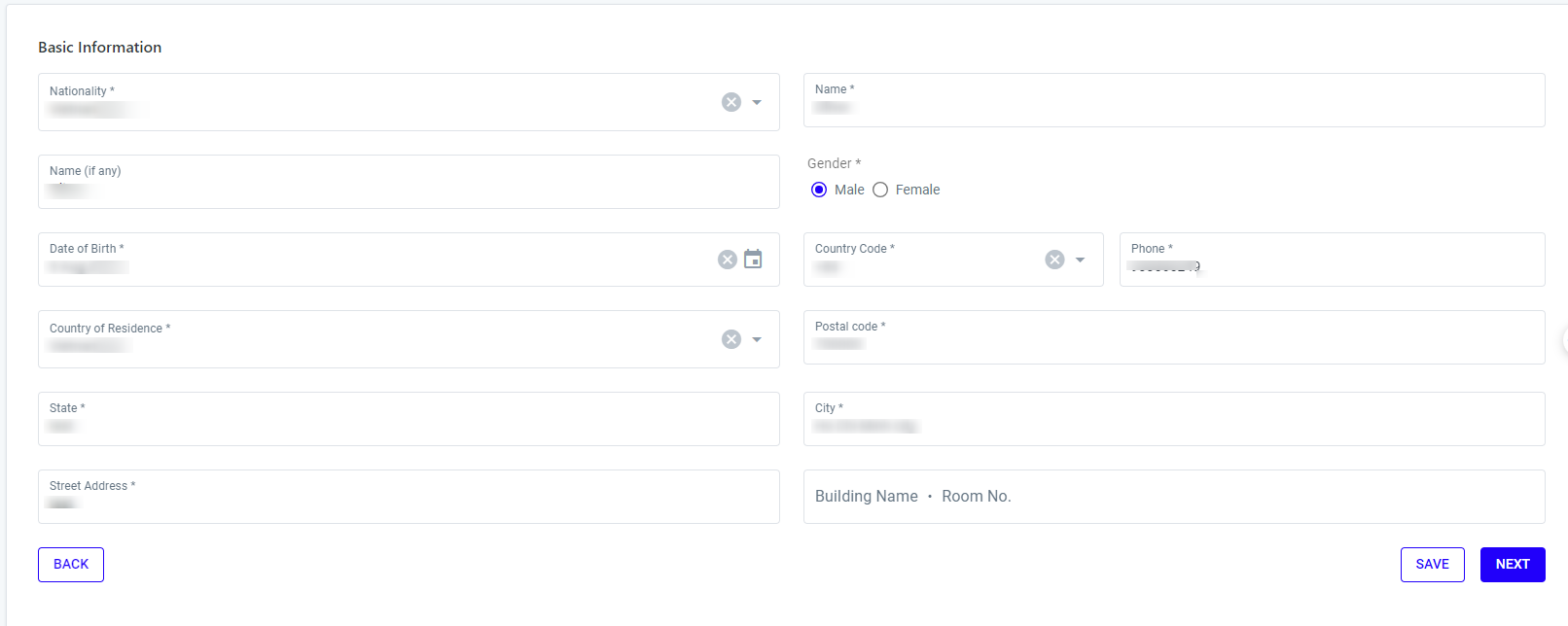
4. Submit Identity Verification Documents
① Select the identity verification document to submit from the “Identity Verification Documents (Choice)” item.
② Click “Upload Identity Verification Documents” to open the image upload screen.
③ Read the notes and submit documents that meet the document conditions.
④ Click “Next” to proceed to the next step.
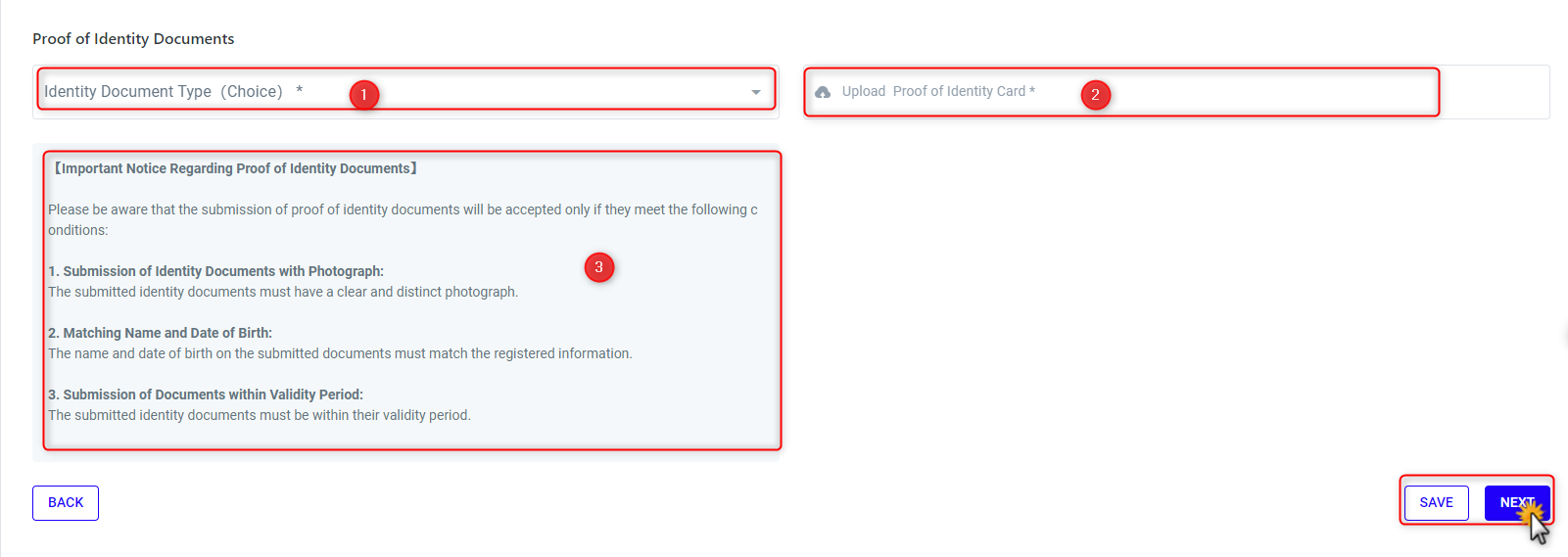
5. Submit Address Verification Documents
① Select the address verification document to submit from the “Proof of Address (Choice)” item.
② Click “Upload Address Proof” to open the image upload screen.
③ Read the notes and submit documents that meet the document conditions.
④ Click “Next” to proceed to the next step.
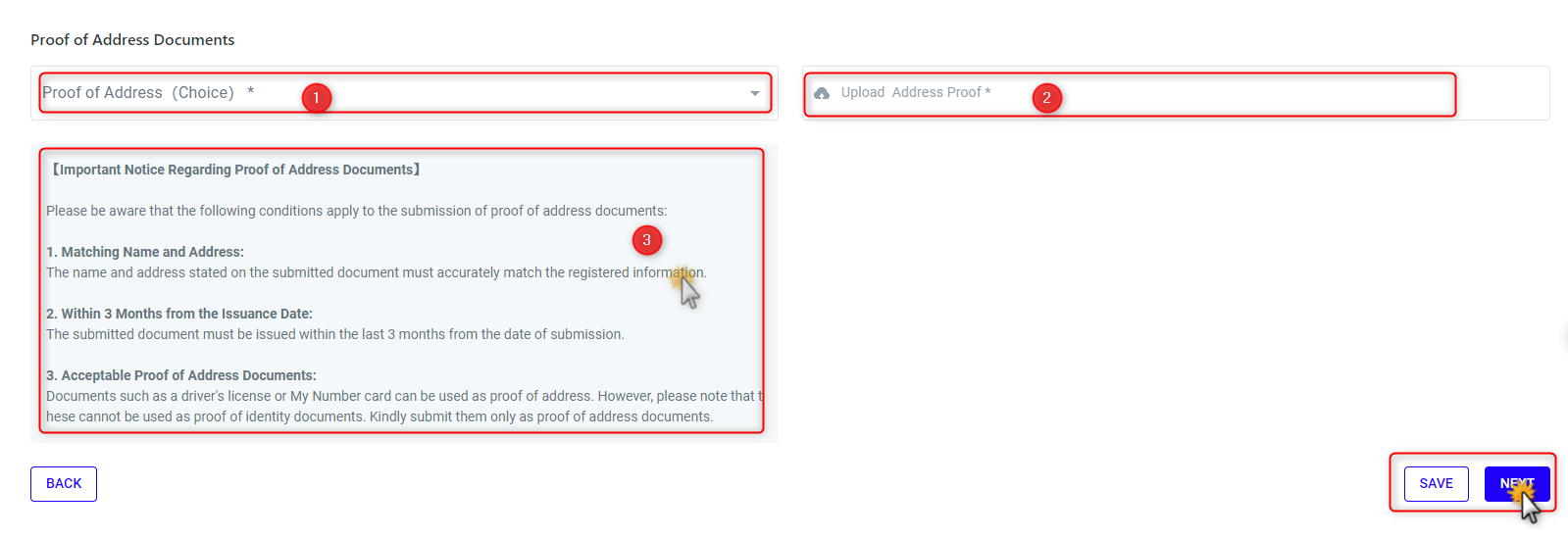
6. Submit ID Selfie Photo
① Click “Upload Selfie Photo” to open the image upload screen.
② Read the notes and submit an image that meets the conditions for the selfie photo.
③ Click “Next” to proceed to the next step.
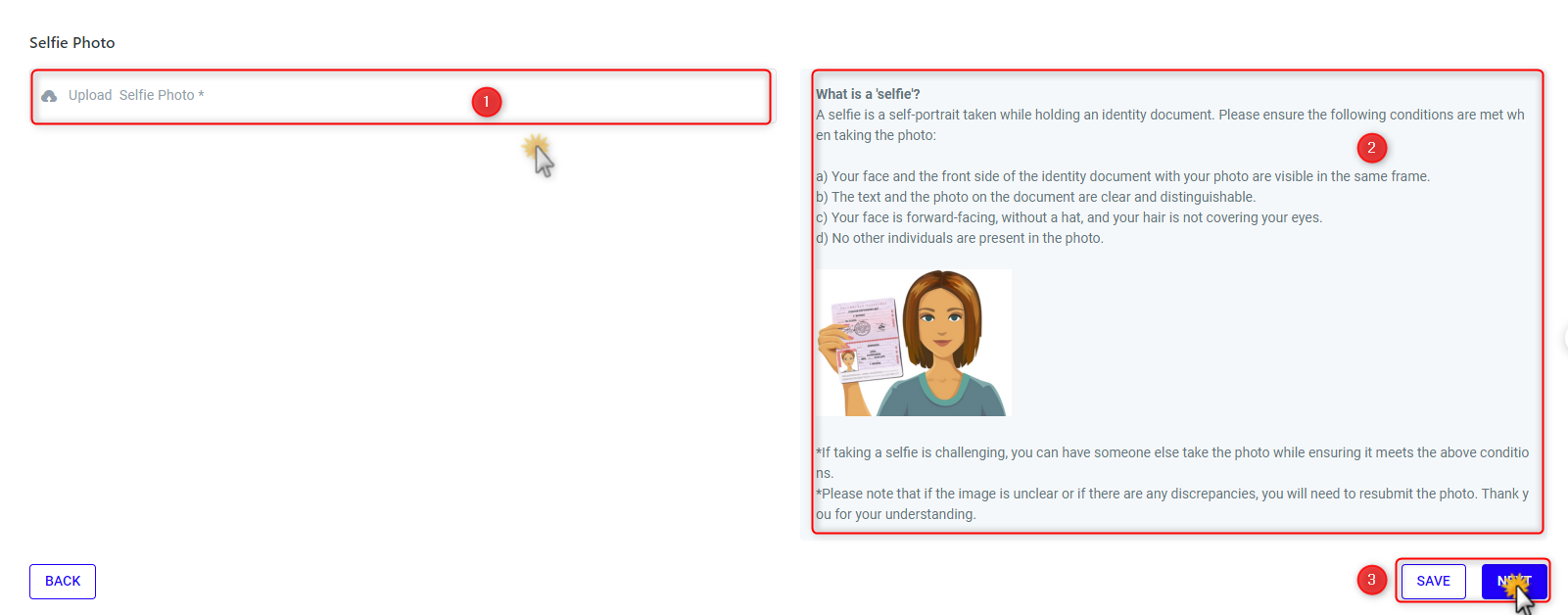
⚠️ Notes on ID Selfie Photos
We request that you submit a selfie photo for identity verification. An ID selfie photo is an image where you hold your ID (e.g., driver’s license) and capture both your face and the ID in the same frame.

⚠️ Points to Note During Shooting
- Shoot in a well-lit area.
- Be careful of reflections from the ID or glasses.
- Ensure that the text and official seal on the ID are clearly visible.
*It is easier to focus if the ID is placed close to the face. - Check that no text or details are obscured by your fingers or other objects.
⚠️ Points to Note During Submission
- Since images can easily become unclear, please send them without resizing.
- Do not edit the images (except for sensitive information).
- Submit attachments in “png” or “jpg” format.
Completion of Application
① Click the “Submit” button at the bottom right to complete the application.
This completes the identity verification procedure. After submission, the review will be completed within 2-3 business days, and the results will be sent to your email address.
【Mobile Version】
1. Log in to My Page
Please log in to the My Page of FIXIO.
2. Open the Identity Verification Page
① Select “Personal Information” tab and choose “Identity Verification Information”
② For individual customers, select “Identity Verification (Individual Account)”.
For corporate customers, select “Identity Verification (Corporate Account)”.
③ Finally, click “Next”
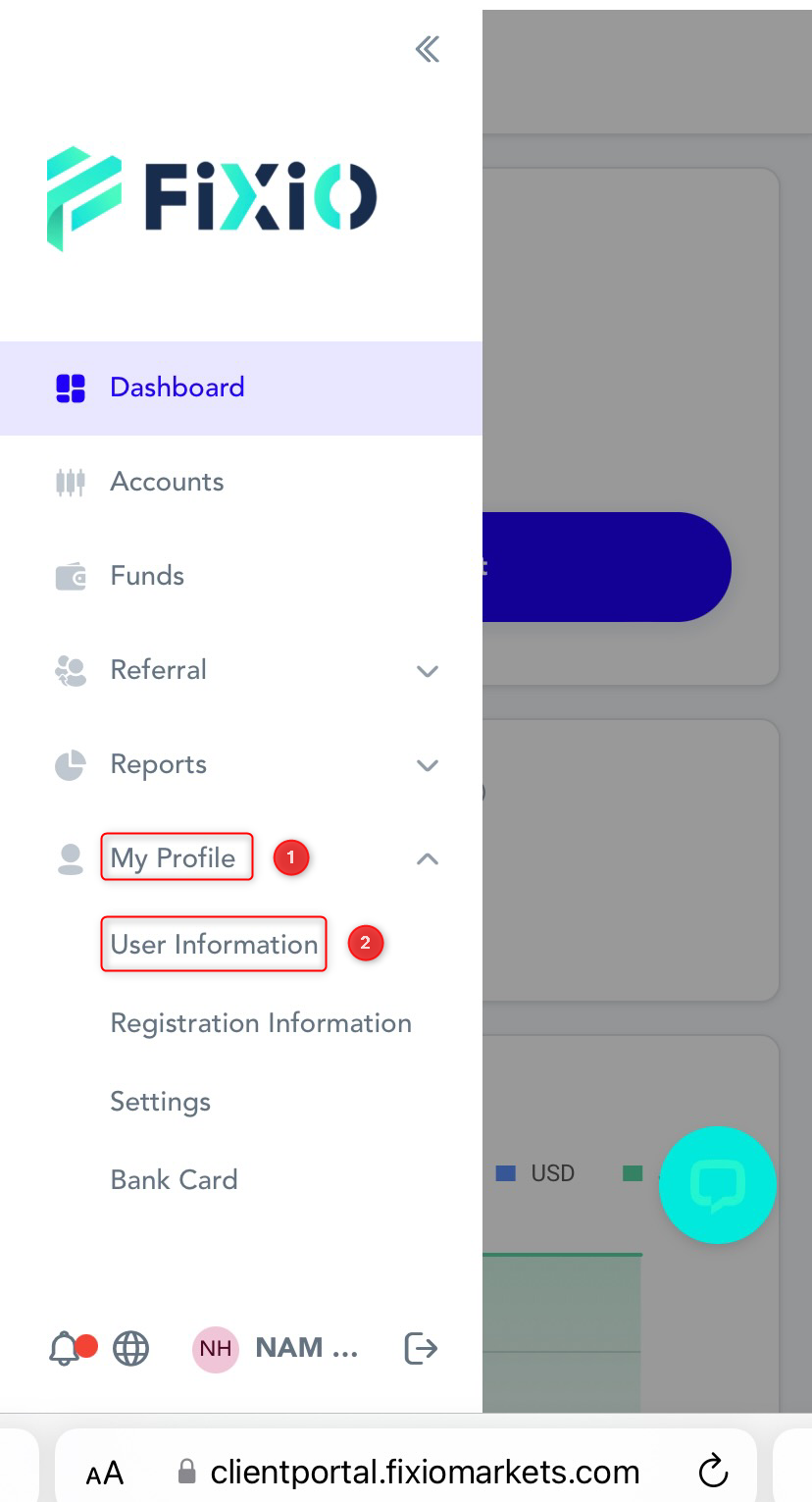
3. Enter Personal Information
- Enter each item in “Basic Information” correctly.
- Once completed, click “Next”
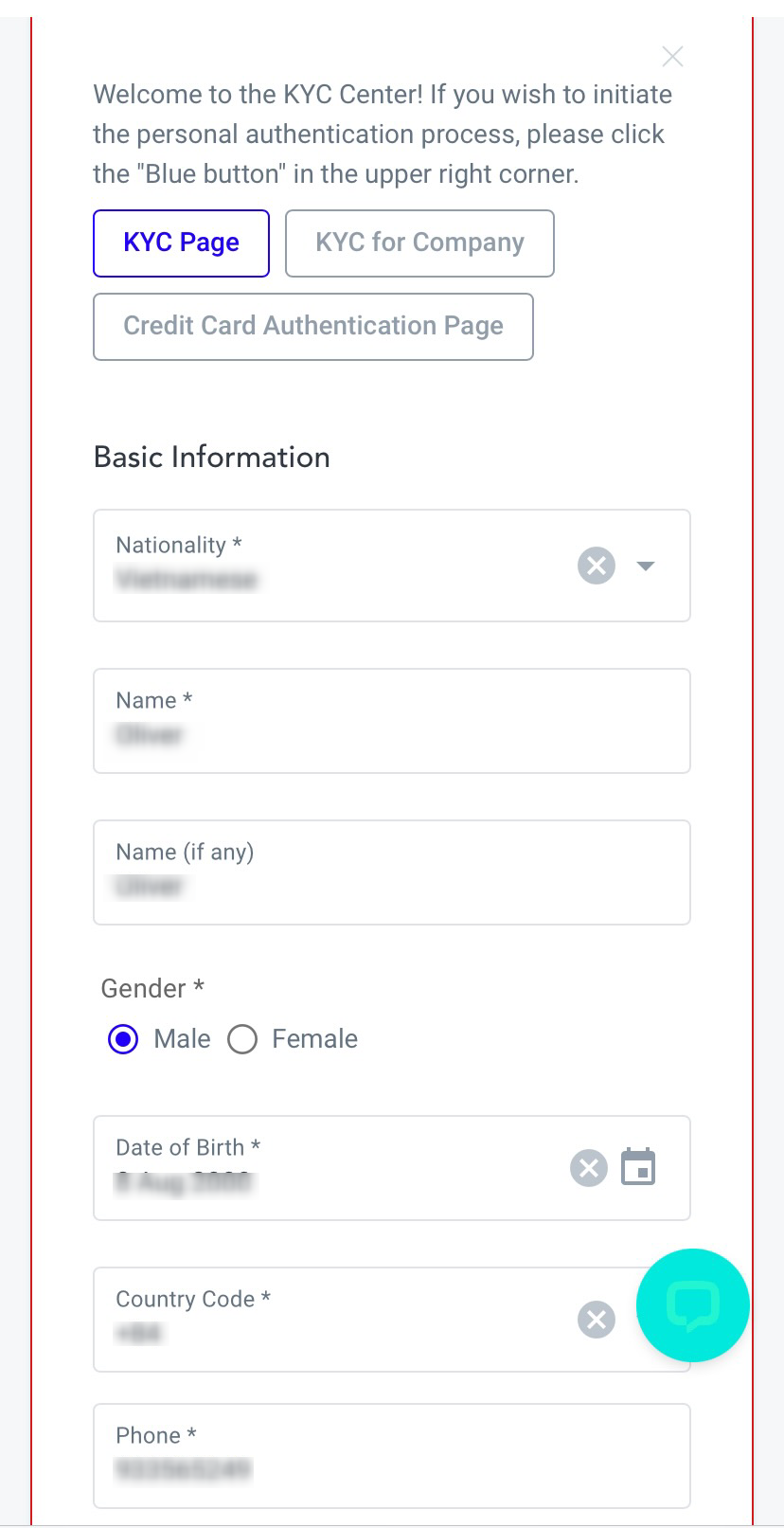
4. Submit Identity Verification Documents
① Select the identity verification document to submit from the “Identity Verification Documents (Select)” item.
② Click “Upload Identity Verification Documents” to open the image upload screen.
③ Read the notes and submit documents that meet the document conditions.
④ Click “Next” to proceed to the next step.
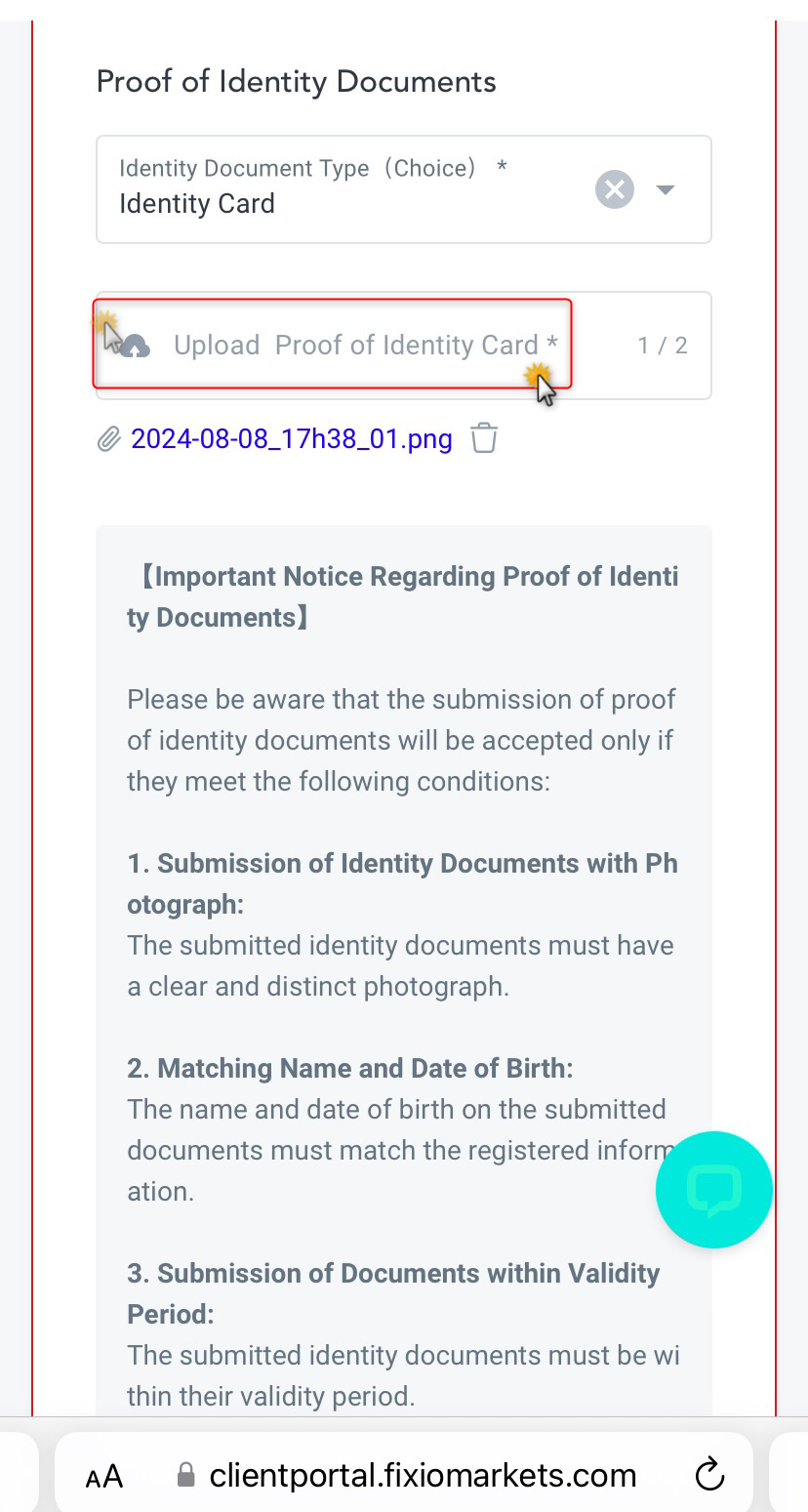
5. Submit Address Verification Documents
① Select the address verification document to submit from the “Address Verification Documents (Select)” item.
② Click “Upload Address Verification Documents” to open the image upload screen.
③ Read the notes and submit documents that meet the document conditions.
④ Click “Next” to proceed to the next step.
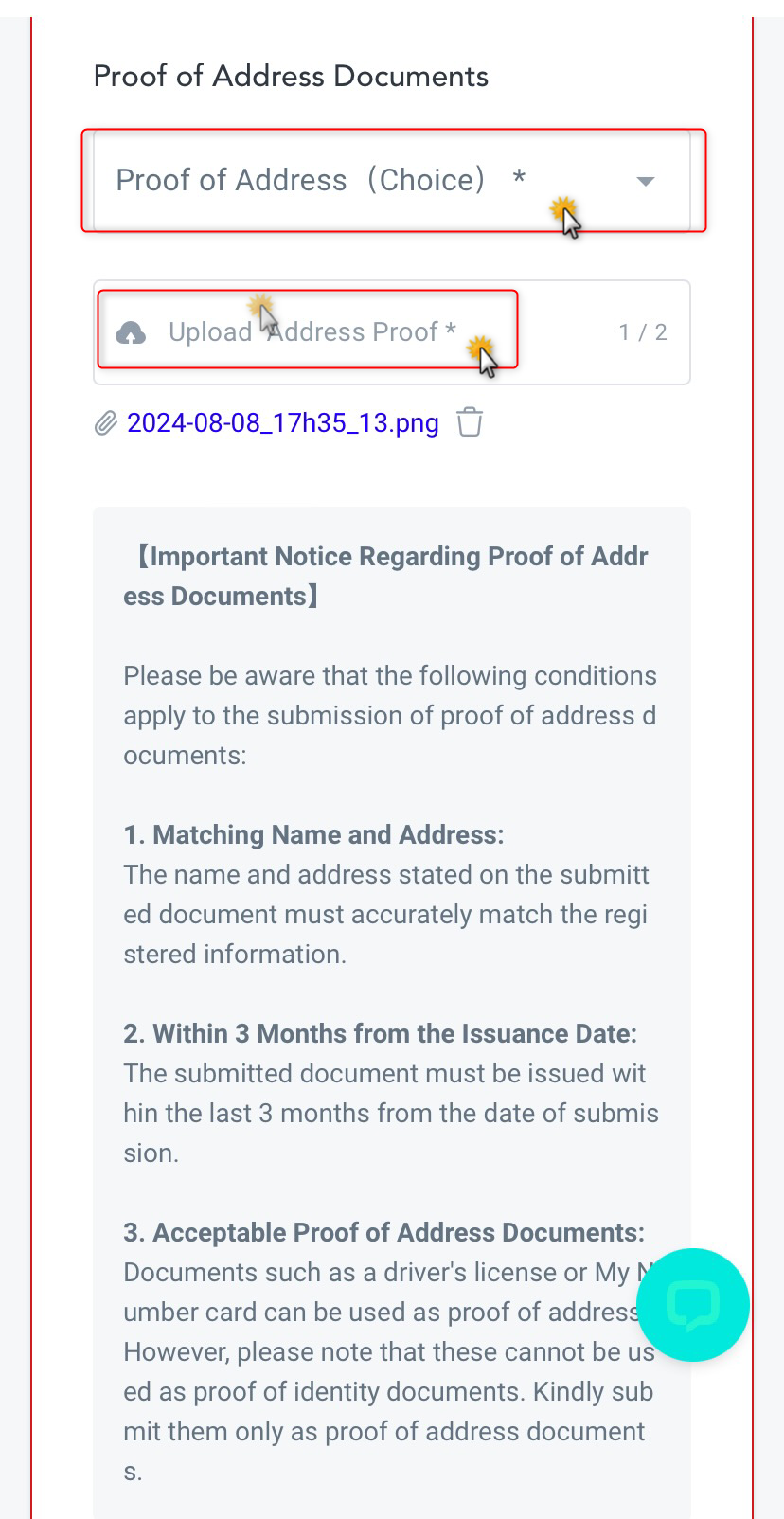
6. Submit ID Selfie Photo
① Click “Upload Selfie Photo” to open the image upload screen.
② Read the notes and submit an image that meets the conditions for the selfie photo.
③ Click “Next” to proceed to the next step.
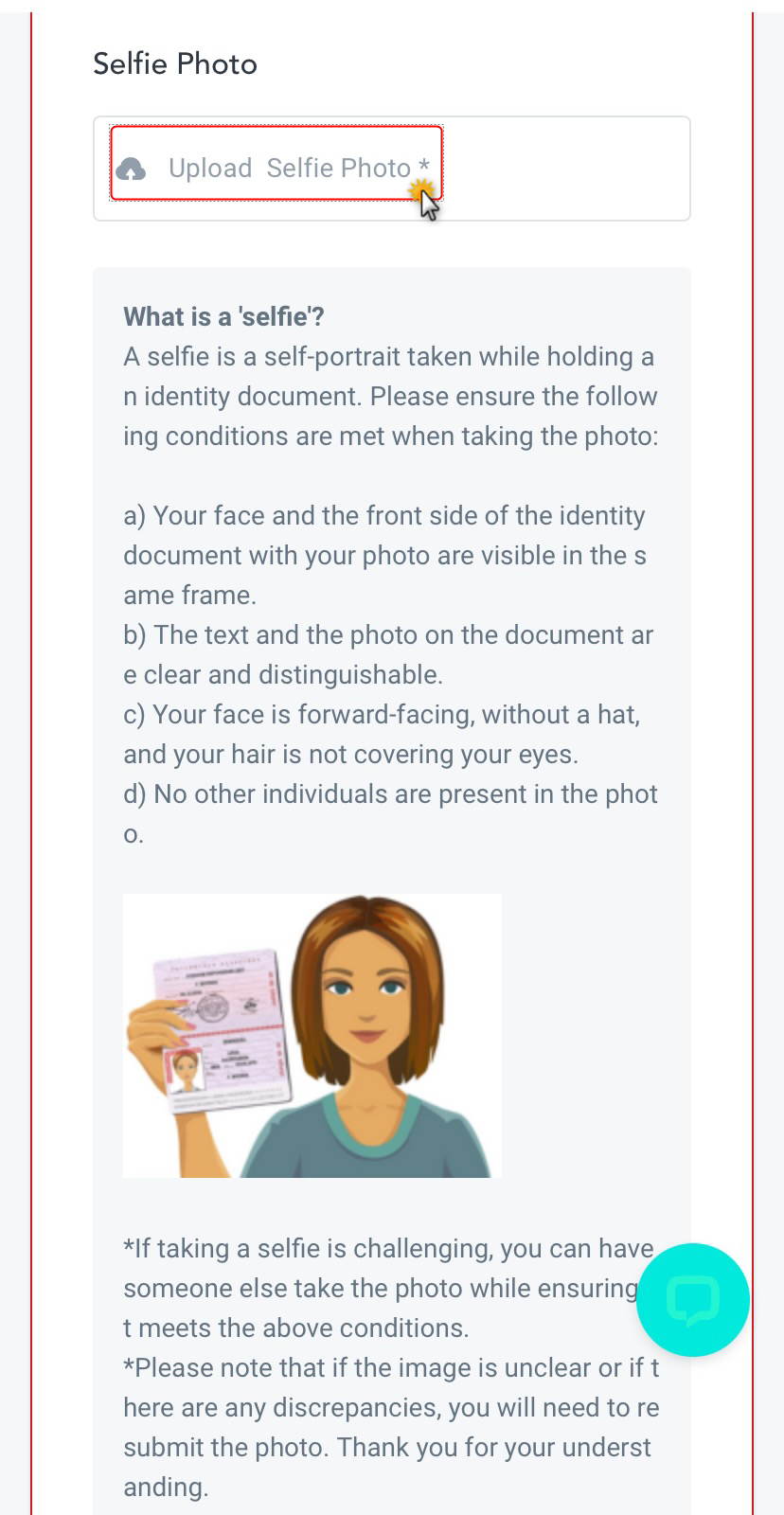
⚠️ Notes on ID Selfie Photos
We request that you submit a selfie photo for identity verification. An ID selfie photo is an image where you hold your ID (e.g., driver’s license) and capture both your face and the ID in the same frame.
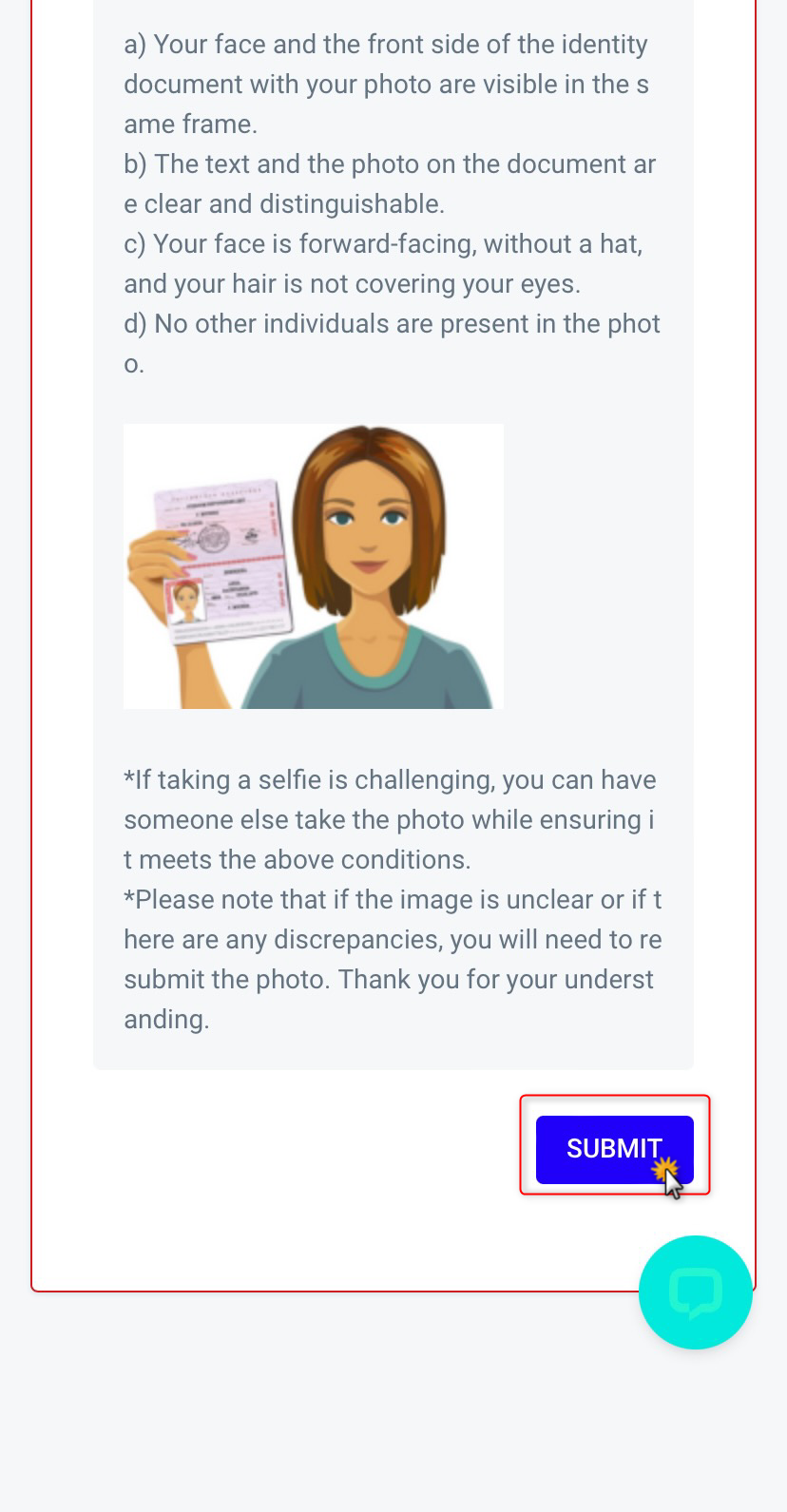
⚠️ Points to Note During Shooting
- Shoot in a well-lit area.
- Be careful of reflections from the ID or glasses.
- Ensure that the text and official seal on the ID are clearly visible.
*It is easier to focus if the ID is placed close to the face. - Check that no text or details are obscured by your fingers or other objects.
⚠️ Points to Note During Submission
- Since images can easily become unclear, please send them without resizing.
- Do not edit the images (except for sensitive information).
- Submit attachments in “png” or “jpg” format.
Completion of Application
① Click the “Submit” button at the bottom right to complete the application.
This completes the identity verification procedure. After submission, the review will be completed within 2-3 business days, and the results will be sent to your email address.



