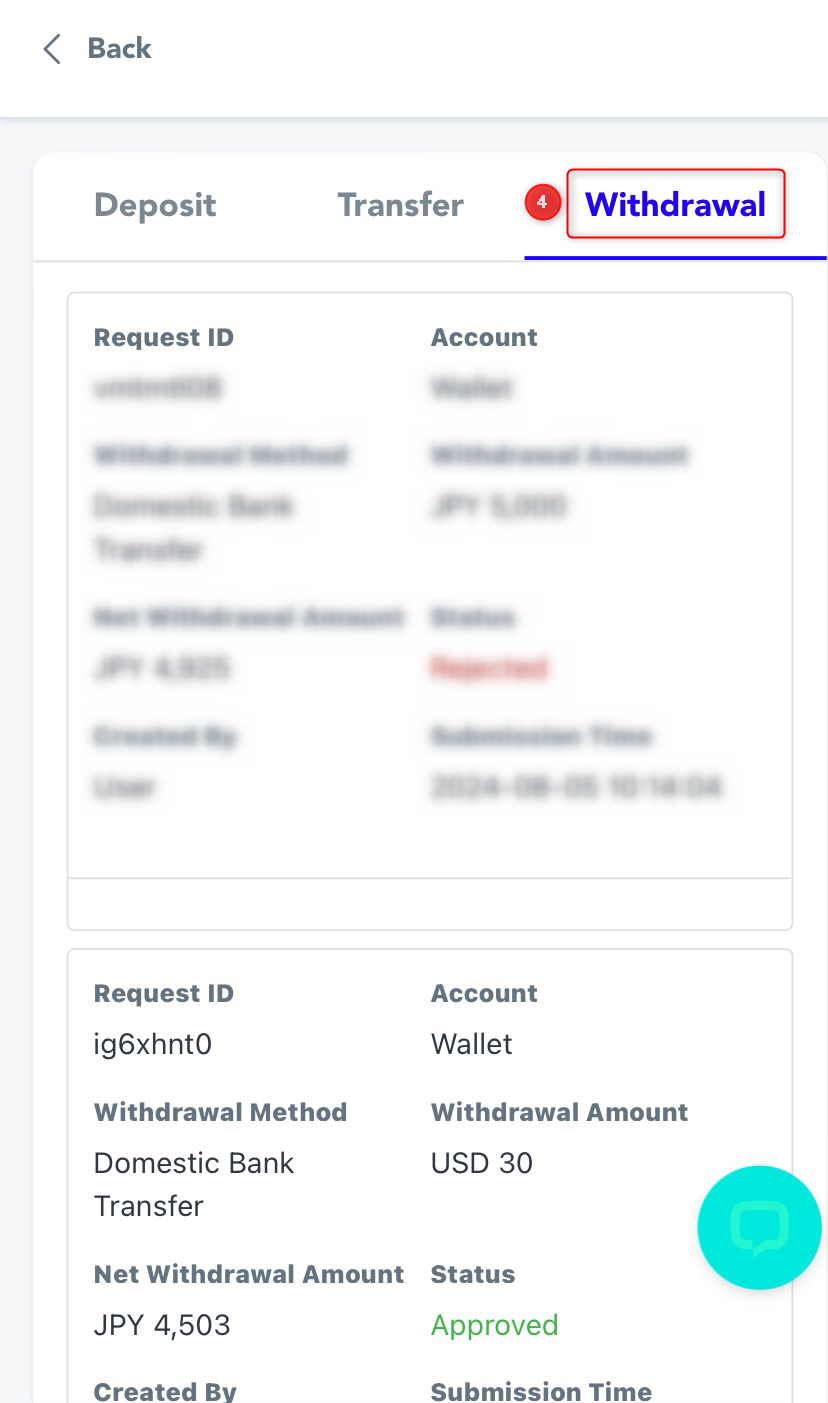PC Version:
You can check your “Withdrawal Application ID (Withdrawal Application Number)” by following the steps below .
1) Click on “Funds”
2) Click on “Application History List”
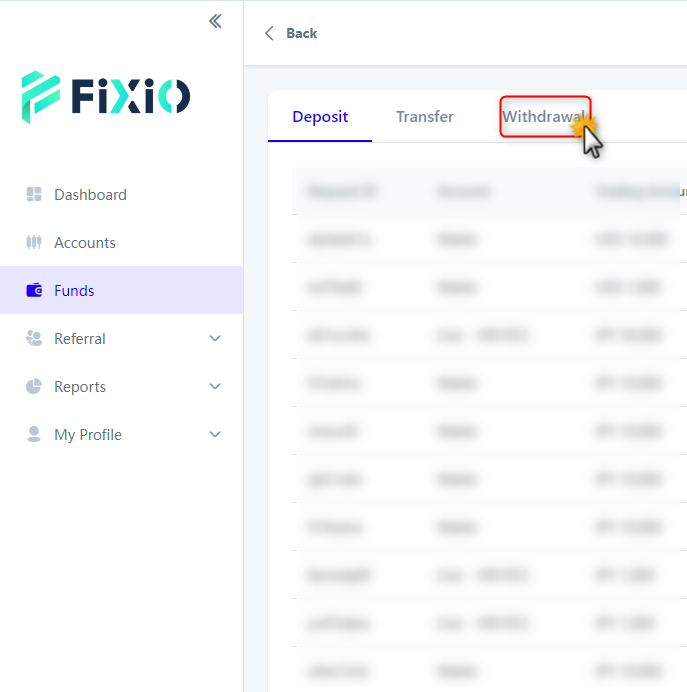
3) Select the “Withdrawal” tab.
4) The alphanumeric characters displayed in the “Application ID” field are your withdrawal application ID (withdrawal application number) .
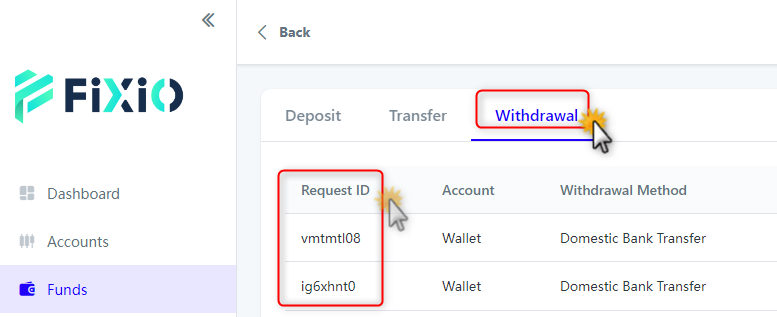
Mobile version:
1) Click on “Funds Management”
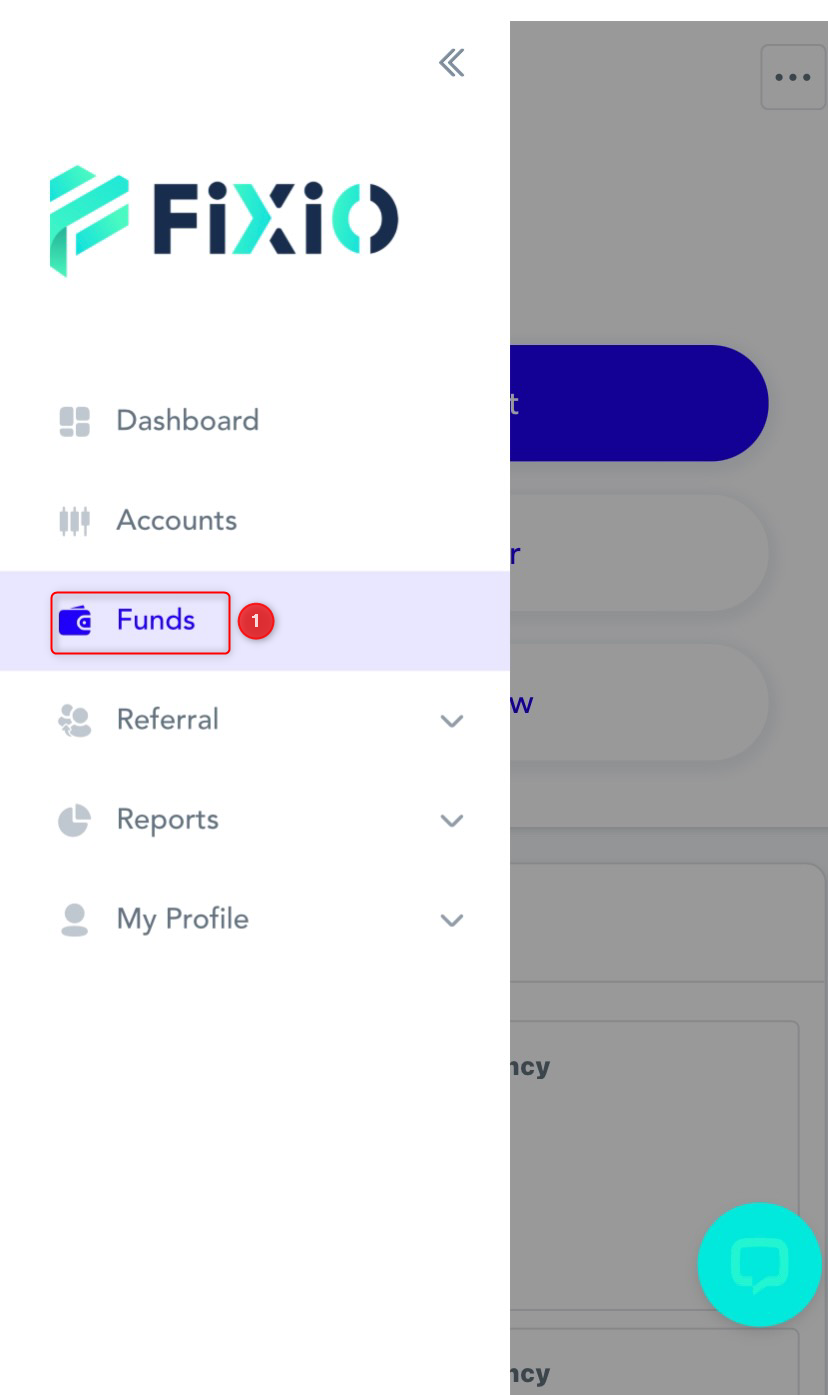
2) Click on “Request History”
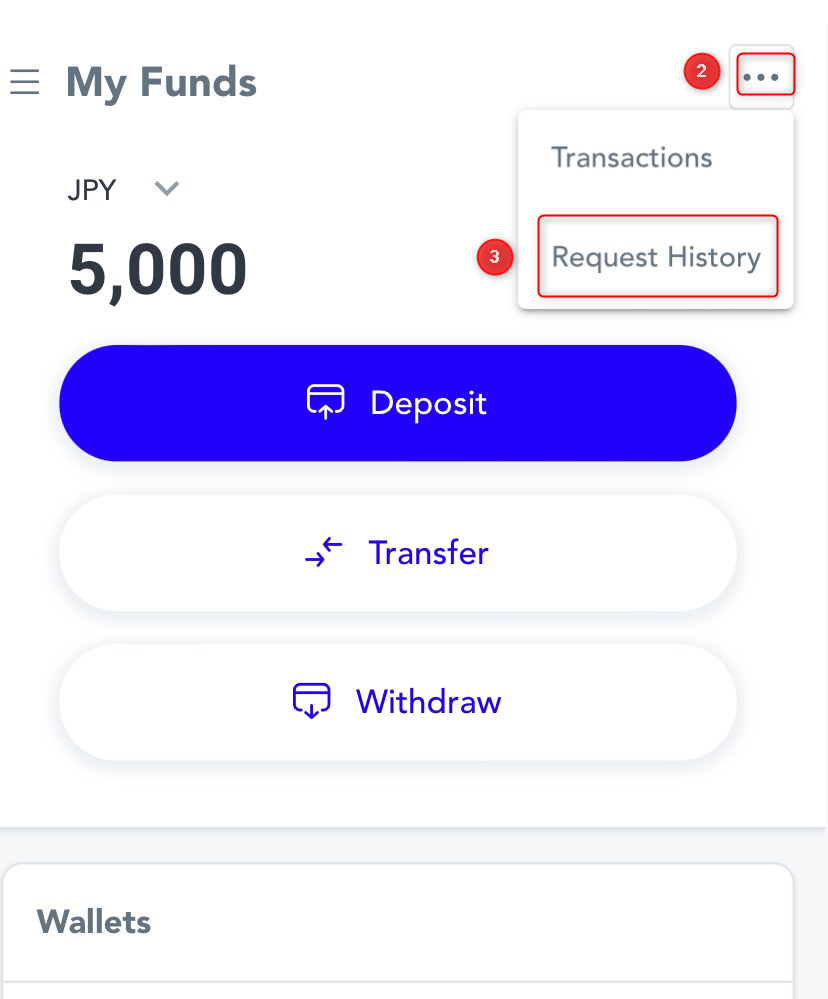
3) Select the “Withdrawal” tab.
4) The alphanumeric characters displayed in the “Application ID” field are your withdrawal application ID (withdrawal application number) .