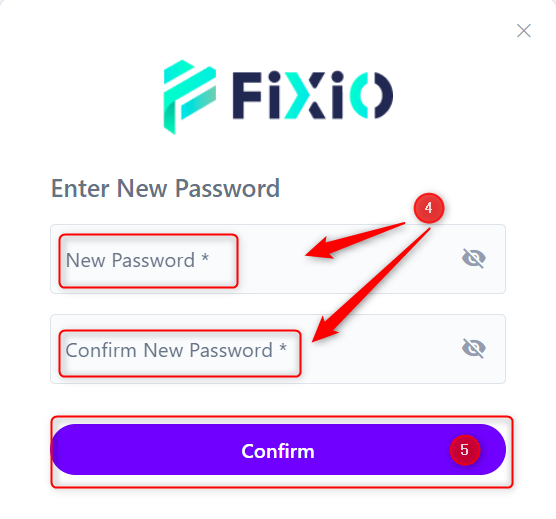Q: I forgot my password. How can I reset it?
A: To reset your password for FIXIO My Page, please try the following steps.
[Mobile Version]
① Click “Forgot your password?” on the login page
- Click on “Forgot password?” at the bottom right of the login page.
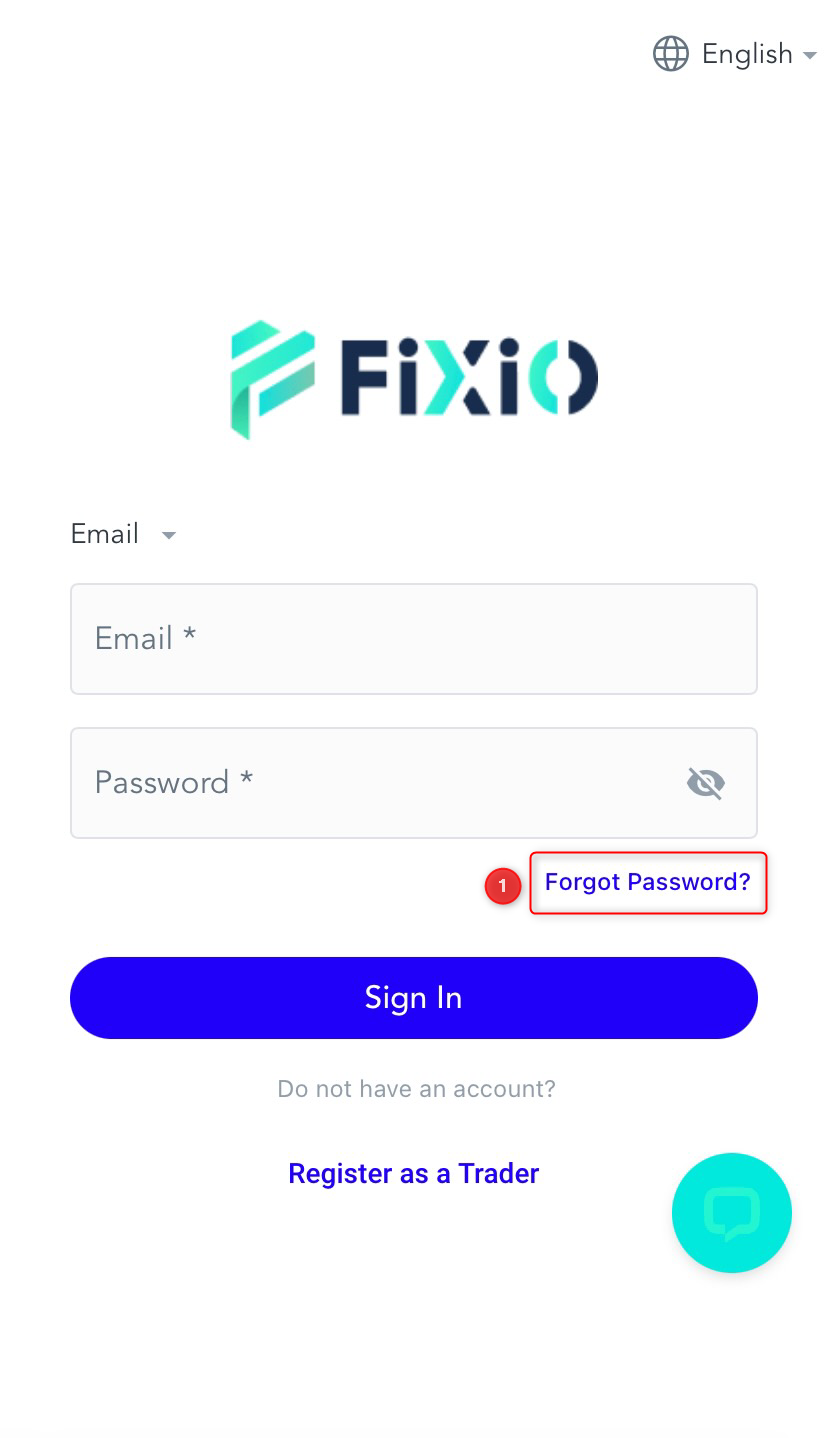
② Enter your registered email address
- On the password reset page, enter your registered email address and tap “Reset Password”.
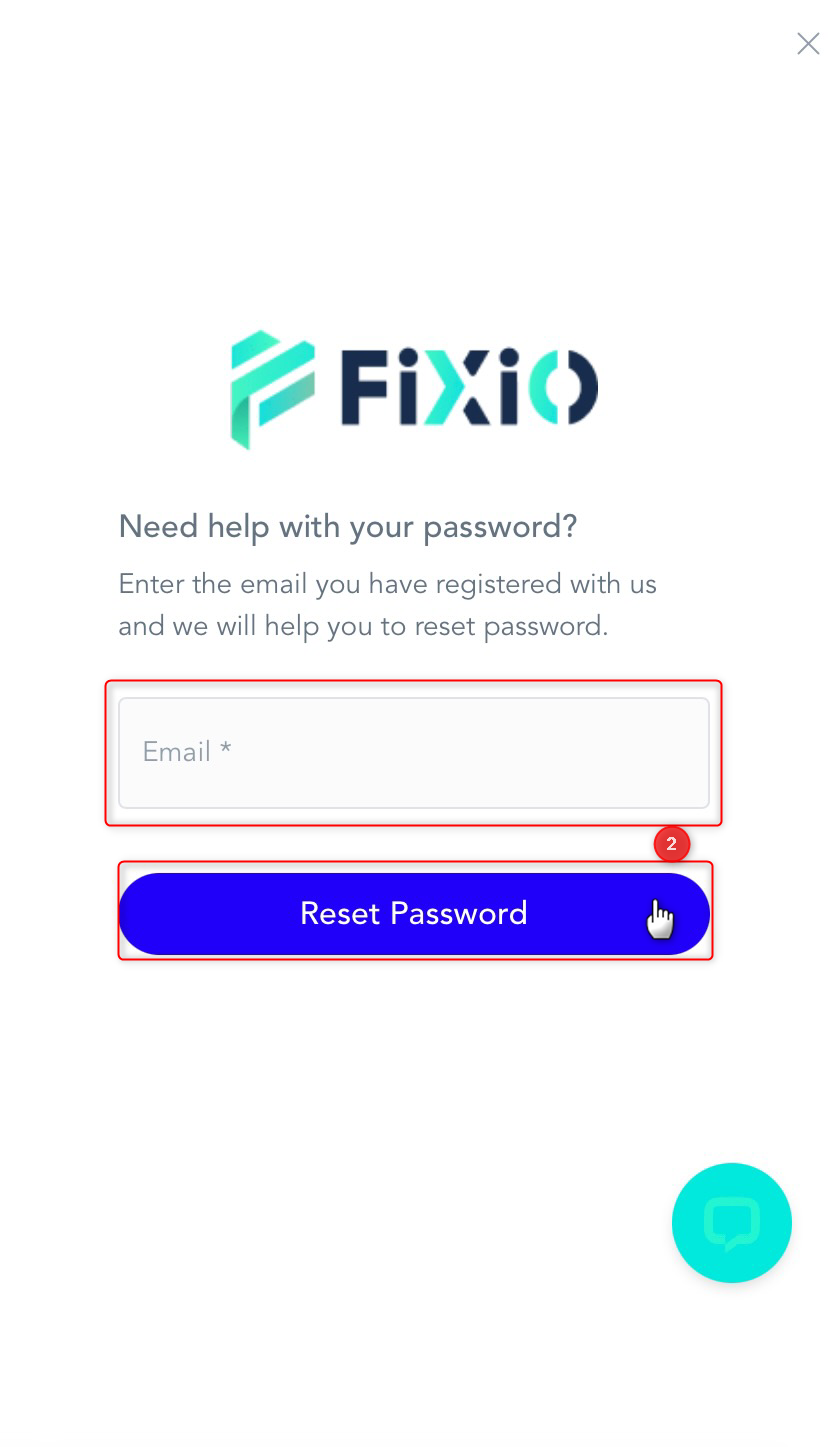
③ Check your email for the password reset email
- A password reset email will be sent to the entered email address. Tap the “Resetting a Password” button in the email.
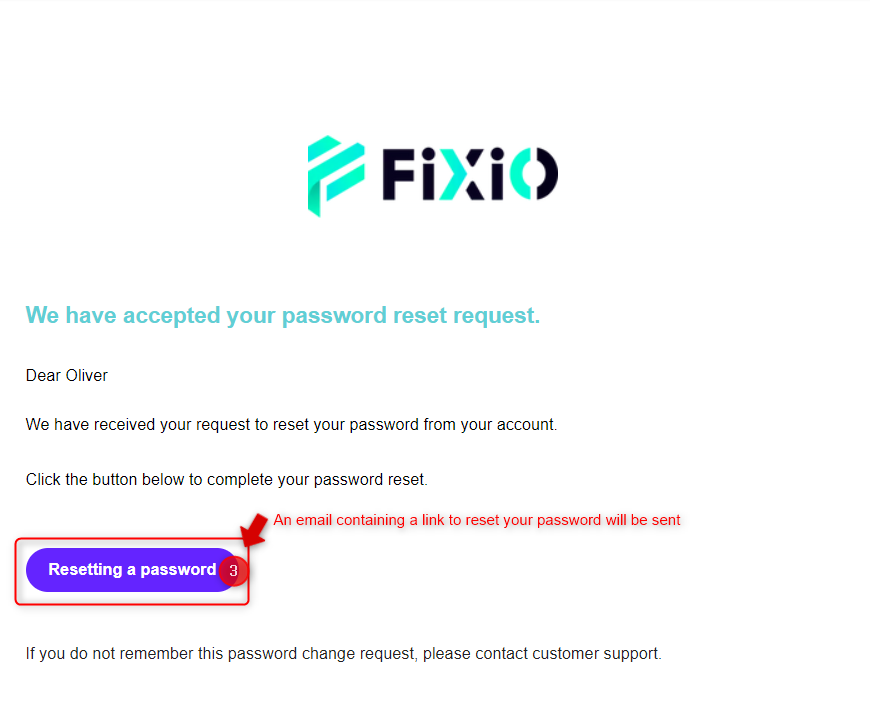
④ Enter your new password
- The password reset page will open, so enter your “new password”.
⑤ Tap the “Confirm” button
- After entering your new password, tap the “Confirm” button. This will complete the password reset.
Once you complete these steps, you will be able to log in to My Page with your new password.