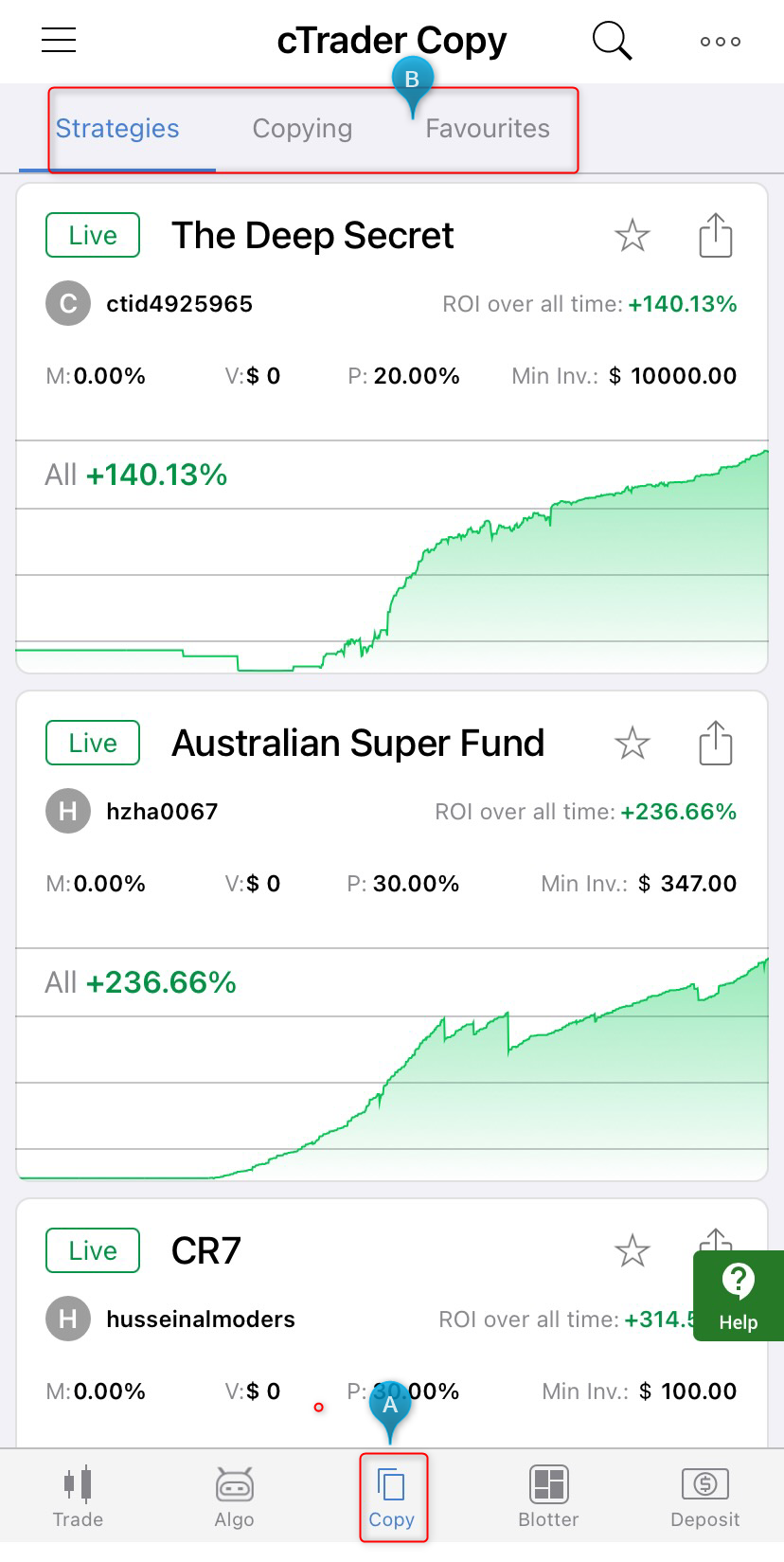For information on the copy trading option, please refer to the attached image and the comments below.
【If using the PC version】
1) Log in to the cTrader platform.
2) Click on the ‘Copy’ item in the options list on the left, part ①.
3) A list of copy destinations will be displayed. Select your desired strategy (copy destination) and click ‘Start Copying’.
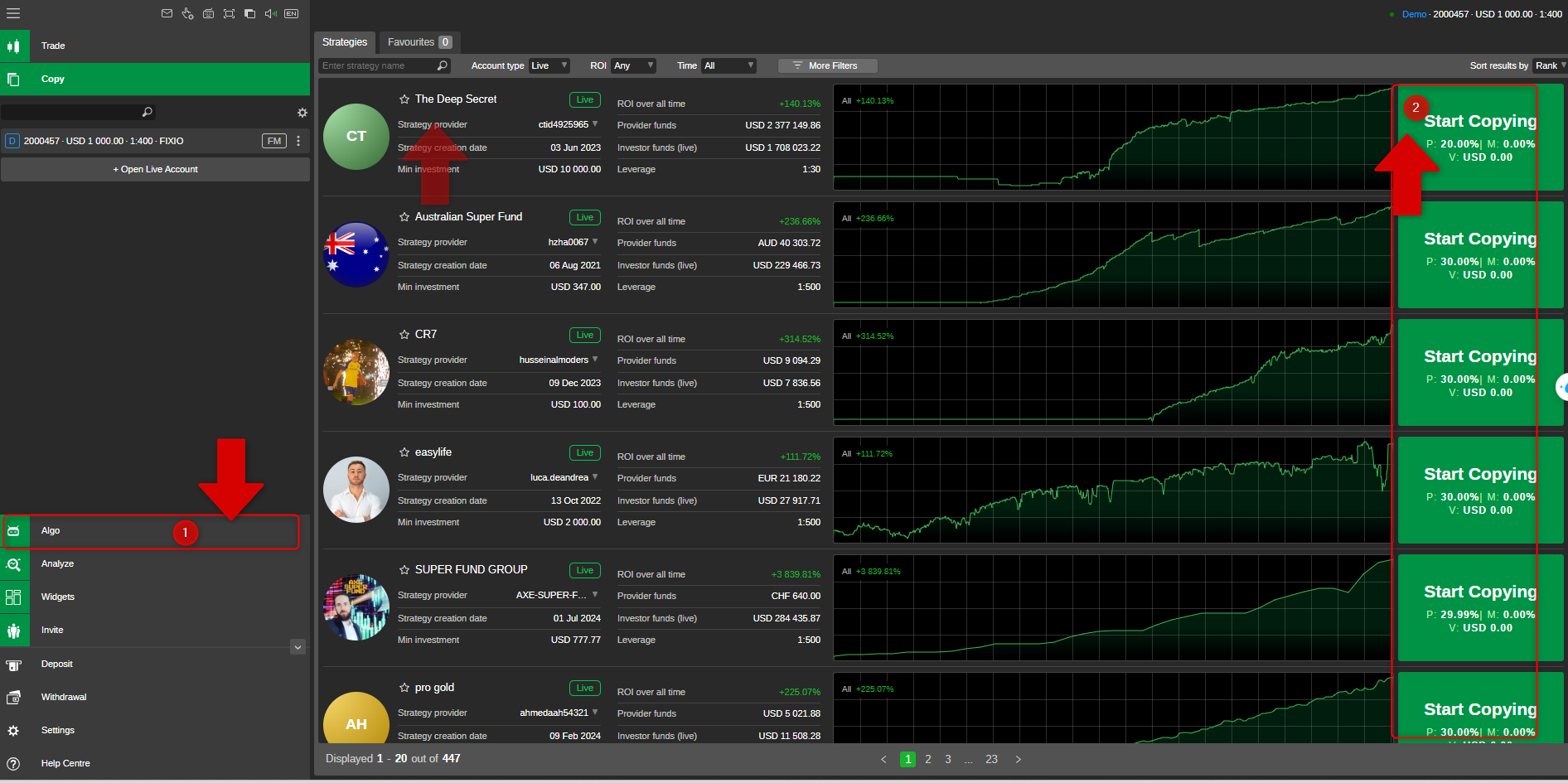
【If using the Mobile version】
1) First, log in to the cTrader app.
2) Tap the ‘Copy’ item located in part A of the bottom menu bar.
3) A list of copy destinations will be displayed. Select your desired strategy (copy destination), enter the investment amount, and tap ‘Start Copy’.
4) Part (B) contains the ‘Strategies’, ‘Copying’, and the ‘Favorites’ button.