Here is how to change your password on FIXIO:
[Mobile Version]
① Open the ‘Personal Information’ tab on the main page and click ‘Settings’.
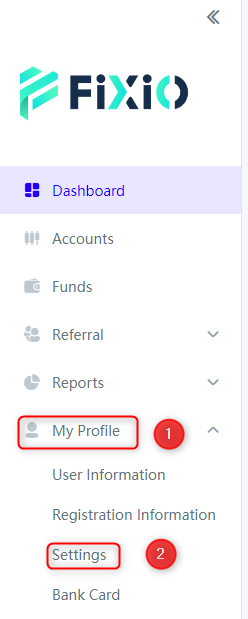
② Click ‘Update Password’.
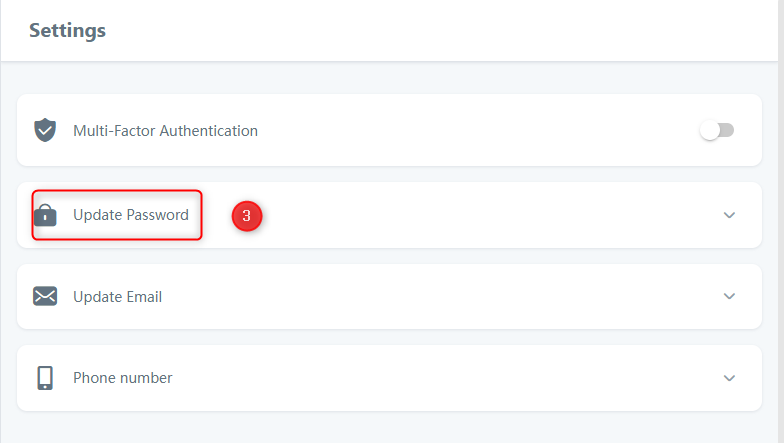
③ Enter your current password and new password, then click ‘Update Password’.
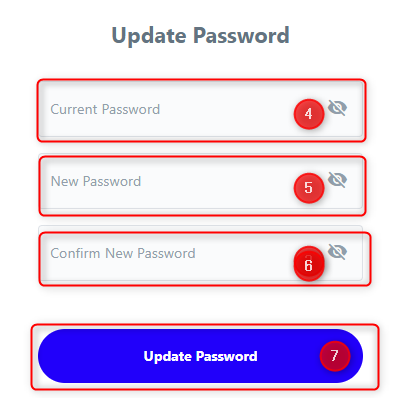
This completes the password change process.


